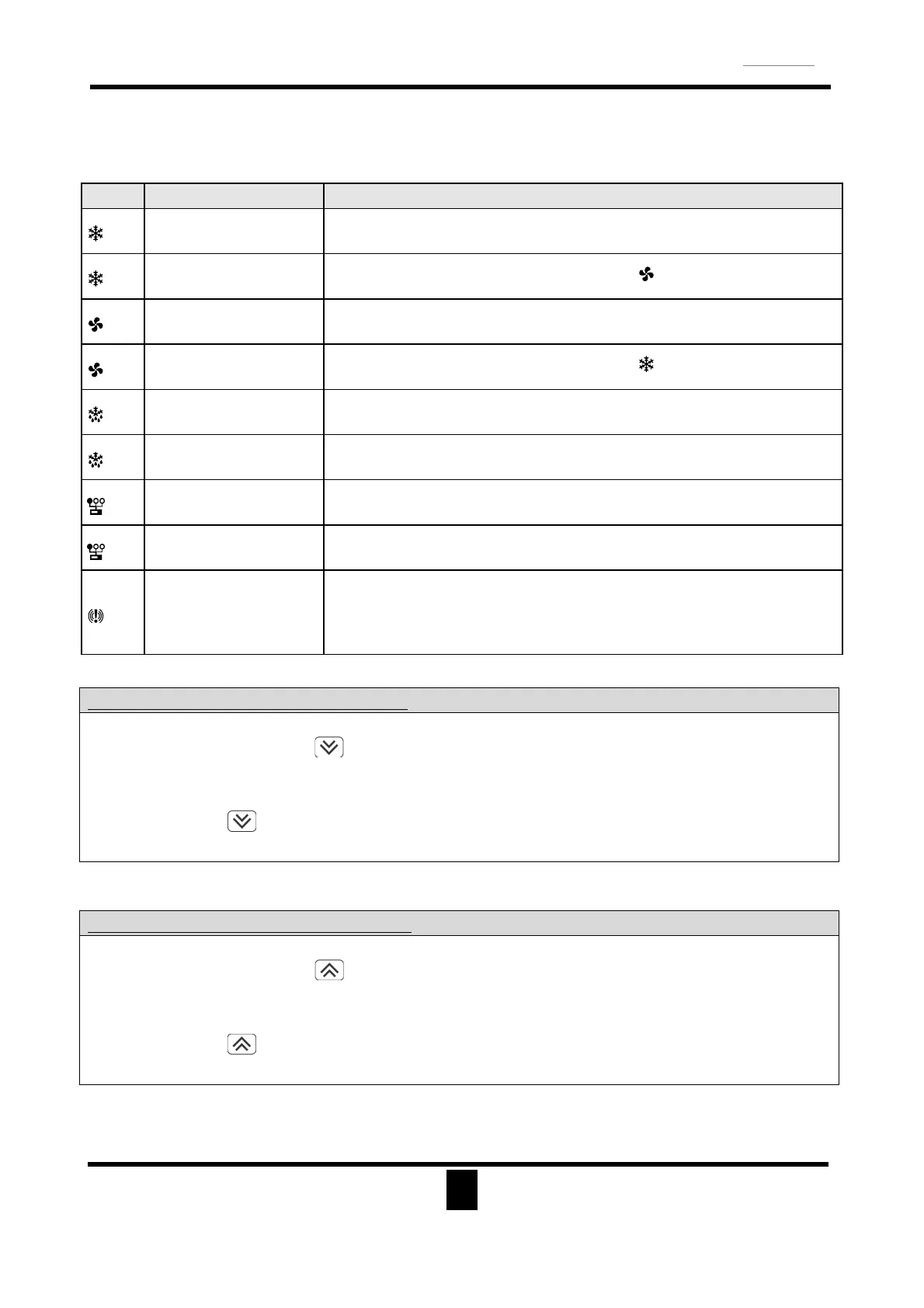PROXIMA STX
Ice-Cream Cabinet
ENGLISH
21
There are a series of luminous points on the display, the meaning of which you will find in the
table below:
LED Mode Function
ON Compressor on
FLASHING Programming phase (flashing with LED )
ON evaporator and fans active
FLASHING
Programming phase (flashing with LED )
ON Defrosting active
FLASHING Dripping time underway
ON Keyboard in “ALL” mode
FLASHING Keyboard in RVD mode (remote control)
ON
ALARM SIGNAL
-
In the “Pr2” programme it indicates that the parameter is also
present in “Pr1”
Visualize Minimum recorded temperature
1. Press and release key .
2. “LO” message will be visualized on display, followed by the minimum temperature
recorded.
3. Press again key or wait 5 seconds in order to visualize standard read temperature.
Visualize Maximum recorded temperature
1. Press and release key .
2. “HI” message will be visualized on display, followed by the maximum temperature
recorded.
3. Press again key or wait 5 seconds in order to visualize standard read temperature.