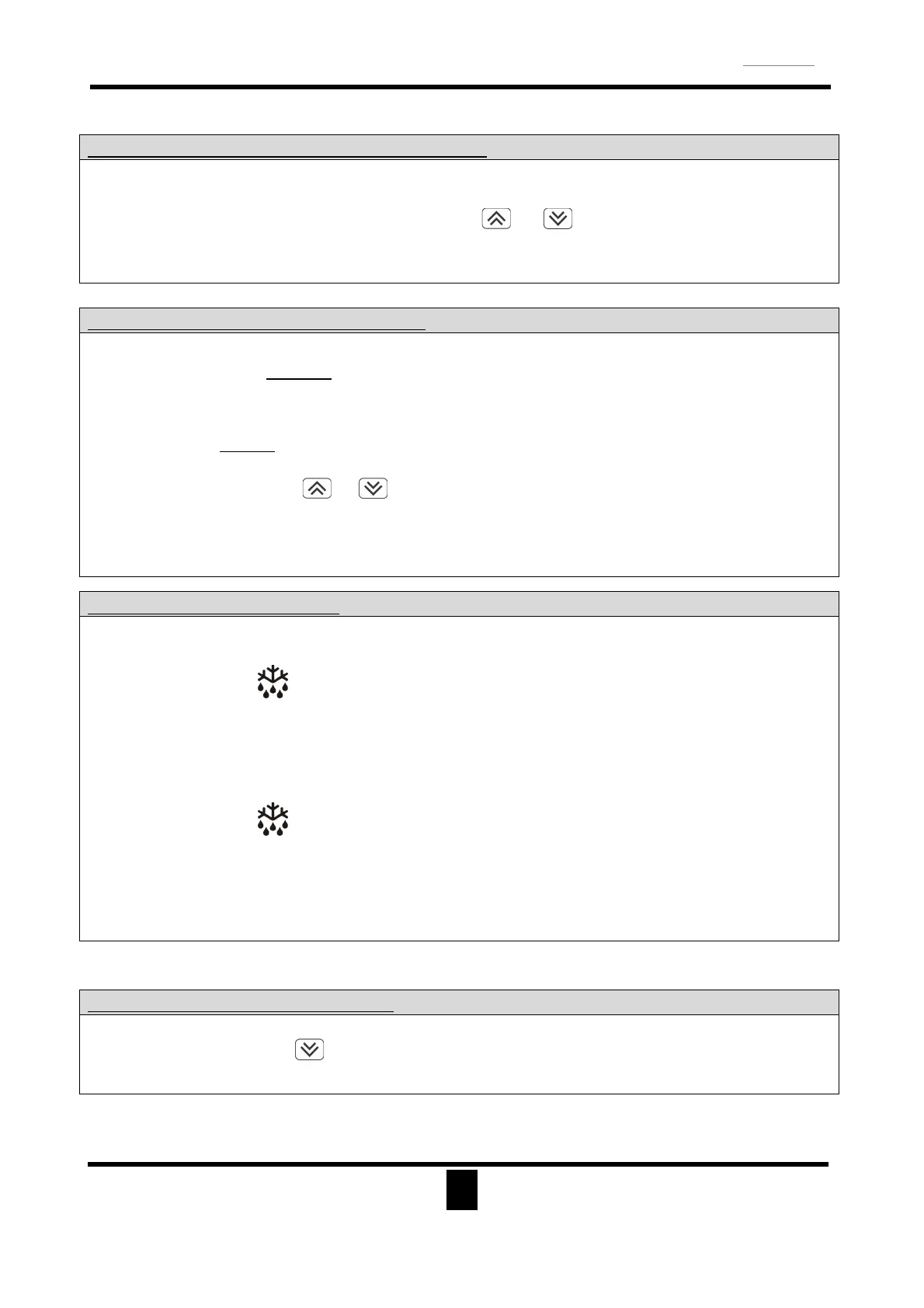PROXIMA STX
Ice-Cream Cabinet
ENGLISH
22
Reset Minimum / Maximum recorded temperatures
1. In order to reset recorded temperatures, first visualize maximum / minimum recorded
temperature as described above, with keys or .
2. Push SET button until the message “RSt” on display flashes three times.
Visualize and Modify Setpoint Temperature
1. in order only to visualize temperature setpoint push and release SET button one time.
The setpoint will be immediately visualized. Wait 15 seconds to come back to normal
visualization.
2. in order to change setpoint push SET button for 3-4 seconds: the led (red dot) on display
will flash and temperature setpoint is visualized.
3. Modify setpoint using or buttons.
4. Confirm selected value pushing and releasing SET point one time. The new value will flash
three times. Wait 15 seconds to come back to normal visualization.
Start a Manual Defrosting Cycle
DEFROST 1
1. Press and hold button for more than 3 seconds.
2. Message “DF1” will appear on display.
3. Press SET button and defrosting cycle 1 will start.
DEFROST 2
1. Press and hold button for more than 3 seconds.
2. Message “DF1” will appear on display, use arrows key until “DF2” label appears on
display.
3. Press SET button and defrosting cycle 2 will start.
Enter level 1 (User) programming menu
1. Press and hold
SET
+ for more than 3 seconds.
2. Display will show the first programming parameter that can be changed by user.