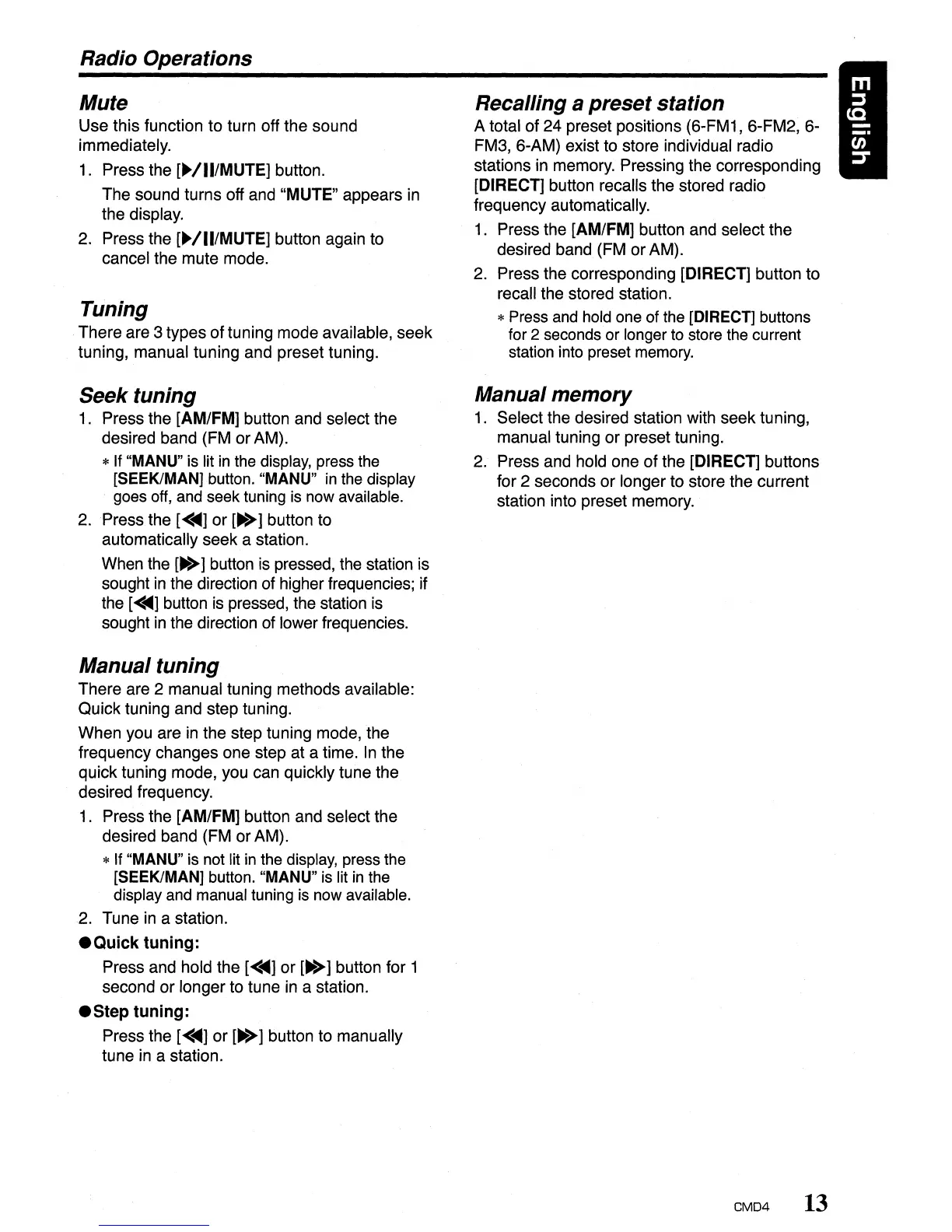Radio Operations
Mute
Use this function to turn off the sound
immediately.
1.
Press the
[~/II/MUTE]
button.
The sound turns off and "MUTE" appears
in
the display.
2. Press the
[~/II/MUTE]
button again to
cancel the mute mode.
Tuning
There are 3 types oftuning mode available, seek
tuning, manual tuning and preset tuning.
Seek tuning
1.
Press the [AM/FM] button and select the
desired band (FM or AM).
*If "MANU" is lit in the display, press the
[SEEKIMAN] button. "MANU" in the display
goes off, and seek tuning is now available.
2. Press the
[<....-]
or
[~>]
button to
automatically seek a station.
When the
[~>]
button
is
pressed, the station is
sought
in
the direction of higher frequencies; if
the
[<....-]
button
is
pressed, the station
is
sought
in
the direction of lower frequencies.
Manual tuning
There are 2 manual tuning methods available:
Quick tuning and step tuning.
When you are
in
the step tuning mode, the
frequency changes one step at a time.
In
the
quick tuning mode, you can quickly tune the
desired frequency.
1.
Press the [AM/FM] button and select the
desired band (FM or AM).
*If "MANU" is not lit in the display, press the
[SEEK/MAN] button. "MANU" is lit
in
the
display and manual tuning is now available.
2. Tune
in
a station.
_Quick
tuning:
Press and hold the
[<<llIIII]
or
[~>]
button for 1
second or longer to tune
in
a station.
_Step
tuning:
Press the
[<<llIIII]
or
[~>]
button to manually
tune
in
a station.
Recalling a preset station
A total of 24 preset positions (6
..
FM1, 6
..
FM2, 6
..
FM3, 6
..
AM) exist to store individual radio
stations
in
memory. Pressing the corresponding
[DIRECT] button recalls the stored radio
frequency automatically.
1.
Press the [AM/FM] button and select the
desired band (FM or AM).
2.
Press the corresponding [DIRECT] button to
recall the stored station.
*Press and hold one of the [DIRECT] buttons
for 2 seconds or longer to store the current
station into preset memory.
Manual memory
1.
Select the desired station with seek tuning,
manual tuning or preset tuning.
2.
Press and hold one of the [DIRECT] buttons
for 2 seconds or longer to store the current
station into preset memory.
CMD4 13