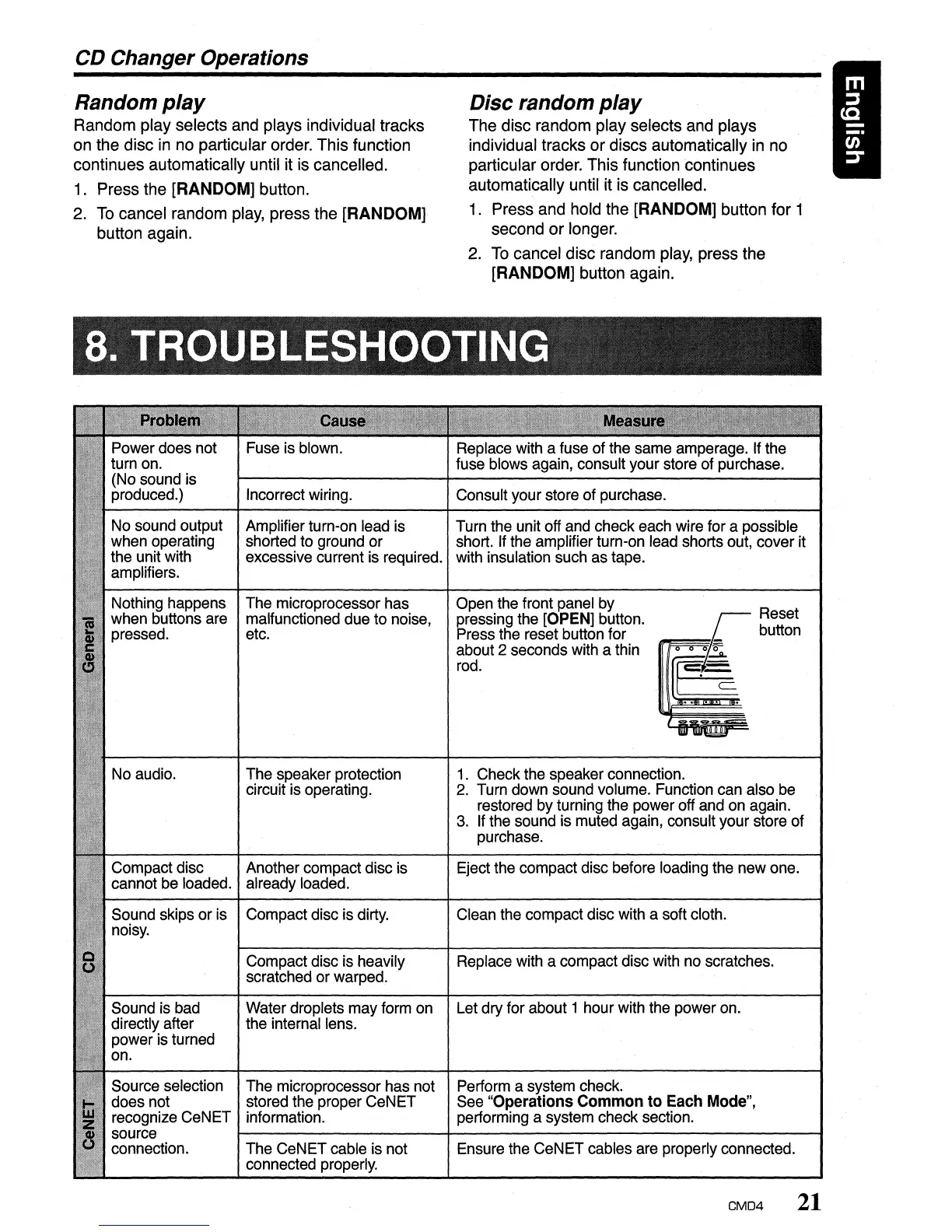CD
Changer Operations
Random
play
Random play selects and plays individual tracks
on the disc
in
no particular order. This function
continues automatically until it is cancelled.
1.
Press the [RANDOM] button.
2.
To
cancel random play, press the [RANDOM]
button again.
Disc random
play
The disc random play selects and plays
individual tracks or discs automatically in no
particular order. This function continues
automatically until it.is cancelled.
1.
Press and hold the [RANDOM] button for 1
second or longer.
2.
To
cancel disc random play, press the
[RANDOM] button again.
Perform a system check.
See
"Operations Common
to
Each Mode",
performing a system check section.
Ensure the CeNET cables are properly connected.
Clean the compact disc with a soft cloth.
Replace with a compact disc with no scratches.
Eject the compact disc before loading the new one.
Replace with a fuse of the same amperage. If the
fuse blows again, consult your store of purchase.
Consult your store of purchase.
Open the front panel by
pressing the [OPEN] button.
Press the reset button for
about
2 seconds with a thin
rod.
1.
Check the speaker connection.
2. Turn down sound volume. Function can also be
restored by turning the power off and on again.
3. If the sound is muted again, consult your store of
purchase.
Compact disc is heavily
scratched or warped.
Compact disc is dirty.
The speaker protection
circuit is operating.
Water droplets may form on Let dry for about
1 hour with the power on.
the internal lens.
Incorrect wiring.
Amplifier turn-on lead is Turn the unit off and check each wire for a possible
shorted to ground or short. If the amplifier turn-on lead shorts out, cover it
excessive current is required. with insulation such as tape.
The microprocessor has
malfunctioned due to noise,
etc.
Compact disc Another compact disc is
cannot be loaded. already loaded.
Sound is bad
directly after
power is turned
on.
Source selection The microprocessor has not
does not stored the proper CeNET
recognize CeNET information.
source
J------------4---------------------I
connection. The CeNET cable is not
connected properly.
Power does not
turn on.
(No sound is
produced.)
No sound output
when operating
the unit with
amplifiers.
Nothing happens
when buttons are
pressed.
CMD4 21