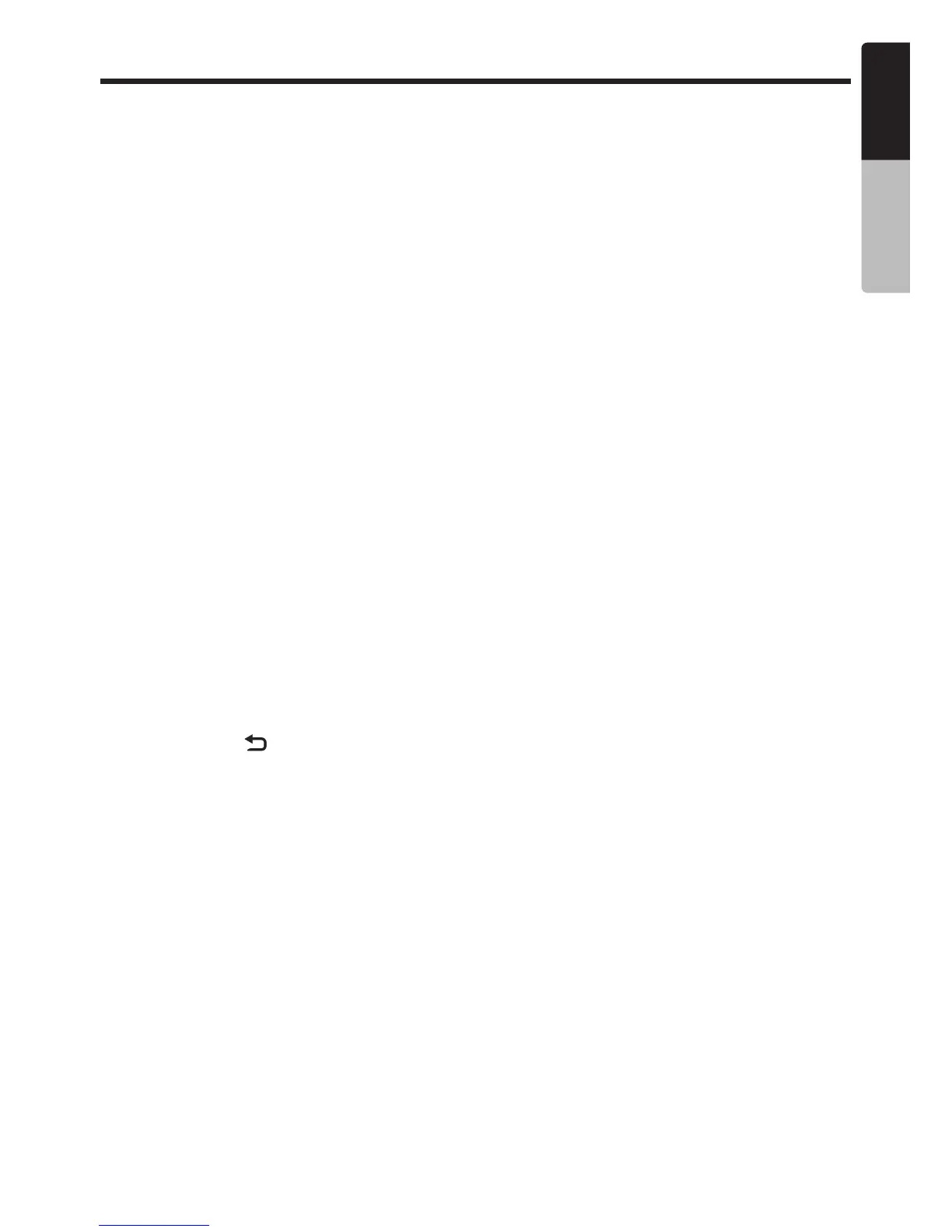11
●
Dimmer Settings
These settings allow you to control the screen
and button brightness based for DAY and
NIGHT mode settings.
Configure – Choose between DAY and NIGHT
mode configuration
Screen (HIGH) – This is the brightness level of
the screen when dimmer is set to HIGH mode.
Buttons (HIGH) – This is the brightness level
of the buttons when the dimmer is set to
HIGH mode.
Screen (LOW) – This is the brightness level of
the screen when dimmer is set to LOW mode.
Buttons (LOW) – This is the brightness level
of the buttons when the dimmer is set to
LOW mode.
●
Screen Saver
Press the [MENU] knob to toggle the screen
saver mode: Clock/Slide Show/Off.
Screen saver will be enabled after
[30/60/90/120] seconds of no device operation
●
LED Color
This unit is equipped with user configurable
color LED. Once in the LED COLOR menu,
rotate the [MENU] knob to select the LED
Color. Press the [MENU] knob to complete the
LED COLOR selection.
●
Beep
Press the [MENU] knob to select between
ON and OFF.
●
Time
Press the [MENU] knob to enter clock setting
mode. Use the [MENU] knob to set the clock,
then press the [
] button to confirm.
●
Time Format
Press the [MENU] knob to choose a time
format: 12H or 24H.
●
Camera Audio
Press the [MENU] knob to enter Camera Audio
menu, rotate the [MENU] knob to select:
YES – The Aux audio is played while the
Camera image is shown the display controller's
screen. This will cause the Aux source to
become unavailable as an audio playback
source.
NO – The auxiliary audio input is not utilized
while displaying the camera image on the
display controller's screen.
●
Tuner Region
Press the [MENU] knob to enter the
Tuner Region
menu, rotate the [MENU] knob to select the
region: "EUROPE", "NORTH AMERICA",
"ASIA" or “AUSTRALIA"
●
Audio Mode
Press the [MENU] knob to enter the Audio
Mode screen, rotate the [MENU] knob to select
Standard or Multi-Zone mode.
●
Remote Mode
ALL ZONES – Selecting ALL ZONES will give
wired remotes the ability to control the volume
of all zones on the system.
INDVDL ZONE – Selecting INDVDL ZONE will
limit a wired remote to only controlling the zone
that it is physically connected to.
●
Factory Reset
Select between SiriusXM or System restore
then press the [MENU] knob to execute.
Settings