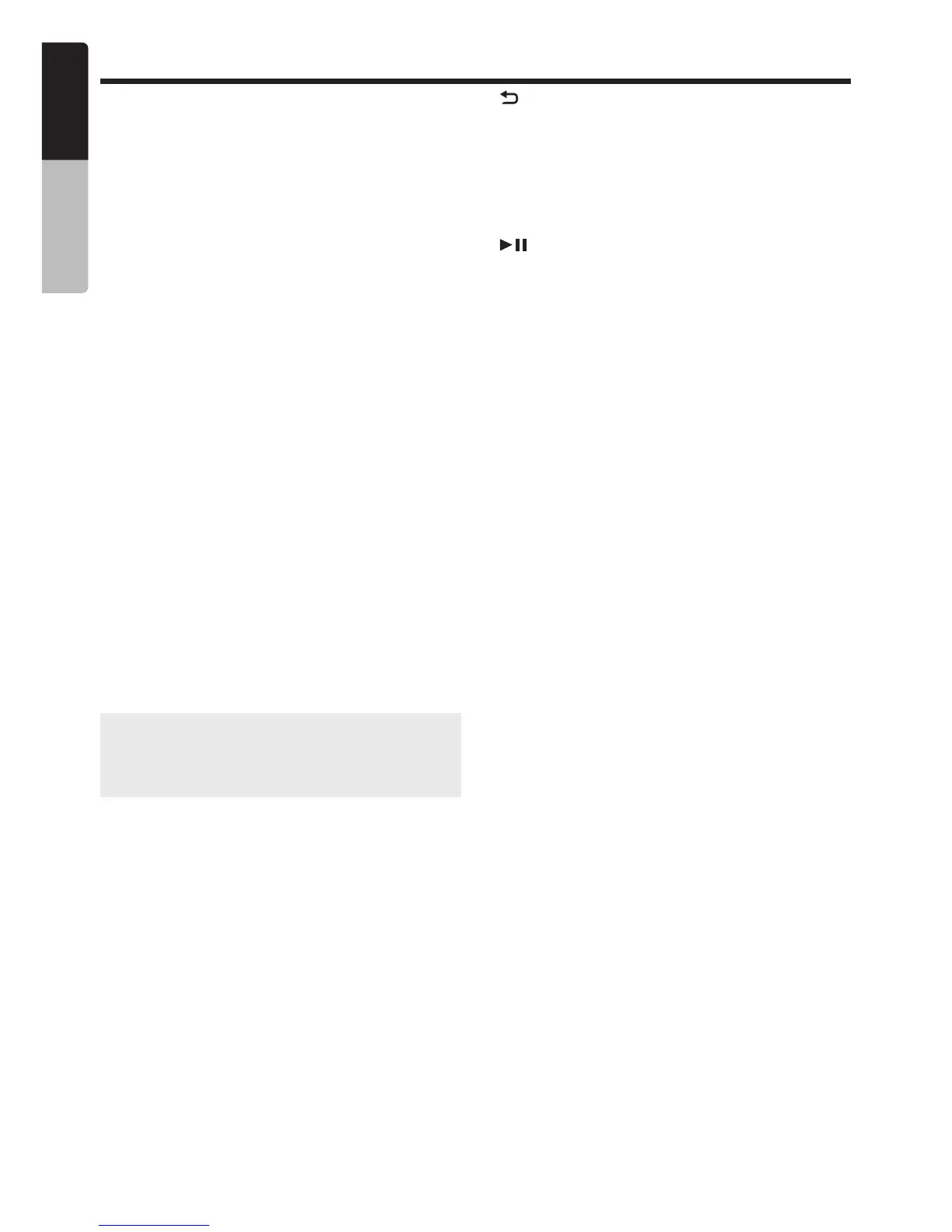[ MENU ] Knob
y
Volume Screen – When in Standard mode and
while the volume level is still shown, rotate the
[MENU] knob clock-wise or counter clock-wise
to adjust front/rear audio fading. When in Multi-
zone mode and while the volume levels are
still shown, rotate the [MENU] knob to select
individual zone audio controls.
y
MENU Screen – Rotate clock-wise to select
menu item below current selection. Rotate
counter clock-wise to select menu item above
current selection. Press the [MENU] knob to
select current menu item.
y
AM/FM/Weather Band – Rotate clock-wise/
counter clock-wise to manually seek stations
Up/Down. Press to access content menu.
y
USB/iPod – Press to access content menu.
y
AUX In – No function
y
SiriusXM – Rotate clock-wise to select Next
channel. Rotate counter clock-wise to select
previous channel.
y
SiriusXM Replay – Press the button and select
Jump to Live to exit SiriusXM Replay mode
y
BT Audio – Press to access content menu.
y
Home Screen – When in the Standard mode
home screen, rotate the [MENU] knob to
highlight available sources. Press the [MENU]
knob to select the source. When in the Multi-
zone mode home screen, rotate the [MENU]
knob to highlight the Source and Control boxes.
Press the [MENU] knob to execute the function.
When selecting a source, press and hold the
[MENU] knob to automatically set all zones to
that source.
Note:
In any source, Press the
[MENU]
knob
to access current source settings. Press and
hold the
[MENU]
knob to access CMS4
device settings.
[
] Back Button
Pressing this button will perform the following
operations based on the current screen:
y
Playback Screen – Launch source selection
mode
y
Menu Screen – Return to previous screen/menu
[
] Play/Pause Button
y
Press this button to Play / Pause current track.
y
SiriusXM Instant Replay – Press to enter
Instant Replay mode.
y
Preset Scan – Selects current preset station
and cancels preset scan operation
Name of Buttons and Their Functions