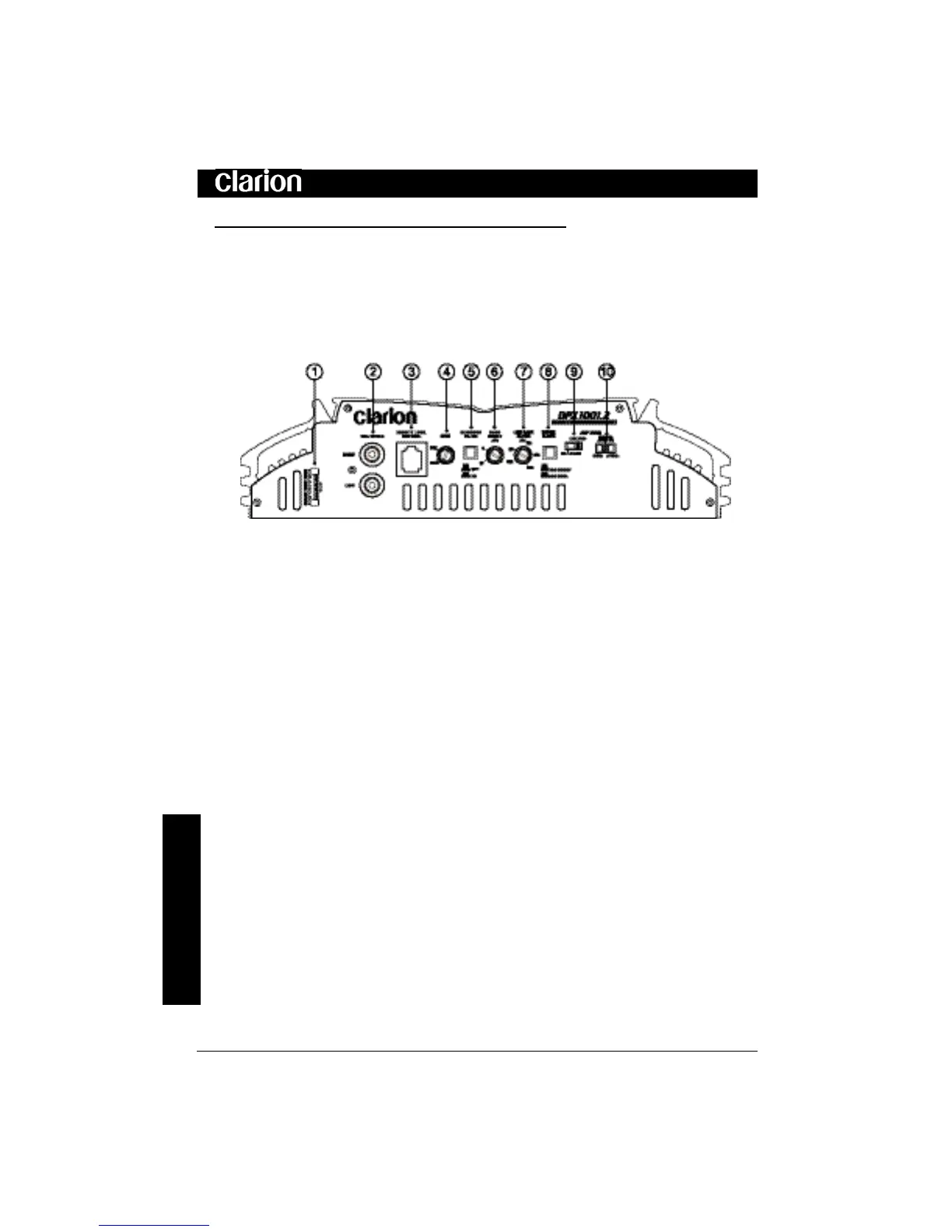DPX1001.2 Power System Amplifier
4
INPUT CONNECTIONS AND AUDIO CONTROLS
The front panel of the DPX1001.2 contains connections for RCA Inputs,
Speaker Level Inputs and Audio Controls as shown below.
The RCA Input Connections are gold-plated RCA jacks and are labeled as
RIGHT and LEFT.
• Remote Sub level Control - This port is for the supplied remote gain control
that allows adjustment from a remote location .
• Subsonic Filter - This switch will activate the Subsonic Filter Circuit which
eliminates unwanted frequencies from 24Hz and below.
• Gain Control - This allows you to set the nominal operating level of the
amplifier. The amplifier’s range, 250mV to 2.5V for RCA inputs or 500mV to
5V for speaker level inputs, which can accommodate input levels from
virtually any brand of source unit.
• Bass Boost Control- The amplifier also features a “high-Q” (i.e. narrow fre-
quency band) Bass Boost circuit. It acts much like an equalizer, with
adjustable gain (from 0 to +15dB) fixed at 45Hz. Use this feature to tune low-
frequency audio response to compensate for a less than ideal subwoofer
enclosure design. The added boost produces rich, full bass tones that are
normally difficult to reproduce in the car audio environment. NOTE: If Bass
Boost is undesired, set Bass Boost to 0dB.
Low-pass Filter Controls
• Frequency (Hz) SelectionControl - The crossover frequency is fully
adjustable between 55Hz and 550Hz for a wide range of crossover points.
1. Speaker Level Inputs
2. RCA Input Jacks
3. Remote Sub level Connector
4. Gain Control
5. Subsonic Filter Selection Switch
6. Bass Boost Control
7. Freq (Hz) Selection Control
8. X-Over Slope Select Switch
9. Output Select Switch
10. Input Select Switch
Figure 1-