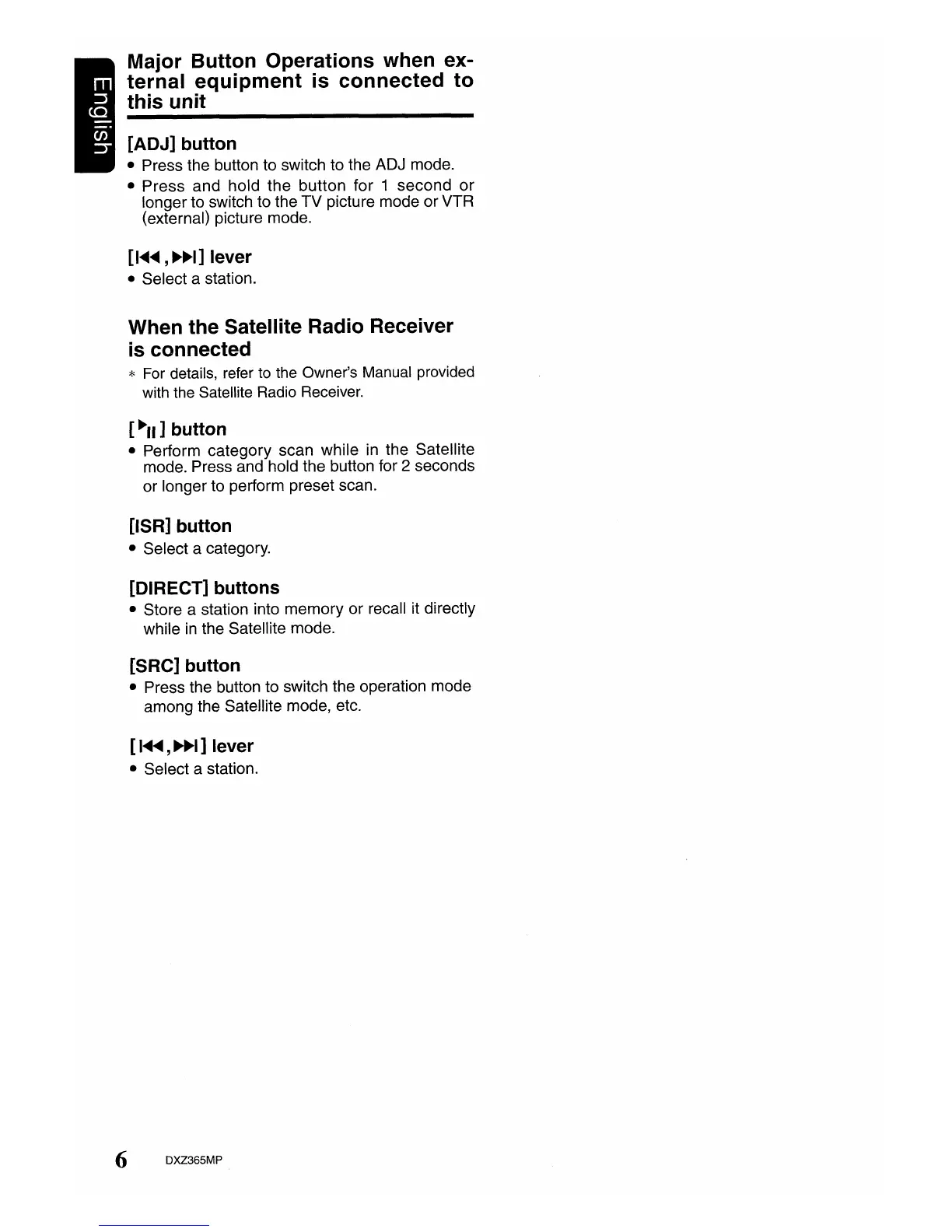Major Button Operations when ex-
ternal equipment is connected to
this unit
[ADJ] button
• Press the button to switch to the ADJ mode.
• Press and hold the button for 1 second or
longer to switch to the TV picture mode or VTR
(external) picture mode.
[I
........
,
~~I]
lever
• Select a station.
When the Satellite Radio Receiver
is
connected
*
For details, refer to the Owner's Manual provided
with the Satellite Radio Receiver.
[
~II]
button
• Perform category scan while
in
the Satellite
mode. Press and hold the button for 2 seconds
or longer to perform preset scan.
[lSR] button
• Select a category.
[DIRECT] buttons
• Store a station into memory or recall it directly
while
in
the Satellite mode.
[SRC] button
• Press the button to switch the operation mode
among the Satellite mode, etc.
[I
........
,
~~I]
lever
• Select a station.
6 DXZ365MP
