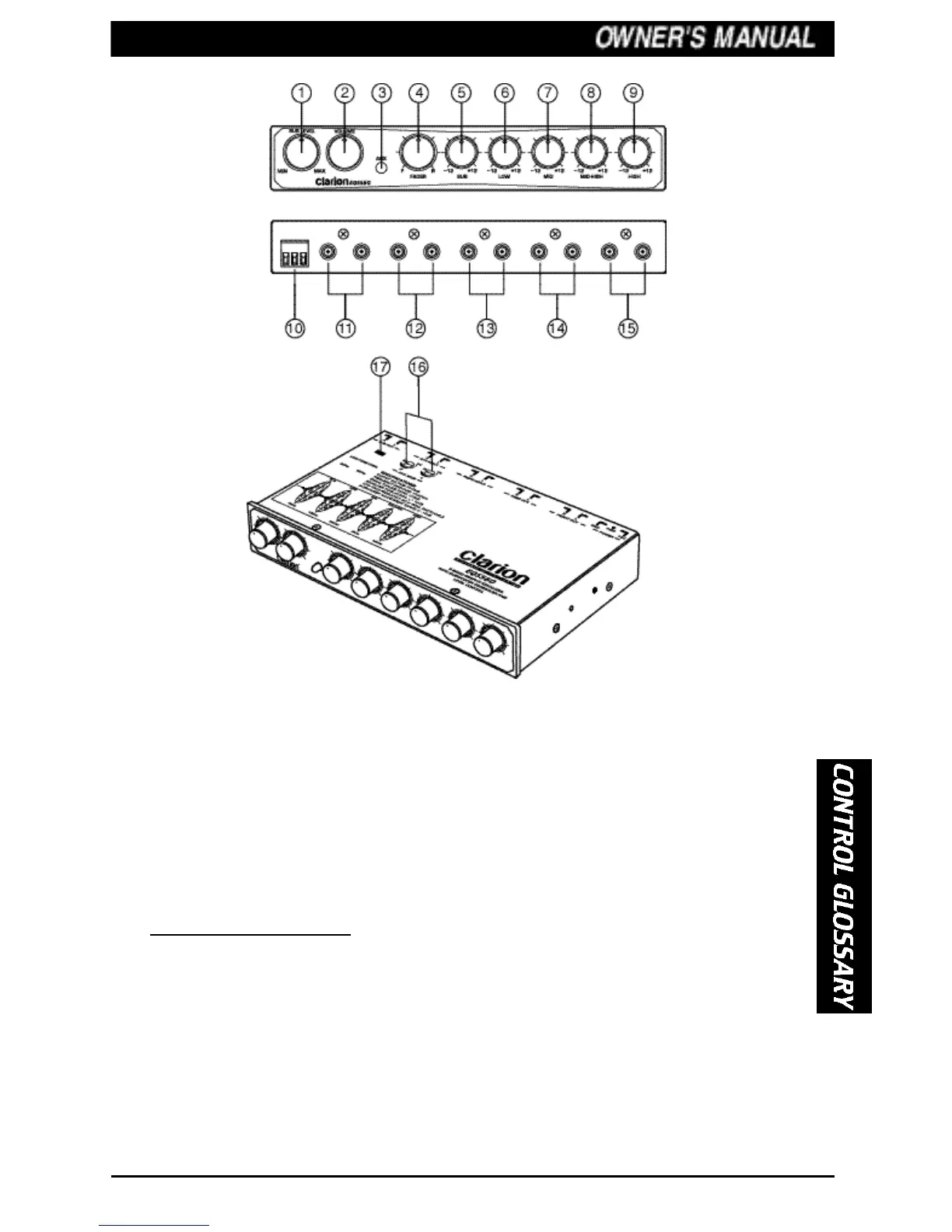CONTROL GLOSSARY
• Volume Control - This is the master volume control for the system.
• Fader Control - This is used to balance the sound between the front and rear
speakers.
• Aux Switch - This allows you to select between the main input and an
auxiliary source.
• Equalizer Band Frequency Adjustment - This adjustment allows you to
adjust the frequency for each of the five frequency bands.
3
1. Sub Level
2. Volume Control
3. Aux Switch
4. Fader Control
5. Sub Frequency Adjustment
6. Low Frequency Adjustment
7. Mid Frequency Adjustment
8. Mid-High Frequency Adjustment
9. High Frequency Adjustment
10. Power Plug
11. Front Output
12. Rear Output
13. Radio Input
14. Aux Input
15. Sub Output
16. Aux Gain Controls
17. Low-Pass Freq.60/90Hz