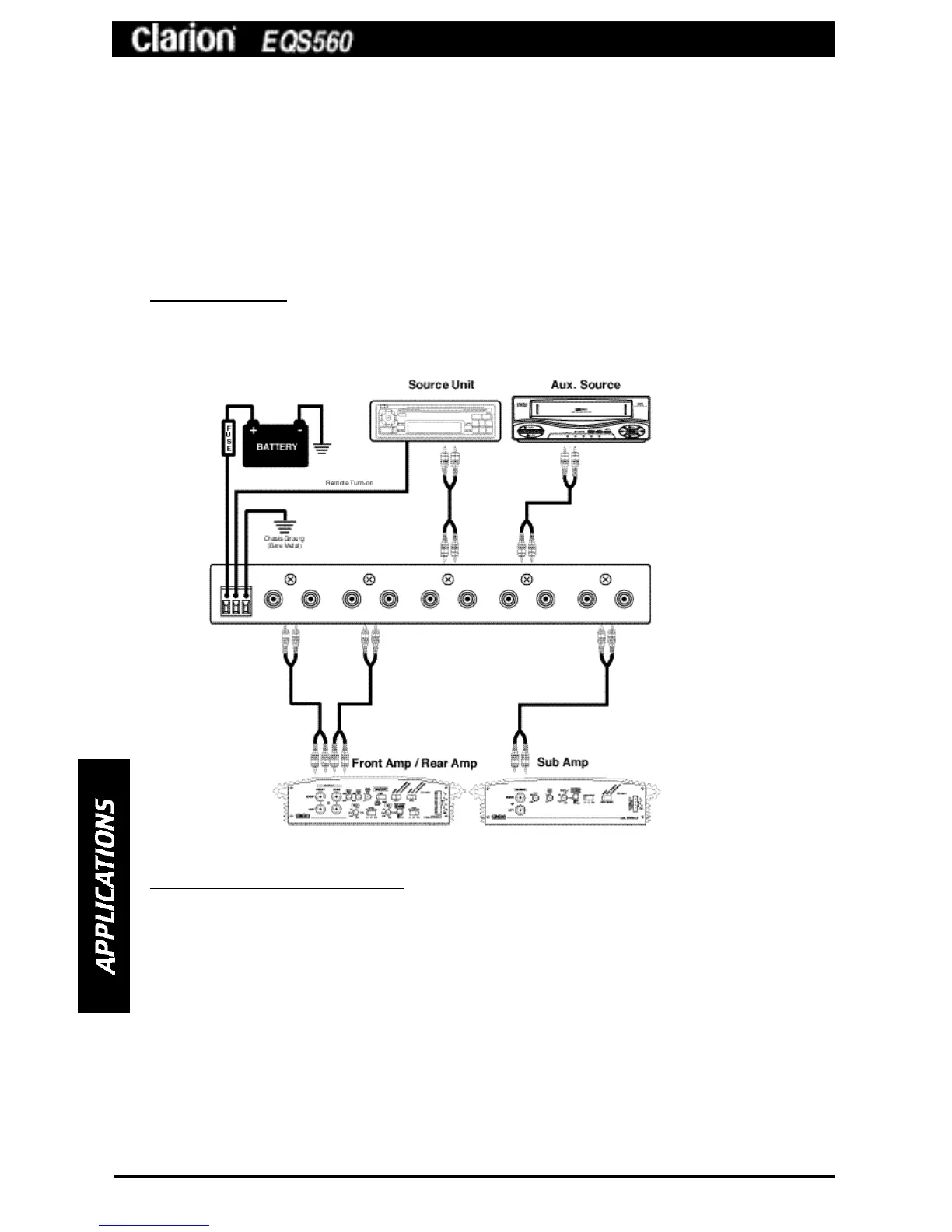• Low-Pass Frequency Switch - This allows the subwoofer crossover
frequency to be set at 60Hz or 90Hz.
• Subwoofer Level Control - This is the volume control for the subwoofer.
The subwoofer level control allows you to adjust the subwoofer volume at any
time to match any listening preference.
• Aux Gain Controls - These controls allow individual left and right input gain
adjustment for the auxiliary input.
APPLICATIONS
The system diagram below will help you plan your own installation.
MOUNTING PRECAUTIONS
The EQS560 graphic equalizer can be mounted next to the source unit or under
the dash with the supplied mounting brackets. For easy system set-up, mount
the equalizer so the front panel controls will be easily accessible from the
driver’s seat after installation. In addition, observe the following precautions:
1. Check clearances on both sides of a planned installation before drilling any
holes or installing any screws.
2. When routing RCA cables, keep them away from power cables and output
speaker wires.
3. Do not allow liquids or foreign objects to enter the unit.
4