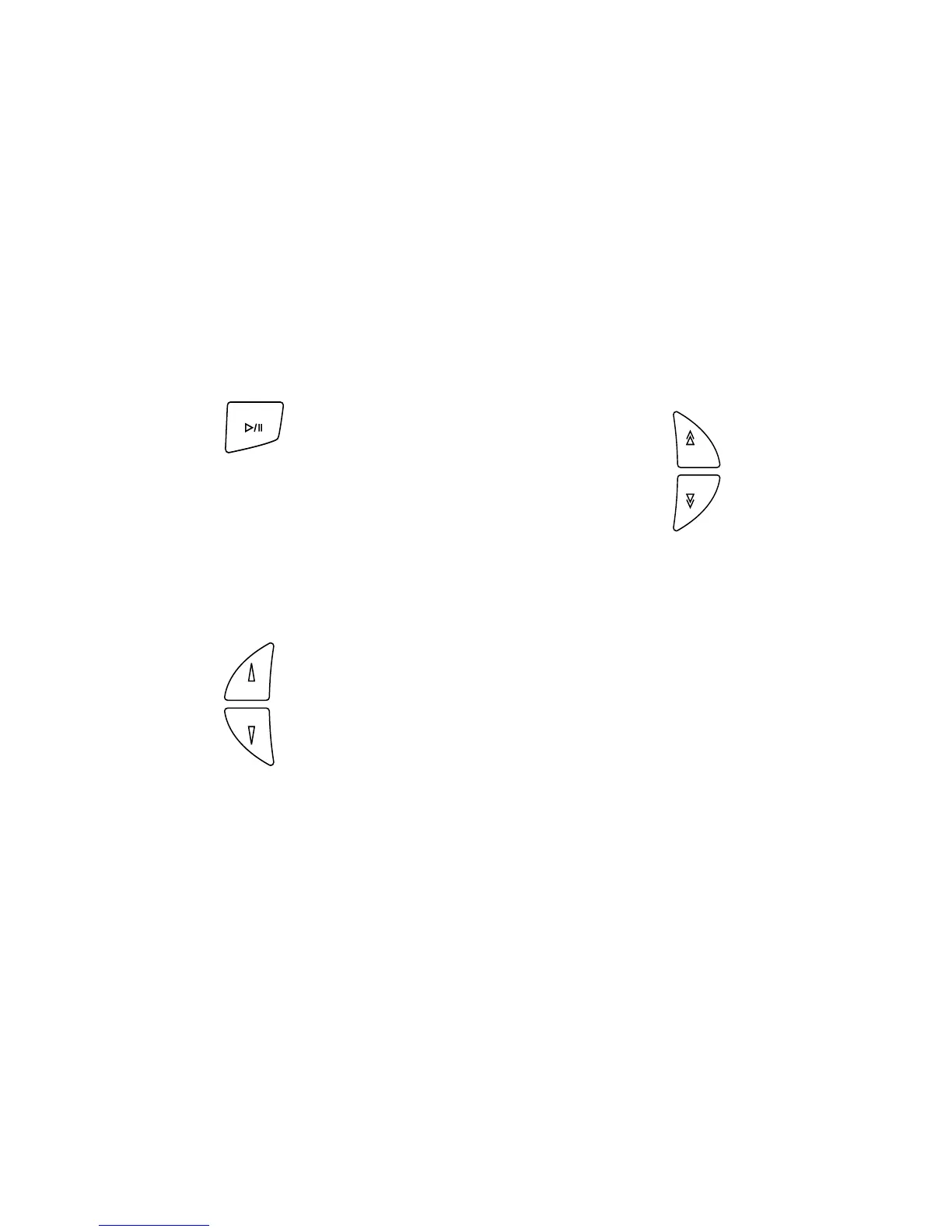6 M202RC-RET
The [MUTE/PLAY/PAUSE] button:
MUTE
In Radio mode: this button mutes the system. Press
the button again to defeat the mute feature.
In CD mode: this button pauses playback of the CD.
To resume playback, press this button again.
The [VOLUME UP/DOWN] buttons:
VOLUME
VOLUME
These increase and decrease the system volume. If
the [MUTE] function is active, pressing one of these
buttons defeats the mute function.
The [SELECT UP/DOWN] buttons:
SELECT
SELECT
In Radio mode: these buttons select the next
preset radio station in the memory.
In CD mode, these buttons serve two functions:
Track navigation: To select the next track on the
disc, press and release the [SELECT UP] button. To
return to the beginning of the current track, press
and release the [SELECT DOWN] button. To “back
up” a few tracks, press and release the [SELECT
DOWN] button until the desired track number is
displayed.
Searching within a track: To fast-forward or fast-
reverse within the track, press and hold the
[SELECT UP] or [SELECT DOWN] button.
