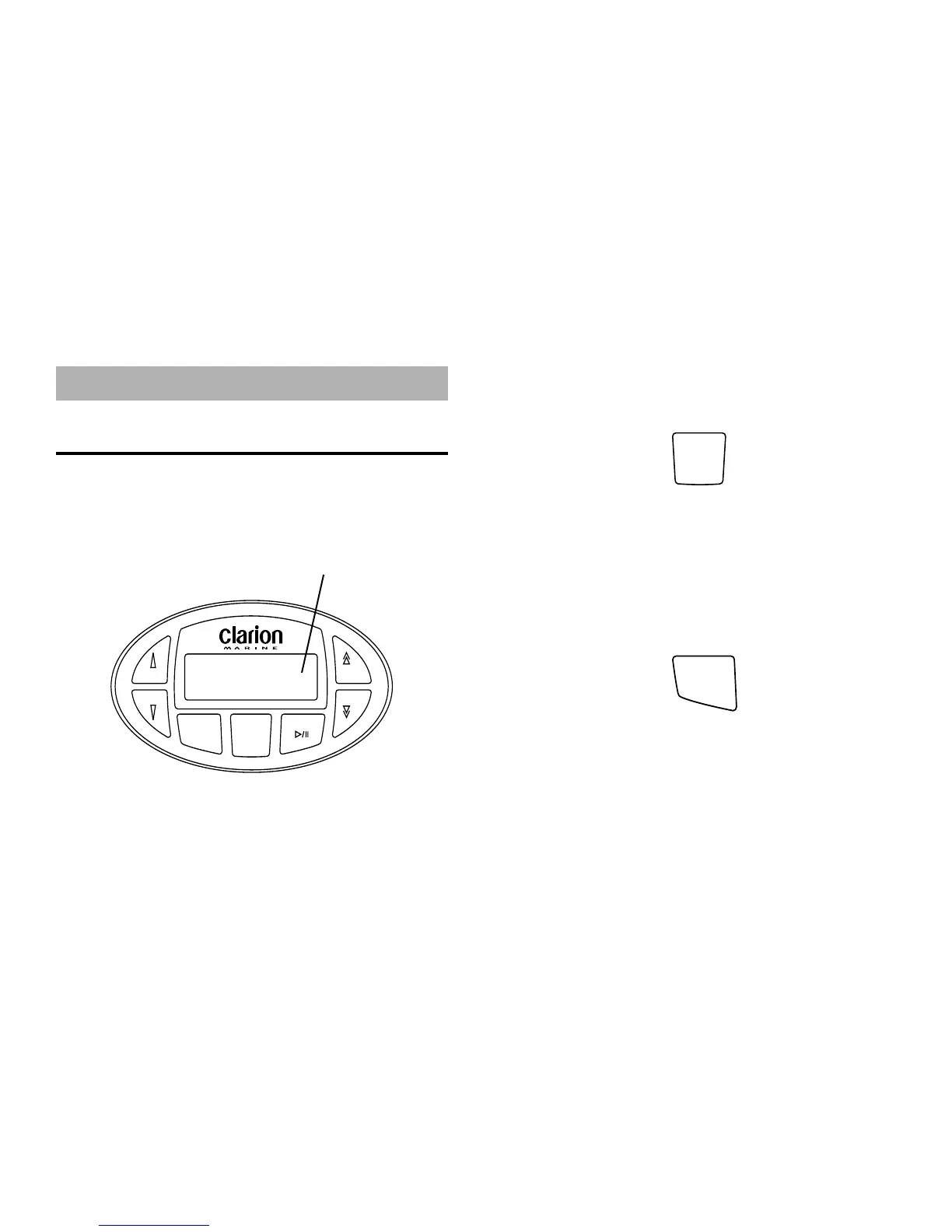M202RC-RET 5
3. USING THE REMOTE CONTROL PANEL
Using the Remote Control Panel
This remote control allows the user to control the Clarion
M335-RET AM/FM/CD Player from a remote location, even if
the source unit is mounted out of sight in a compartment or in
a different area.
The [POWER/SOURCE] button:
SOURCE
POWER
To turn the unit on, press this button momentarily. To
turn the unit off, press and hold for 1 second.
When the M335-RET is already on, press momen
tarily to switch between the CD and the AM/FM tuner.
The [BAND] button:
BAND
In Radio mode: Switches between AM and FM
bands, and selects among the various memory
registers (FM1, FM2, etc.)
In CD mode: begins playback from the beginning of
the CD.
VOLUME
VOLUME
SELECT
SELECT
BAND SOURCE
POWER
MUTE
Display
