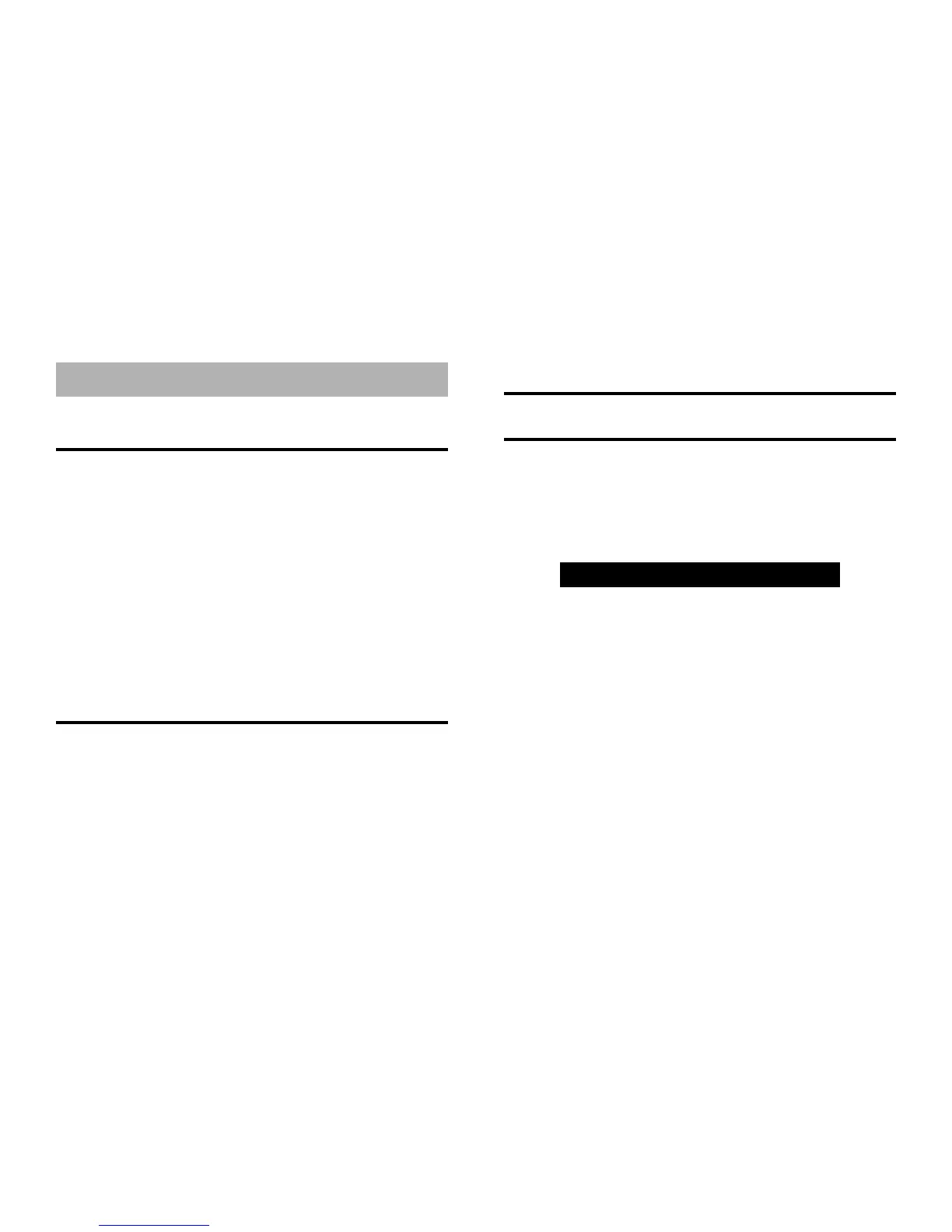M202RC-RET 7
4. INSTALLATION AND WIRING
1. Before Starting
Read these instructions and the following precautions.
Precautions
• This unit is exclusively for boats with a negative ground,
12V power supply.
• Do not open the case. There are no user-serviceable parts
inside. If you require assistance, consult your Clarion
dealer or an authorized Clarion service center.
• Use a soft, dry cloth to gently clean the control panel after
installation. Never use a rough cloth, thinner, benzene,
alcohol, or other solvent. The screen surface can be
scratched - do not rub when cleaning.
2. Package Contents
! Remote Control Panel unit (1)
! One mounting bracket and four 7mm hex nuts (1 set)
! Owner’s Manual / Installation Guide (1)
3. Installing the Unit
Selecting the Location
Location of the panel varies.
Before you begin installation of the panel, verify that you have
sufficient clearance in the desired location. 2.5 inches is
required to avoid cable damage. A flat surface is required in
order to ensure a watertight seal when mounting is complete.
WARNING!
Before cutting any panel, ALWAYS
ensure that there is sufficient clearance
behind the panel, and that no wire
harnesses, fuel lines, moving linkages,
or any other critical components are
exposed to damage by your choice of
location. NEVER risk damage to the hull
while cutting your opening.
Prepare the boat for installation by carefully removing interior
trim panels as necessary. Route wire harnesses away from
sharp edges, and ensure that no harnesses will be pinched
or pierced during reassembly.
