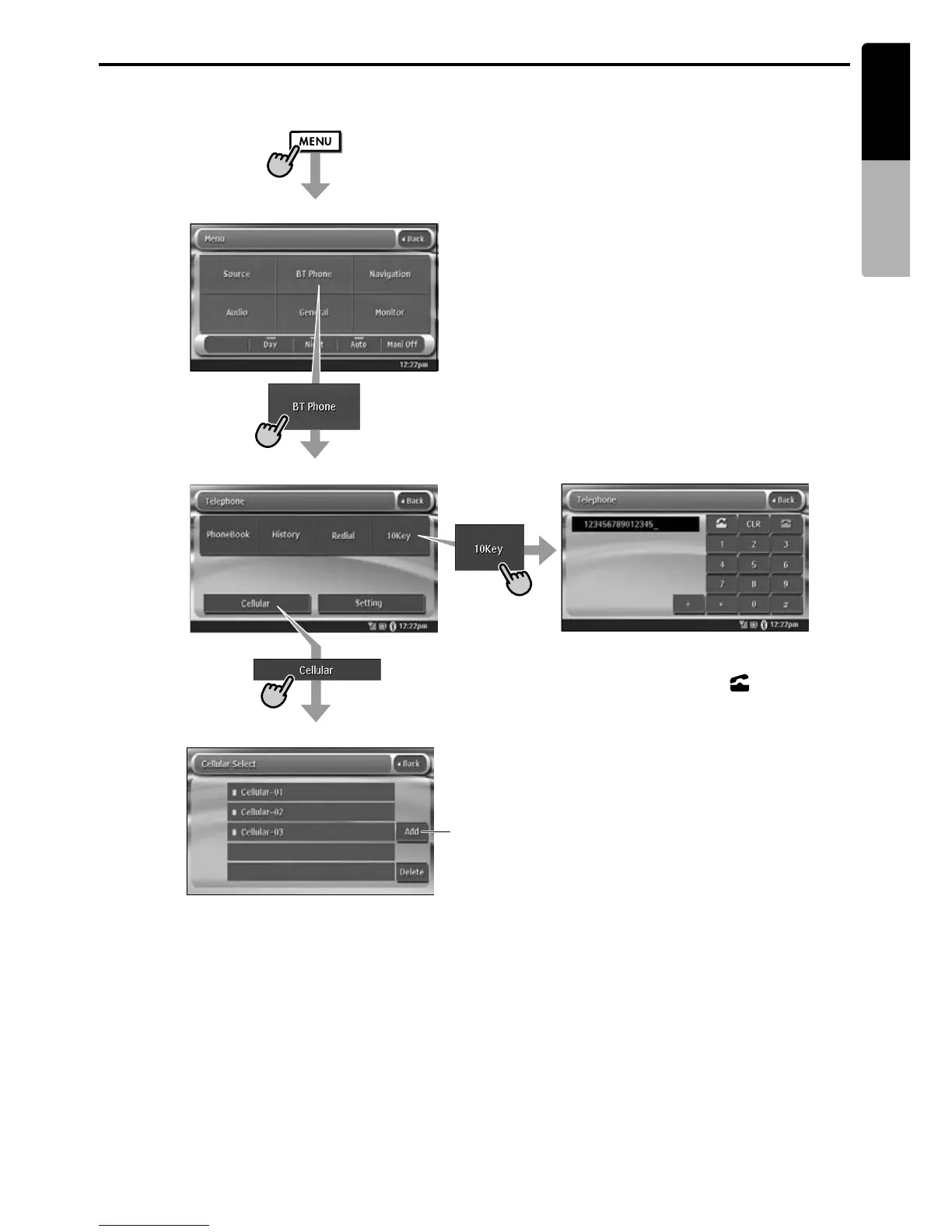Outline of Button and Touchkey Operation
13
MAX685BT
English
Owner’s manual
Bluetooth telephone operation
(Menu screen)
(Telephone screen) (10Key screen)
• To make a call, enter the
telephone number using 10-Key
Pad, then touch the [ ] (Send)
key.
(Cellular Select screen)
Register your Bluetooth
cellular phone beforehand.
• Touch your desired Telephone
key to select the telephone to be
used.