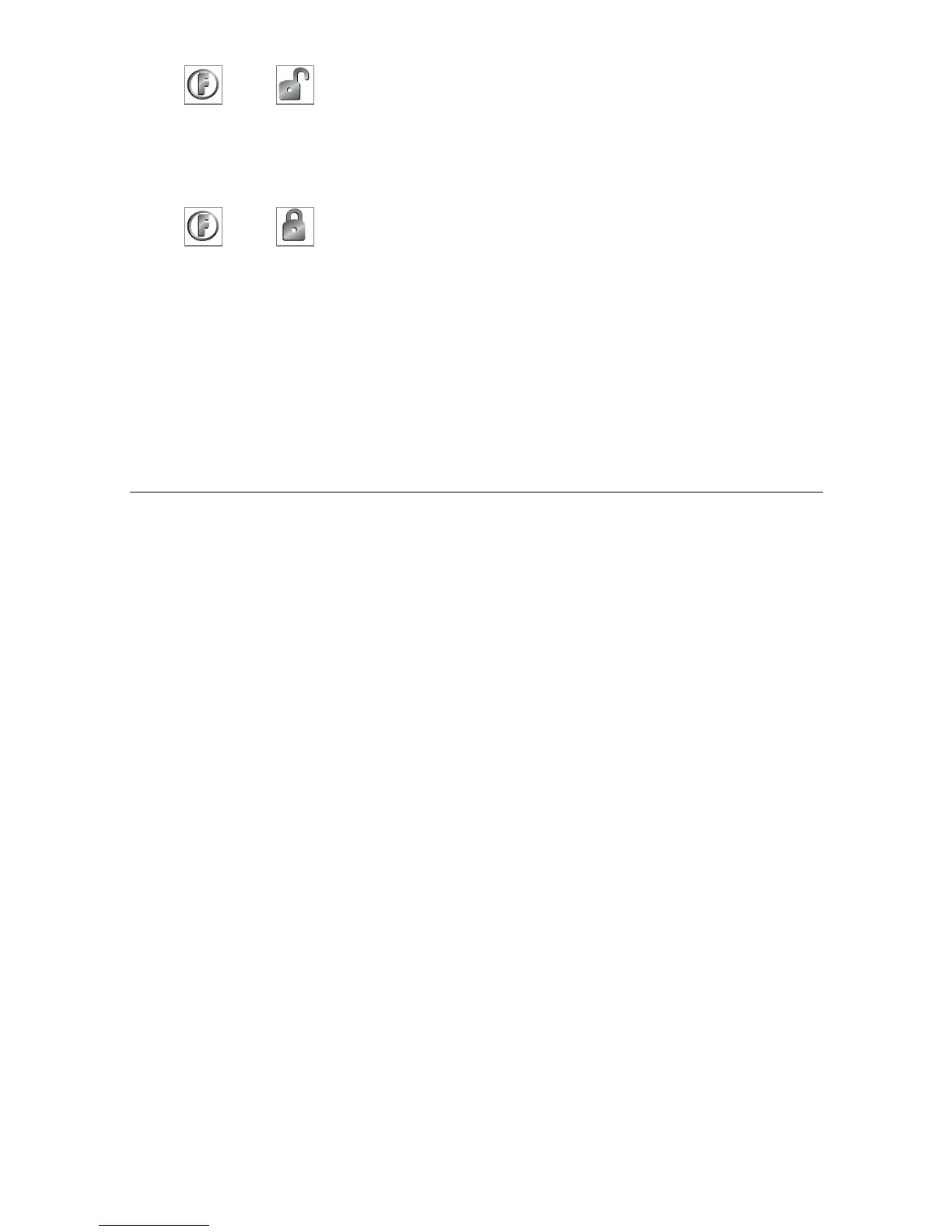6
© 2006 directed electronics, inc.
and Buttons
When pressed simultaneously these buttons toggle between beep
notification and vibrate notification.
and Buttons
When pressed simultaneously these buttons activate battery
saver mode, which will drop power consumption on the trans-
ceiver battery to zero when the alarm is inactive or disarmed.
wwhhaatt iiss iinncclluuddeedd
➤ Control module
➤ 544N transceiver/antenna
➤ One 4-button remote
➤ One 2-way LCD remote
➤ Impact sensor on-board control module
➤ High powered siren
➤ Fault-proof starter interrupt relay on-board control module
➤ Status LED indicator light
➤ Push-button Valet button
