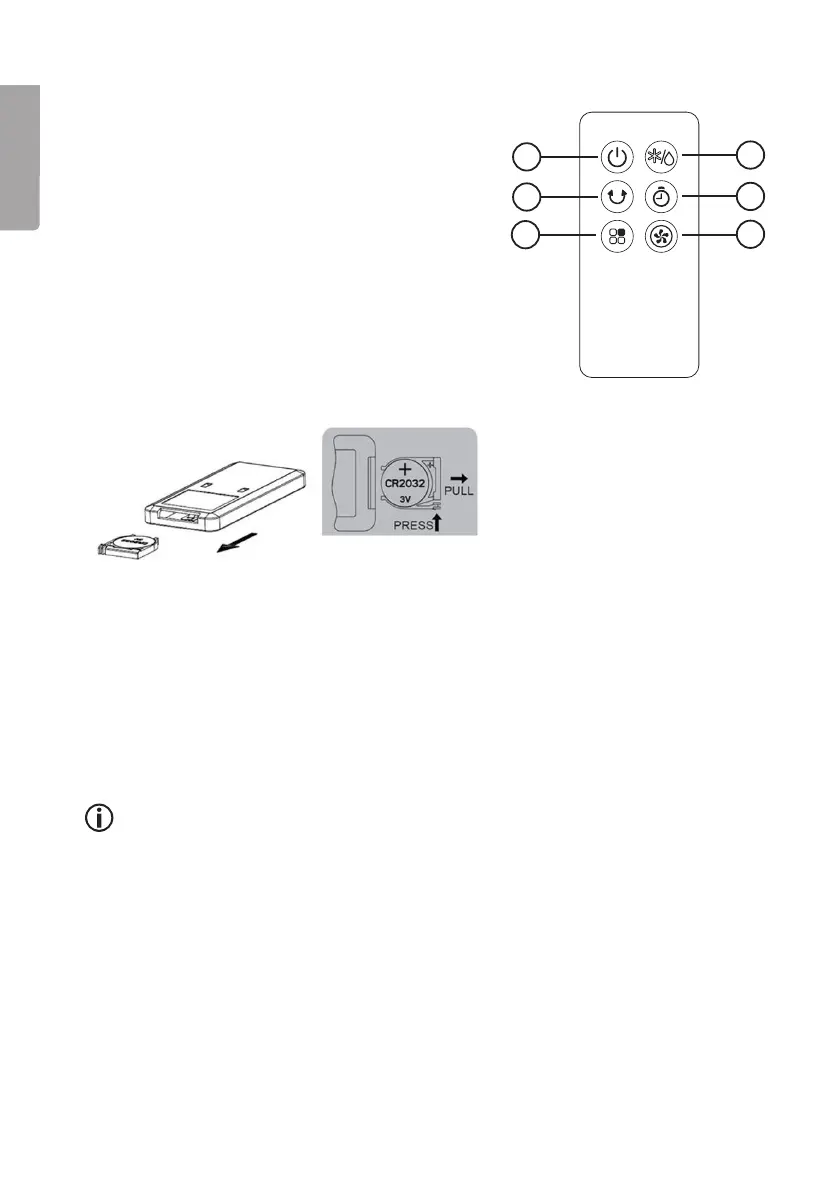8
English
21
18
22
19
23
20
Remote control
18. [ ON/OFF ] On/off switch.
19. [ SWING ] Oscillation on/off.
20. [ MODE ] Mode selection: Normal, Nature
orSleep.
21. [ COOLER/HUMIDIFIER ] Selector button for
cooler function or humidifier function.
22. [ TIMER ] Timer control to select how long
thefan is to run before it automatically shutsoff.
23. [ SPEED ] Speed setting: High, Medium,
24. Low or Silent
Remote control battery
1. To change thebattery, open thebattery drawer by pressing in thespring catch and
pulling thedrawer out from theremote control . Follow themarkings on theback
of theremote control.
2. Insert anew battery (CR2032). Makesure that thepositive (+) terminal is facing
upwards, towardsyou. Notethepolarity markings on theback of theremote
control and in thebattery drawer to ensure correct insertion.
3. Slide thebattery drawer back into theremote control.
Instructions for use
• Make sure that thewall socket that is used is easily accessible, since this is
theonly way to completely disconnect theair cooler from theelectrical system.
Unless thewall socket is switched off, theair cooler will still be conducting
electricity even if it is switched off using theon/off switch on thecontrol panel so
long as it is pluggedin. Itis not disconnected from themains power supply using
the [ ON/OFF ] button. Always unplug theproduct from thepower point when it is
not inuse.
• If theair cooler should fall over when it has water in thereservoir, there is arisk of it
causing anelectric shock and it must not beused.
