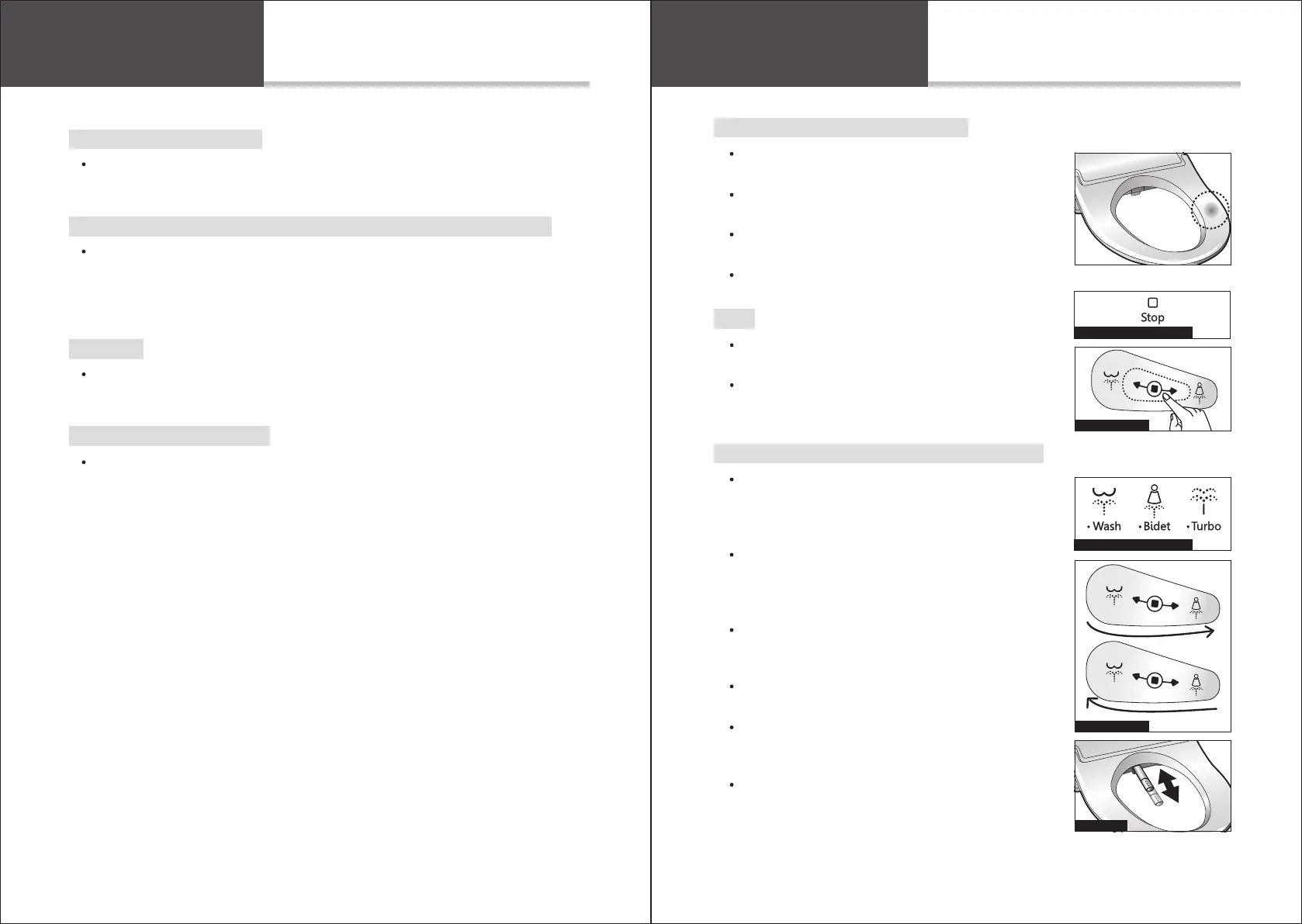Occupied seat sensor (getting started)
Rear wash / Front wash / Turbo wash / Oscillation
Operations
Sit on the seat to ensure skin contact on the seat
sensor.
Clothes or other materials except for skin contact on
the sensor may interrupt the bidet seat operation.
Once the contact is made the water pressure
indicator lights will turn on.
Leaving the seat during use will stop the operation.
Select once to initiate a rear/front/turbo wash.
The nozzle will be self-cleaned before/after wash
operation. (Turbo wash is not available with the
auxiliary panel.)
Select once again to initiate nozzle oscillation. To
stop the oscillation, choose again.
The oscillation at Turbo wash is not available for
safety.
Do not use a Turbo wash excessively and consult
with a doctor first if you have any anal disease or
you are sensitive.
For water temperature when using in a cold
environment, refer to the cautions in this manual.
Swipe nger toward the front to initiate a front wash.
Swipe finger toward the front again to initiate an
oscillation. (Auxiliary panel only)
Swipe nger toward the rear to initiate a rear wash.
Swipe finger toward the rear again to initiate an
oscillation. To cancel the oscillation, swipe the same
direction again. (Auxiliary panel only)
18
Trial Operation
1. Turn on the water supply
2. Check all connections for leaks, including T-valve and hose connections
3. Plug in
4. Check the initial operation
Make sure the ush tank is lled up with water.
In case of leakage, check the tightening of the nut and whether the rubber washer
is missing or twisted, and Teon tape may be required depending on the installation
environment.
Do not touch the plug with wet hands.
The night light blinks while the nozzle extracts and retracts.
19
Stop
Stops all wash and dry functions currently operating
(Side arm/Remote control)
Gently touch for a second any parts of the dotted
area to stop the wash cycle. (Auxiliary panel)
Side arm/Remote control
Side arm/Remote control
Auxiliary panel
Auxiliary panel
Oscillation