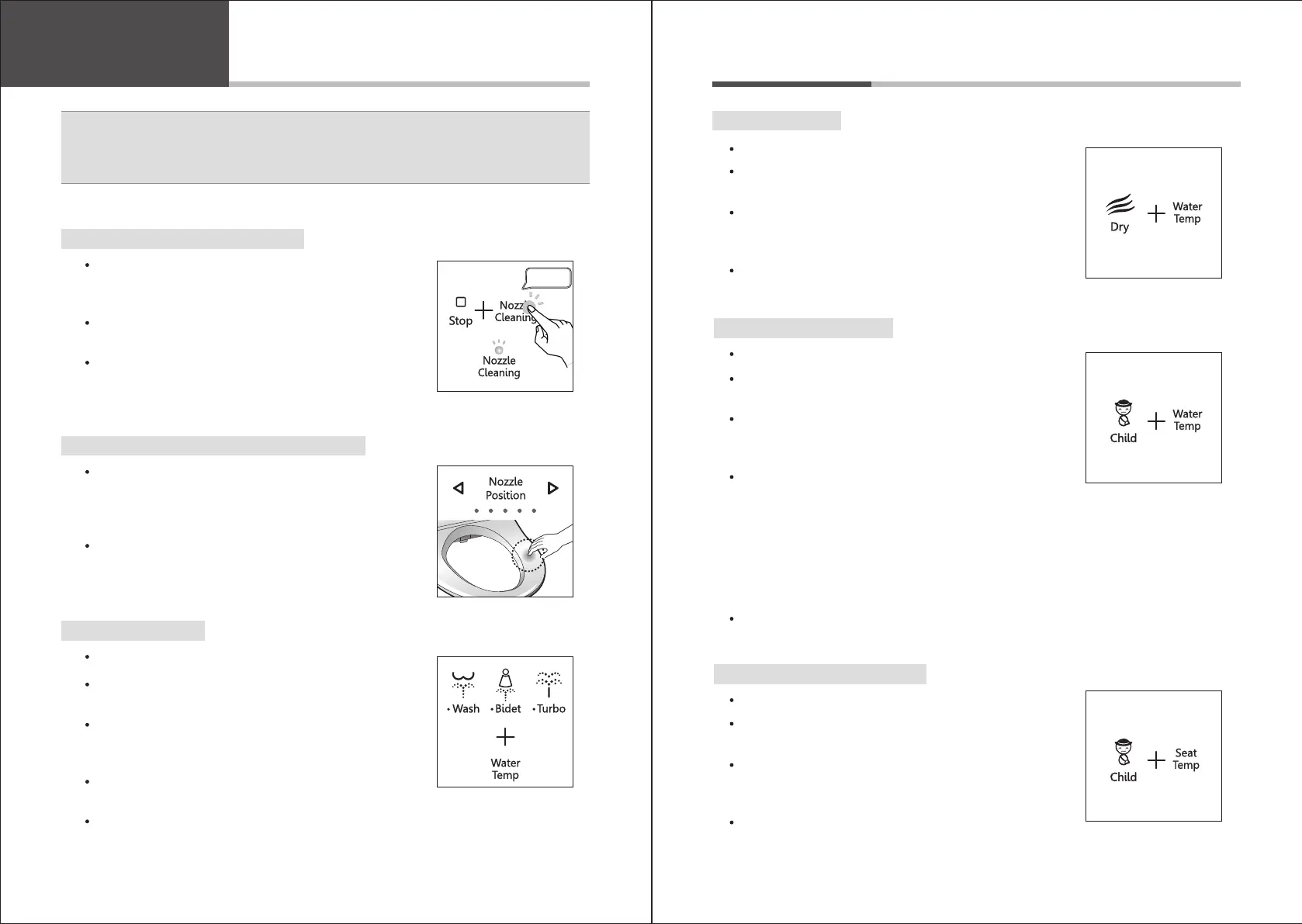기본기능
Expert mode
24 25
Expert mode
2 seconds
Expert mode allows the user to program the operations. It may be complicated for regular
users.
Select and hold Nozzle Cleaning for 2 seconds while
Stop is selected and held to enter/cancel the expert
mode.
Nozzle Cleaning LED blinks to indicate Expert mode has
been entered.
The seat sensor is automatically overridden and, if the
overriding is not canceled forcibly, it is canceled after
20 minutes automatically.
Entering & canceling Expert mode
Dry cycle change
Deactivate the seat sensor override.
Select Seat temperature while Child wash is selected
and held.
Color of Seat temperature LED is changed sequentially.
30sec(o) → 1min(low/Green blinks) → 2min(medium/
yellow blinks) → 3min(high/red blinks).
Default cycle is 2 minutes.
Dry cycle change at Child wash
Deactivate the seat sensor override.
Select Water temperature while Rear wash is selected
and held.
Color of Water temperature LED is changed sequentially.
1min(o) → 2min(low/Green blinks) → 3min(medium/
yellow blinks) → 5min(high/red blinks).
Cycle of front wash and Turbo wash can be changed in
the same way.
Default cycle is 2 minutes.
Wash cycle change
After entering Expert mode, touch a seat sensor area
to deactivate the seat sensor override. 5 LEDs of water
pressure/nozzle position are turned o to indicate that
the seat sensor override is deactivated.
Touch the seat sensor again to activate the seat sensor
override. 5 LEDs of water pressure/nozzle position turn
on to indicate that the seat sensor override is activated.
Seat occupy sensor overriding and canceling
Child wash cycle change
Deactivate the seat sensor override.
Select Water temperature while Child wash is selected
and held.
Color of Water temperature LED is changed sequentially.
30sec(o) → 60sec(low/Green blinks) → 120sec(medium
/yellow blinks) → 180sec(high/red blinks)
30sec(o) : 10sec front wash → 10sec front oscillating
wash → 10sec front oscillating/pulsating wash
60sec(o) : 20sec front wash → 20sec front oscillating
wash → 20sec front oscillating/pulsating wash
120sec(o) : 40sec front wash → 40sec front oscillating
wash → 40sec front oscillating/pulsating wash
180sec(o) : 60sec front wash → 60sec front oscillating
wash → 60sec front oscillating/pulsating wash
Default cycle is 60 seconds.
Deactivate the seat sensor override.
Select Water temperature while Dry is selected and
held.
Color of Water temperature LED is changed sequentially.
1min(o) → 2min(low/Green blinks) → 3min(medium/
yellow blinks) → 5min(high/red blinks).
Default cycle is 3 minutes.