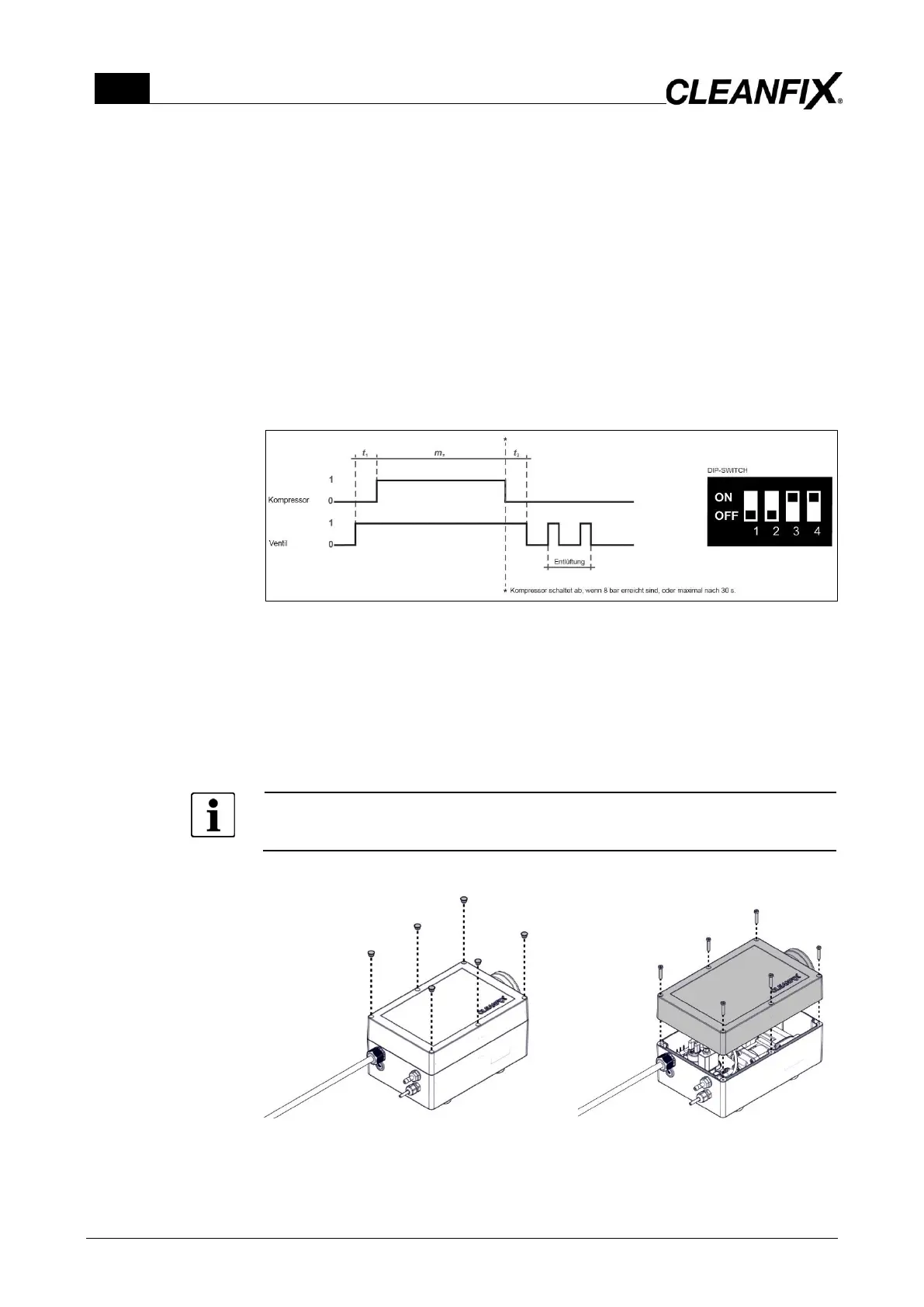SETTING THE TIMER
SETTING THE MULTI-TIMER
24
5.1 Setting the Multi-Timer
The Multi-Timer automatically initiates a cleaning cycle at set intervals.
5.1.1 Multi-Timer default setting
As delivered, the following times are pre-set:
The compressor switches off when the pressure
reaches 8 bar or after a maximum time of 30 s.
5.1.2 Setting the Multi-Timer interval
The interval between the cleaning cycles can be changed within the range
of 5 min (minimum) to 90 min (maximum). As delivered, the interval is
30 min. In order to change the interval, the cover of the control unit must be
removed.
After the power supply is attached, the first cleaning cycle will start after the
set interval.
The frequency of the cleaning cycles depends on the machine and the
environment it is working in. The frequency can be adjusted by sliding the
DIP switches to one of seven levels.
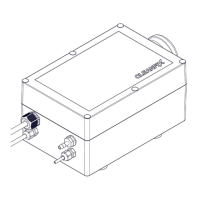