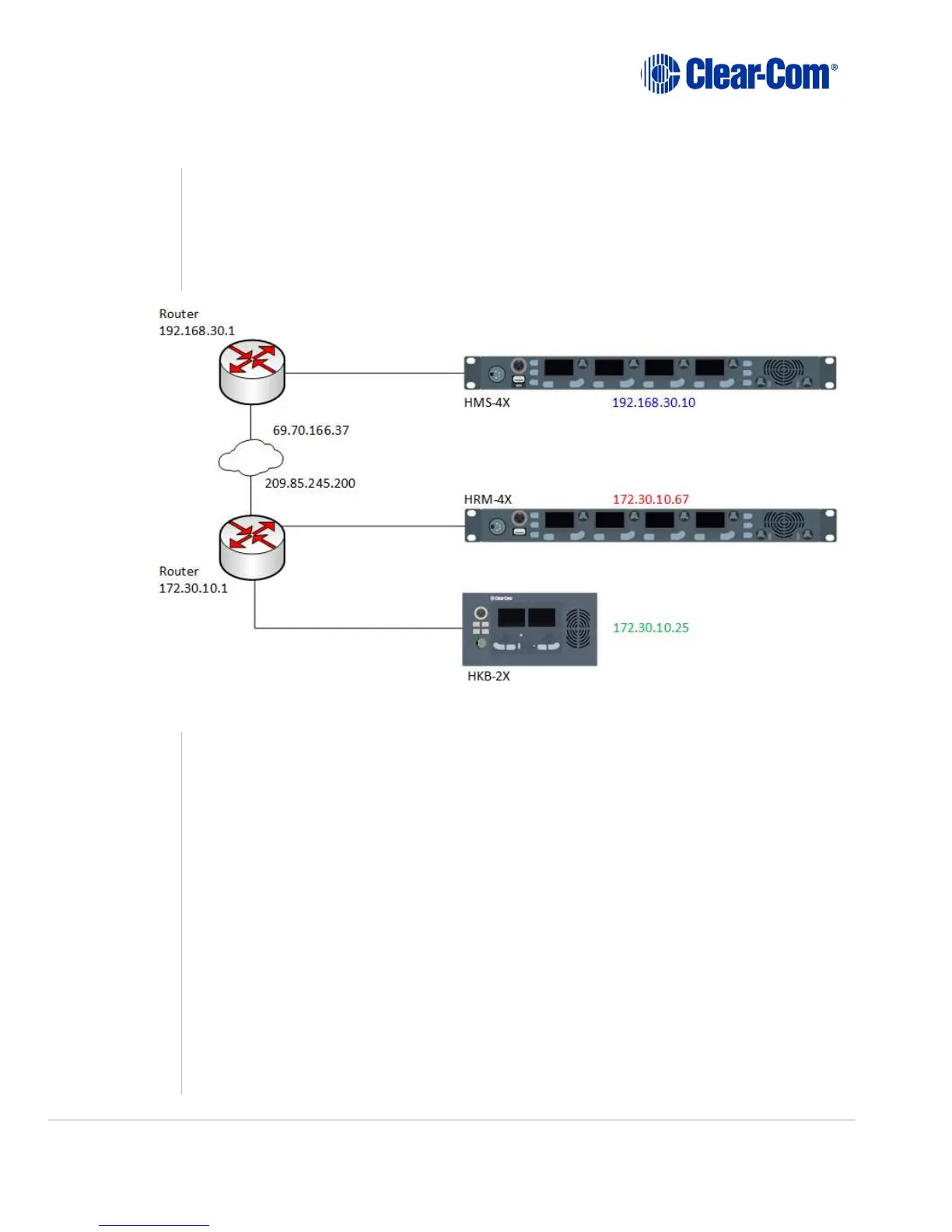Technical Guide | HelixNet IP Network Guidance Page 7
The second scenario occurs when an HMS is in a private/separate network, not directly
reachable from where the HRM/HKB is located. A reachable IP router/gateway, on the network
where the HMS is located, must be configured to forward all the IP traffic for port 6001 TCP/UDP
to the HMS (Figure 5):
Figure 5
HMS Network Configuration:
IP Address: 192.168.30.10
Subnet Mask: 255.255.255.0
Gateway: 192.168.30.1
Here the Router on the HMS side must port-forward everything from 6001 TCP/UDP to
192.168.30.10:6001
HRM Network Configuration:
IP Address: 172.30.10.67
Subnet Mask: 255.255.0.0
Gateway: 172.30.10.1
Pair to Station: 69.70.166.37
HKB Network Configuration:
IP Address: 172.30.10.25
Subnet Mask: 255.255.0.0
Gateway: 172.30.10.1
Pair to Station: 69.70.166.37
