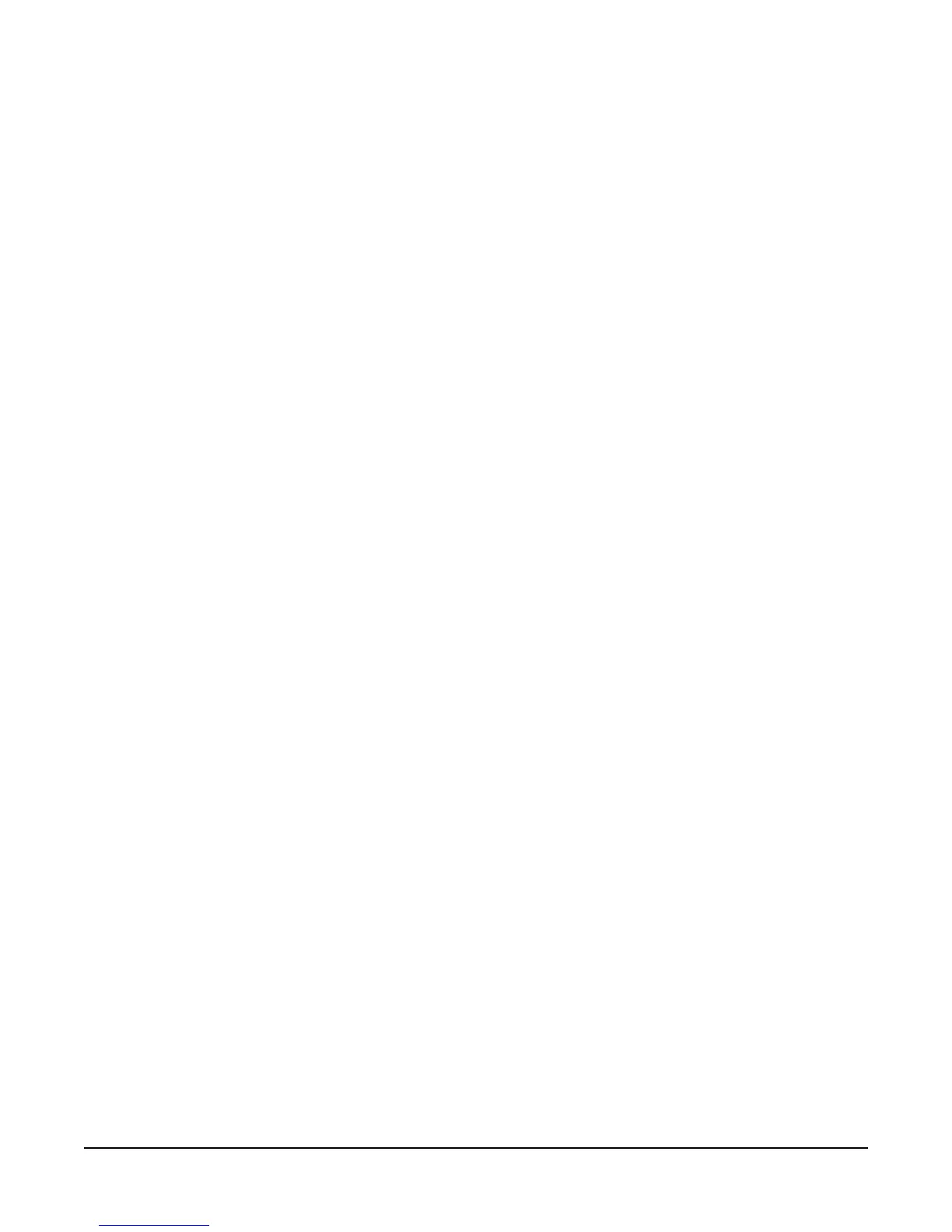IF4W4 4-CHANNEL FOUR-WIRE INTERFACE
1-3
Repeat the same procedure for each channel.
RECEIVE LEVEL ADJUSTMENT
Adjust the receive level on the interface using the ‘In’ control while listening to
the output of a Clear-Com intercom station. The ‘In’ control is located on the
front panel of the IF4W4. Repeat the same procedure for each channel.
TRANSMIT LEVEL ADJUSTMENT
Adjust the transmit level using the ‘Out’ control with a conversation on a
Clear-Com line. The position of the ‘Out’ control should provide a strong
average green light on the LED level indicator on the front panel. Occasional
transitions to a red light are acceptable. This occurrence indicates a +5dBu line
level.
LED THRESHOLD
The green LED goes on at -7dBu. The green to red threshold is factory set at +5
dBu. To set another threshold level, adjust the LED threshold adjust on the
IF4W4 board.
Note: Removal of the cover of the interface is necessary to reach this control.
This adjustment should be carried out by qualified personnel only.