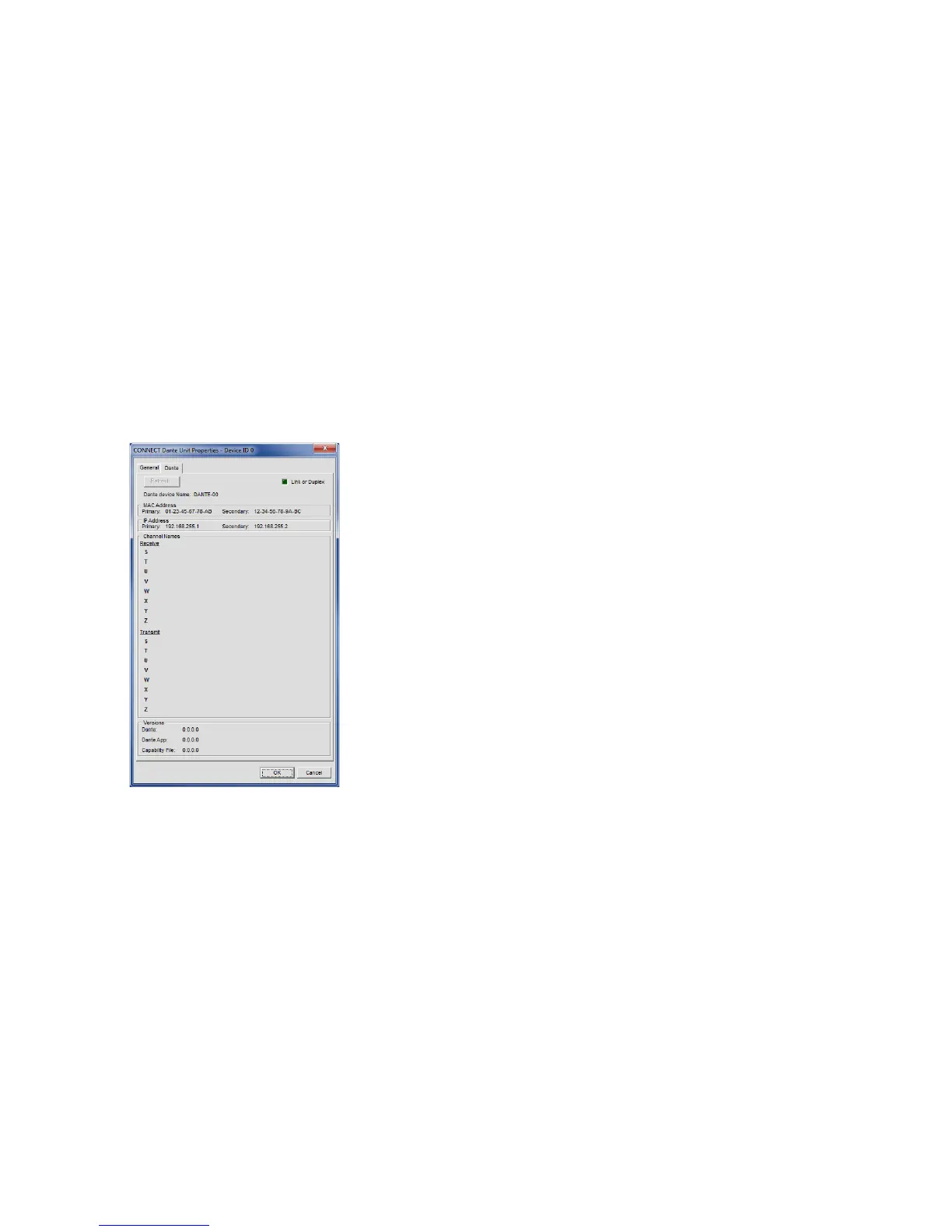CONNECT NETwOrk BridgEs QuiCk-sTarT guidE
10 11
Refresh - Click the Refresh button to update the information from the
CONNECT Dante unit.
Link or Duplex Indicator - Shows if a link is present on either the Primary
or Secondary port.
MAC Address - The Primary and Secondary MAC Addresses.
IP Address - The IP Addresses of each network port.
Dante Device Name - Name of the CONNECT Dante unit set by the
Dante Controller.
Channel Names - The fixed E-bus Channels (S through Z) and their
correlating transmit and receive channel names as set by the Dante
Controller .
Versions - The Dante version information.
Under the Dante Tab, connection information from the Dante network is
displayed.
