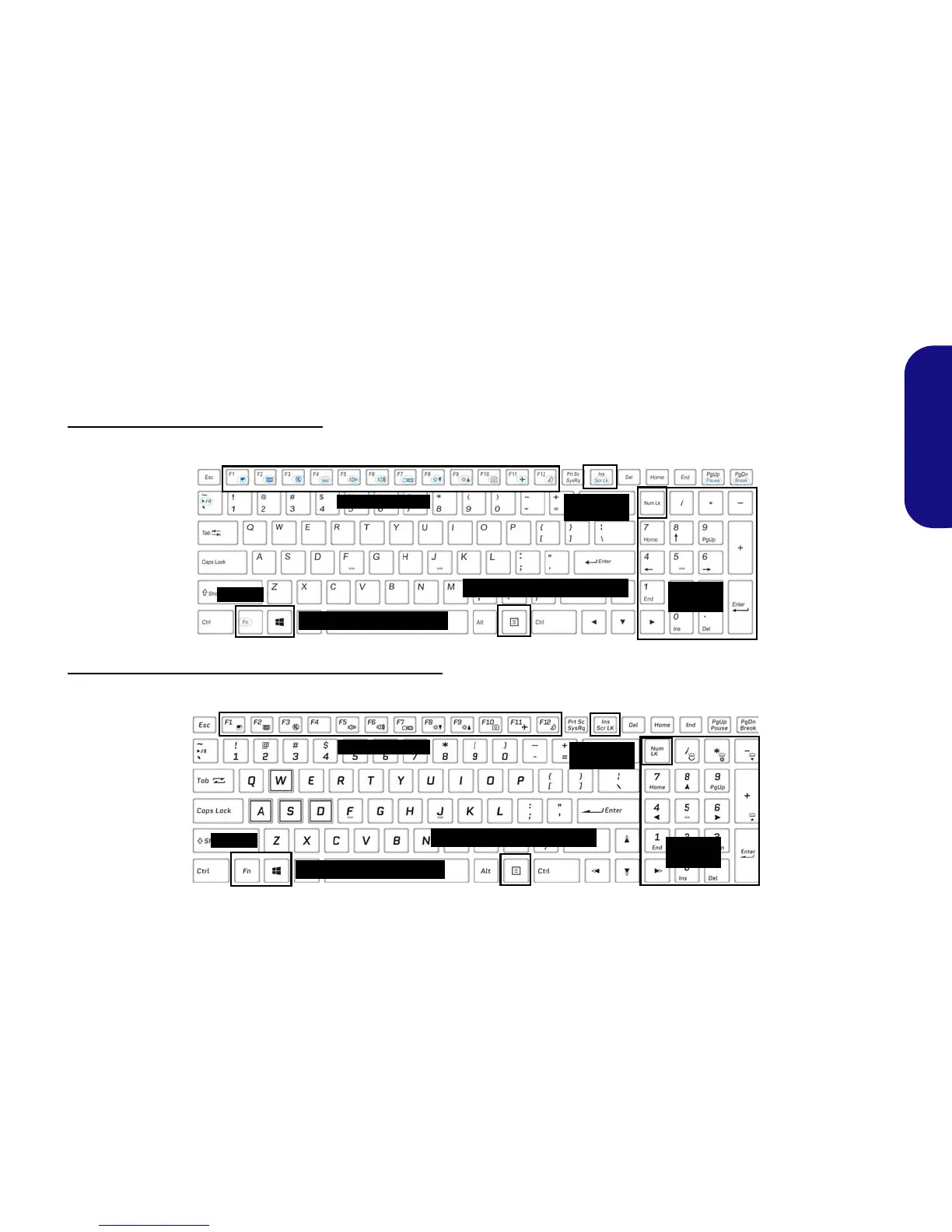7
English
Keyboard
The keyboard, white-LED illuminated keyboard or full color illuminated keyboard (Factory Option), includes a nu-
meric keypad (on the right side of the keyboard) for easy numeric data input. Pressing Num Lk turns on/off the numeric
keypad. It also features function keys to allow you to change operational features instantly.
White-LED Illuminated Keyboard
The keyboard illumination level may be adjusted, or turned off/on, by using the Fn + F4 keys.
(Factory Option) Full Color Illuminated Keyboard
Refer to Colored Keyboard Backlight LED on page 9.
Figure 3 - Keyboard
