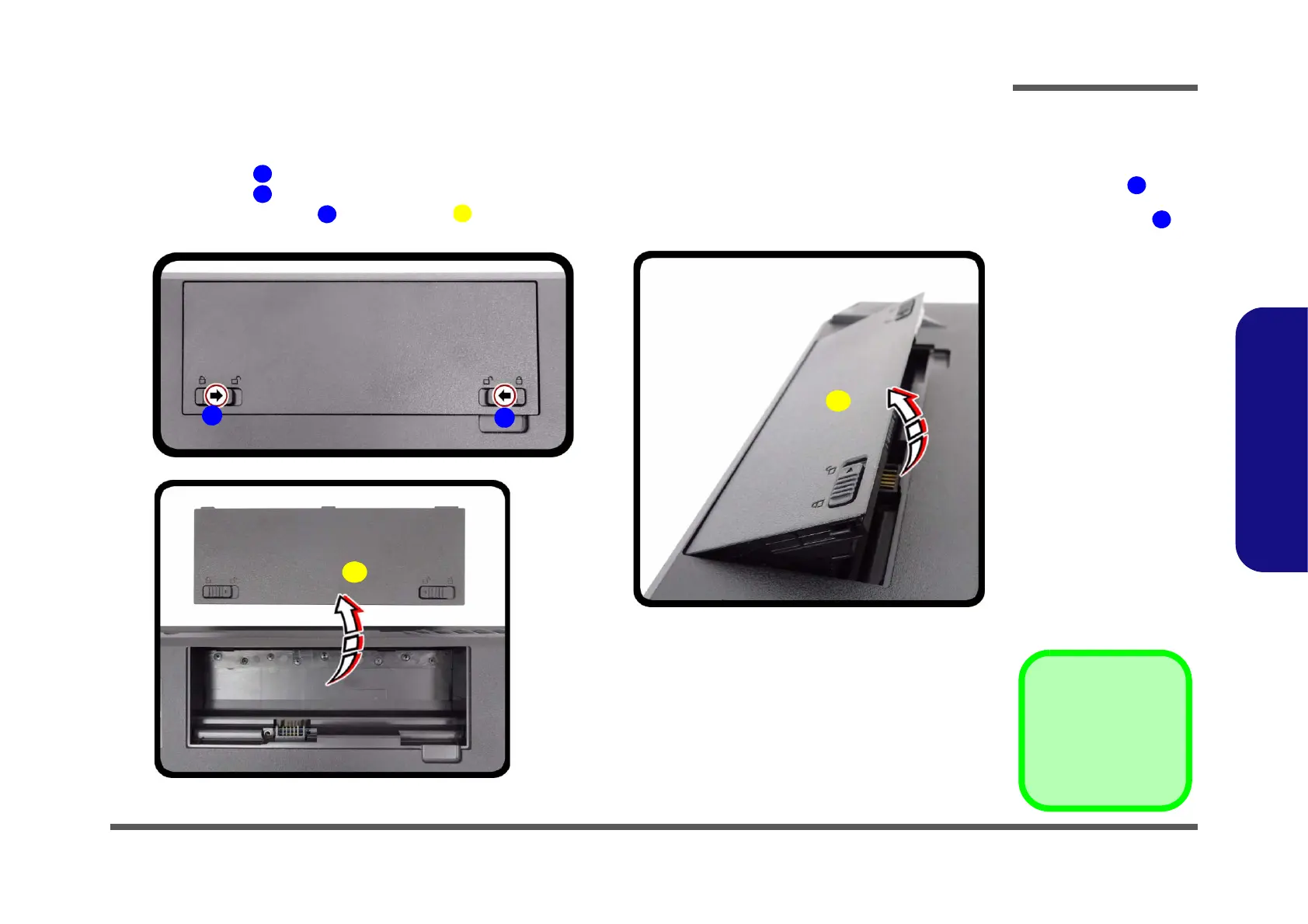Disassembly
Removing the Battery 2 - 5
2.Disassembly
Removing the Battery
1. Turn the computer off, and turn it over.
2. Slide the latch in the direction of the arrow (Figure 1a).
3. Slide the latch in the direction of the arrow.
4. While holding the latch , lift the battery (Figure 1b) out of the compartment (Figure 1c
).
Figure 1
Battery Removal
a. Slide the latch in the
direction of the arrow.
and slide the latch in
the direction of the arrow.
b. Lift the battery.
c. Remove the battery.
