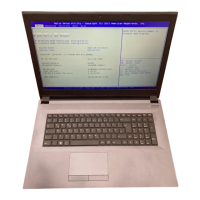R
Rhonda WileyAug 2, 2025
What to do if the camera module is not detected on my Clevo NL40CU?
- AamandataylorAug 3, 2025
If the camera module on your Clevo Laptop is not detected, it might be turned off. Press the Fn + F10 key combination to enable the module. Then, run the camera application to view the camera picture.