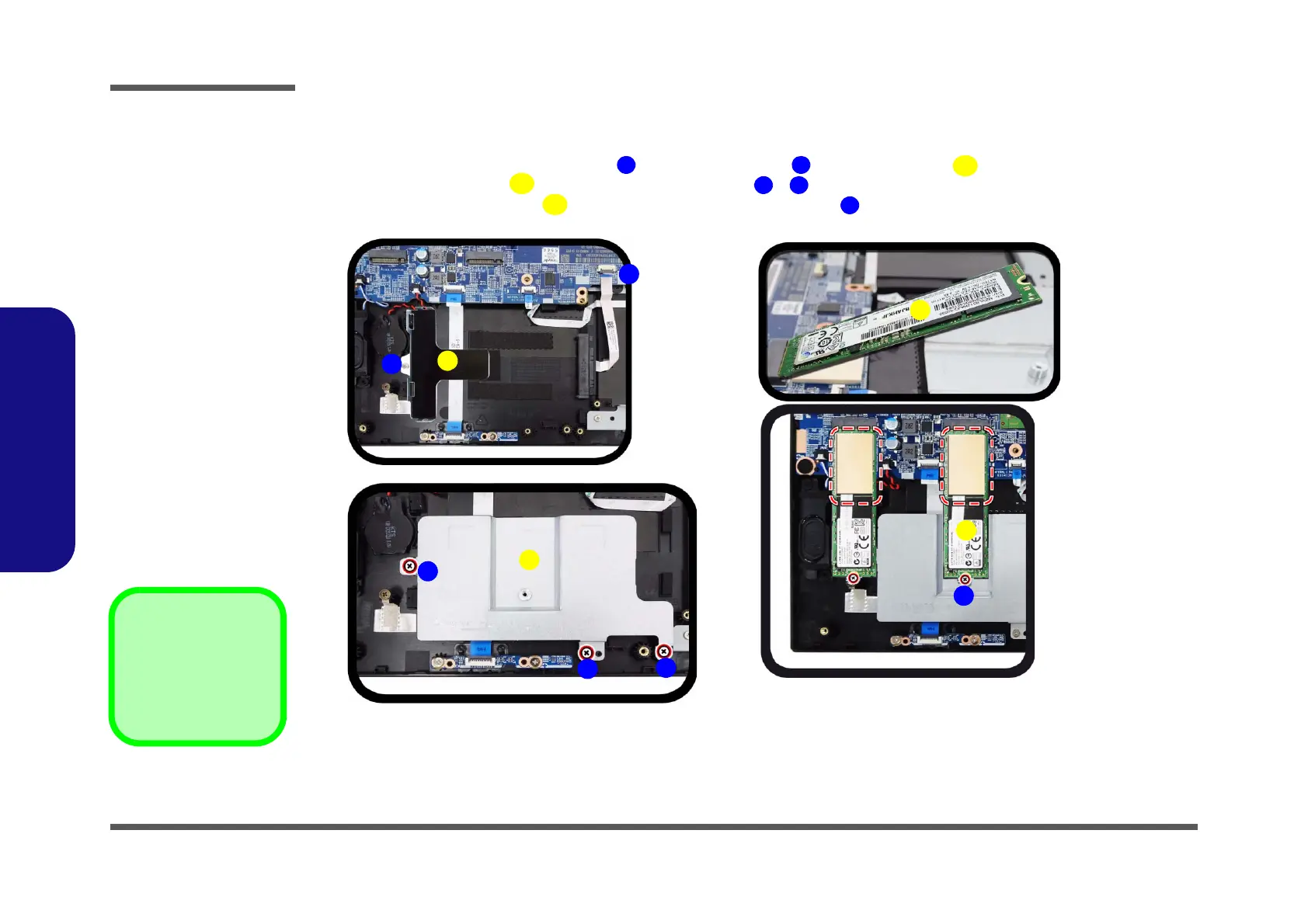Disassembly
2 - 14 Removing the M.2 SSD Module
2.Disassembly
M.2 SSD-2 Installation Procedure
1. Turn off the computer, turn it over, remove the battery (page 2 - 5) and hard disk (page 2 - 10).
2. Disconnect the HDD connector cable
, (remove the screw and HDD bracket , if available) (Figure 10a).
3. Insert the SSD bracket in place and tighten screws -
(Figure 10b).
4. Insert the M.2 SSD module (Figure 8c), and tighten the screw (Figure 10c).
3.HDD Bracket
4.SSD Bracket
•5 Screws
Figure 10
M.2 SSD-2 Module
Installation
a. Disconnect the HDD ca-
ble (remove the screw
and HDD bracket).
b. Insert the SSD bracket
and tighten the screws.
c. Insert the M.2 SSD mod-
ule and tighten the
screw.