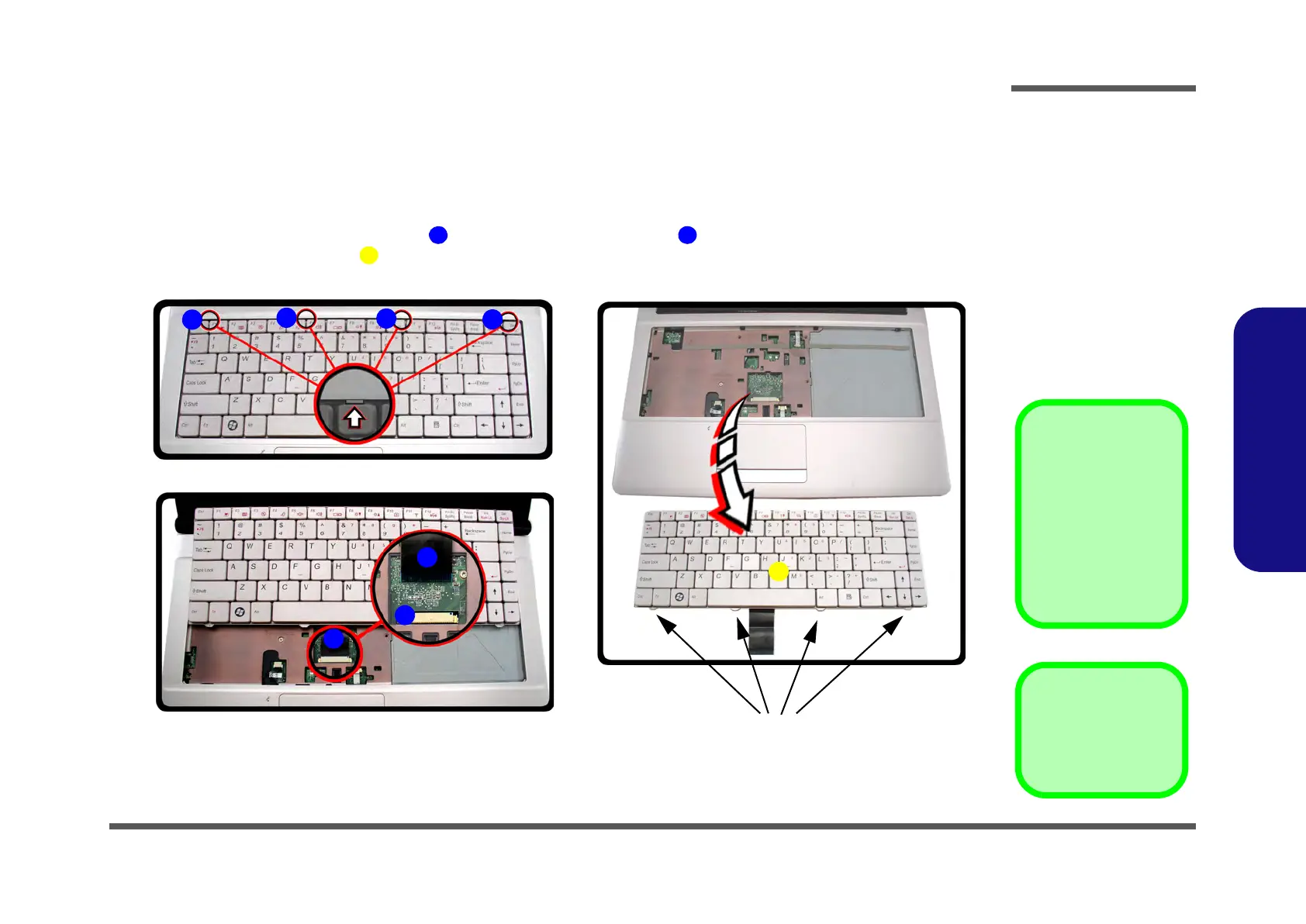Disassembly
Removing the Keyboard 2 - 13
2.Disassembly
Removing the Keyboard
1. Turn off the computer, and remove the battery (page 2 - 5).
2. Press the four keyboard latches at the top of the keyboard (Figure 9a) to elevate the keyboard from its normal
position (you may need to use a small screwdriver to do this).
3. Carefully lift the keyboard up, being careful not to bend the keyboard ribbon cable (Figure 9b).
4. Disconnect the keyboard ribbon cable from the locking collar socket (Figure 9b).
5. Carefully lift up the keyboard (Figure 9c) off the computer.
Figure 9
Keyboard Removal
a. Press the four latches to
release the keyboard.
b. Lift the keyboard up and
disconnect the cable
from the locking collar.
c. Remove the keyboard.
a.
b.
Keyboard Tabs
1
3
2
4
6
7
5
c.
5
Re-Inserting the Key-
board
When re-inserting the
keyboard firstly align
the four keyboard tabs
at the bottom of the
keyboard with the slots
in the case.