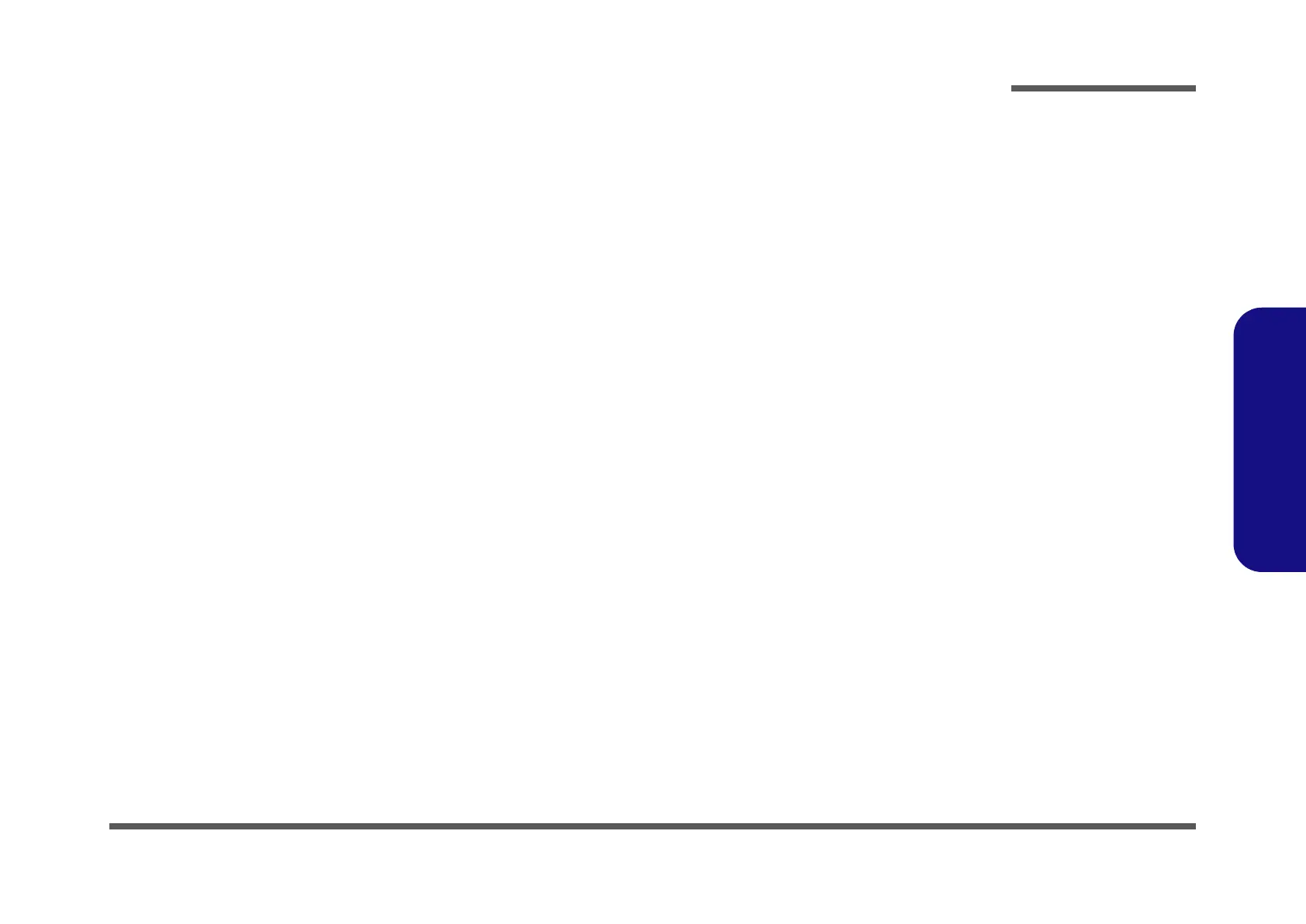Preface
IX
Preface
Contents
Introduction ..............................................1-1
Overview .........................................................................................1-1
Models Differences .........................................................................1-1
Specifications ..................................................................................1-2
External Locator - Top View with LCD Panel Open ......................1-4
External Locator - Front & Right side Views .................................1-5
External Locator - Left Side & Rear View .....................................1-6
External Locator - Bottom View .....................................................1-7
Mainboard Overview - Top (Key Parts) .........................................1-8
Mainboard Overview - Bottom (Key Parts) ....................................1-9
Mainboard Overview - Top (Connectors) .....................................1-10
Mainboard Overview - Bottom (Connectors) ...............................1-11
Disassembly ...............................................2-1
Overview .........................................................................................2-1
Maintenance Tools ..........................................................................2-2
Connections .....................................................................................2-2
Maintenance Precautions .................................................................2-3
Disassembly Steps ...........................................................................2-4
Removing the Battery ......................................................................2-5
Removing the Hard Disk Drive .......................................................2-6
Removing the Optical (CD/DVD) Device ......................................2-8
Removing the System Memory (RAM) ..........................................2-9
Removing the Wireless LAN Module ...........................................2-11
Removing the 3.75G Module ........................................................2-12
Removing the Keyboard ................................................................2-13
Part Lists ..................................................A-1
Part List Illustration Location ........................................................A-2
Top (W248BUQ) ............................................................................A-3
Top (W245BUQ) ............................................................................A-4
Top (W240BUQ, W241BU-C) ...................................................... A-5
Bottom (W240BU, W241BU) W/O USIM ................................... A-6
Bottom (W240BU, W241BU) With USIM ................................... A-7
Bottom (W248BUQ, W249BU-C) ................................................ A-8
LCD (W240BU, W241BU) ........................................................... A-9
LCD (W245BUQ) ....................................................................... A-10
LCD (W248BUQ - C) ................................................................. A-11
SATA-DVD SUPER MULTI (W245BUQ/ W240BUQ/
W241BU-C) ................................................................................. A-12
SATA-DVD SUPER MULTI (W248BUQ) ................................ A-13
HDD ............................................................................................. A-14
Schematic Diagrams.................................B-1
System Block Diagram ...................................................................B-2
ONTARIO MEM & PCIE I/F, AP .................................................B-3
ONTATIO DISPLAY/ CLK/ MISC ...............................................B-4
ONTARIO POWER & DECOUPLING .........................................B-5
INAGUA DDR3 SO-DIMMS A ....................................................B-6
INAGUA DDR3 SO-DIMMS B ....................................................B-7
Robson S3 PCIE/ LVDS 1/6 ...........................................................B-8
Robson S3 MAIN 2/6 .....................................................................B-9
Robson S3 MEM Interface 3/6 .....................................................B-10
Robson S3 Straps 4/6 ....................................................................B-11
Robson S3 Power 5/6 ....................................................................B-12
Robson S3 Power 6/6 ....................................................................B-13
Robson DDR3 MEM CH-A .........................................................B-14
Robson DDR3 MEM CH-B ..........................................................B-15
HUDSON PCIE/ PCI/ CLOCK/ FCH ..........................................B-16
HUDSON GPIO/ USB/ STRAP ...................................................B-17
HUDSON SATA/ DEBUG IO/ SPI .............................................B-18
HUDSON POWER DECOUPLING ............................................B-19
