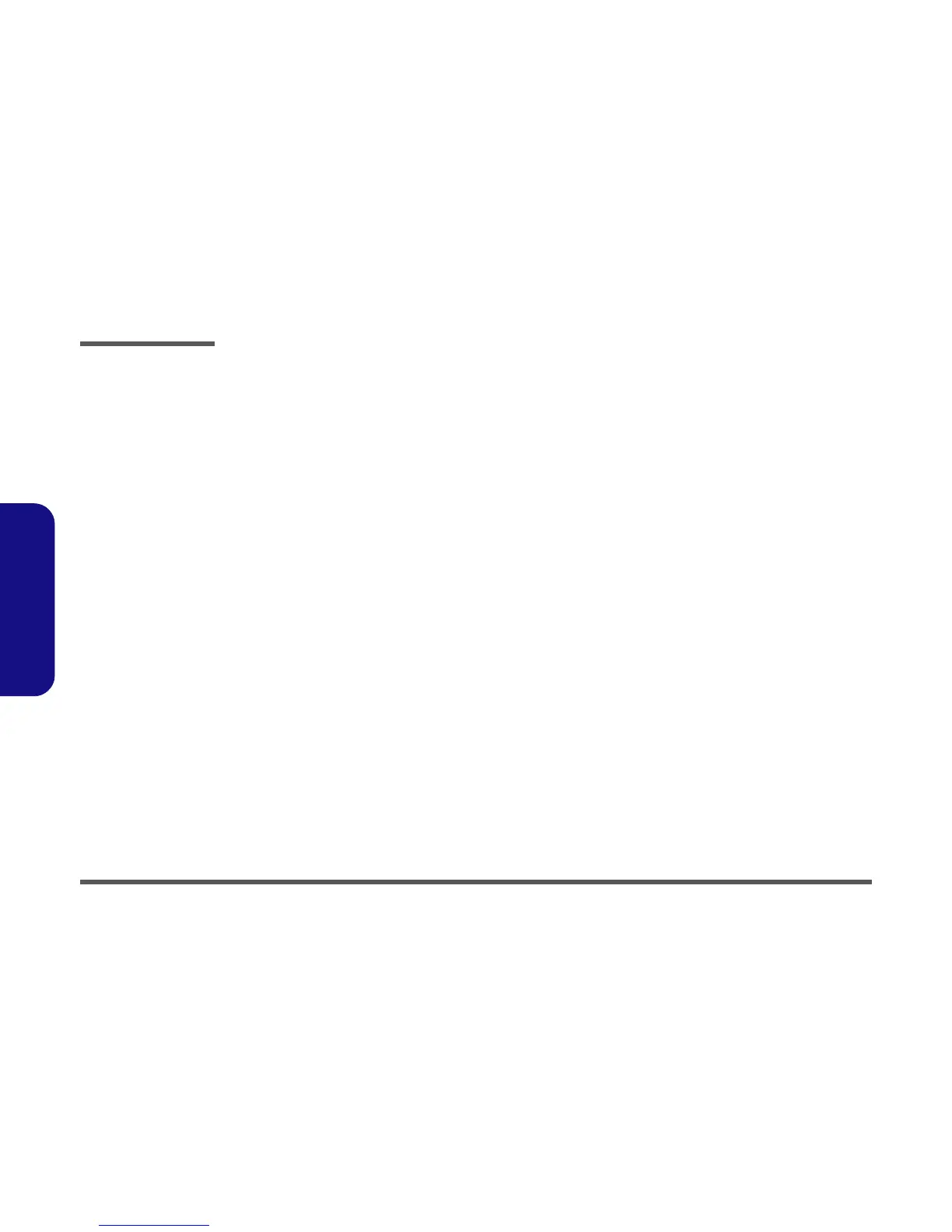Preface
XII
Preface
Fan, TP, Connector .......................................................................B-31
Power System ...............................................................................B-32
VDD3, VDD5 ...............................................................................B-33
POWER 1.5V/0.75V ....................................................................B-34
POWER 1.05VS, VTT_CPU ....................................................... B-35
Power 0.85VS, 1.8VS ..................................................................B-36
POWER VCORE1 .......................................................................B-37
POWER VCORE2 .......................................................................B-38
Power AC In, Smart Charger ....................................................... B-39
Click Board ..................................................................................B-40
Audio Board ................................................................................. B-41
Power Switch & LED Board ........................................................B-42
Power On SEQ ............................................................................. B-43
......................................................................................................B-44
Updating the FLASH ROM BIOS......... C-1
To update the FLASH ROM BIOS, you must: C-1
Download the BIOS ....................................................................... C-1
Unzip the downloaded files to a bootable CD/DVD/ or USB Flash
drive ................................................................................................C-1
Set the computer to boot from the external drive ........................... C-1
Use the flash tools to update the BIOS ..........................................C-2
Restart the computer (booting from the HDD) .............................. C-2
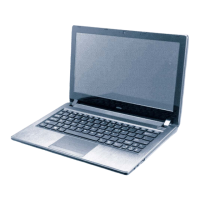