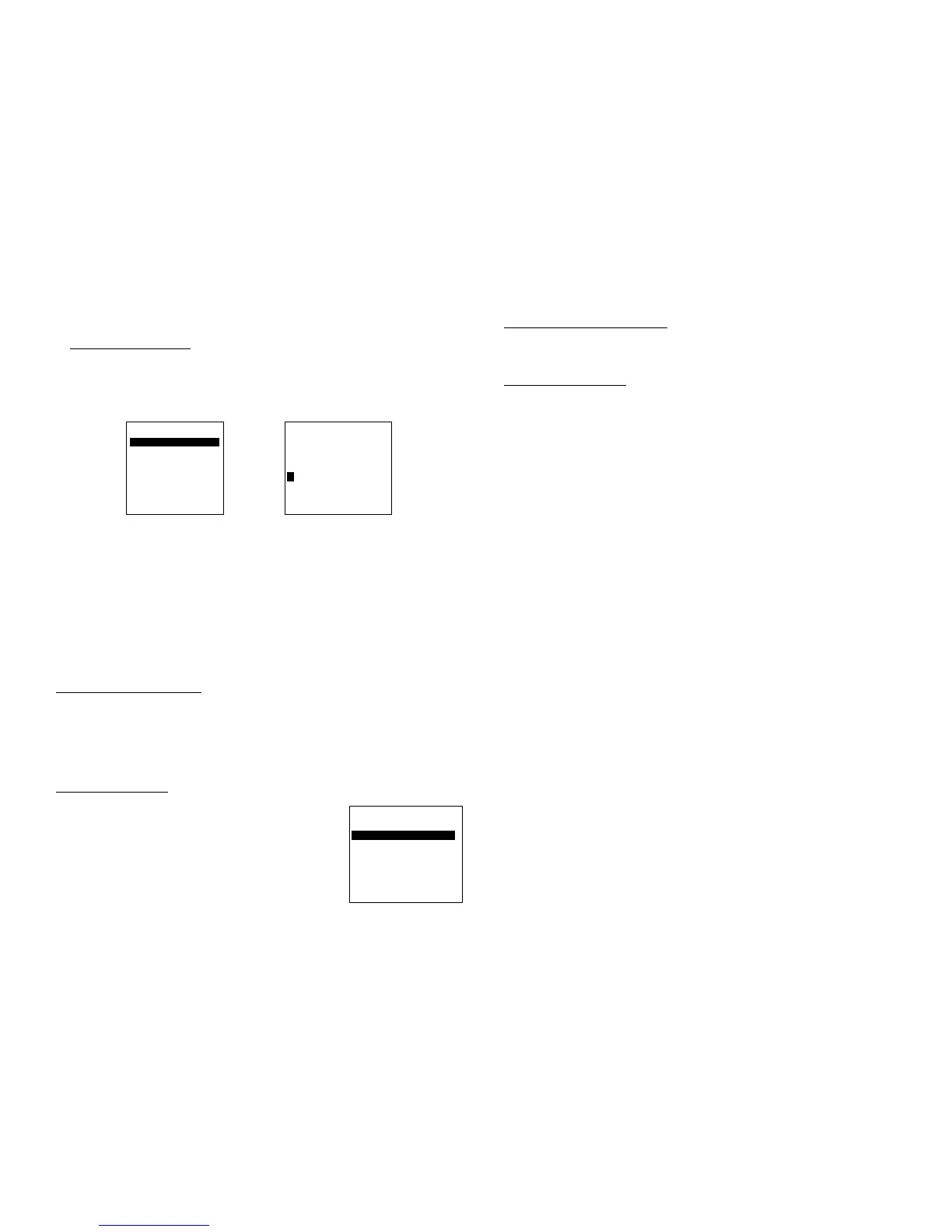997-060180-1
1
Review PROGRAM and HOLD sections to know effects of changing the set point
6
HUMIDITY SETTINGS
HUMIDIFY ONLY
DEHUMIDIFY ONLY
BOTH
NONE
SELECT OPTION ∇∆
⊲ PREVIOUS
HUMIDIFY ONLY
Each of these options has settings for Cumulative Run Time and Calendar
Time. Messages will flash at the top of the Main screen when these events are
met to alert the owner that it is time service these options.
Air Filter - Cumulative Run Time default is 1000 hours and Calendar Time is
6 months. Values can range from 400-3600 hours for Cumulative
Run Time (in 100 hour increments), or Calendar Time can be set to
OFF, or 3-48 months (in 3 month increments).
Humidifier - Cumulative Run Time default is 0 hours (OFF) and Calendar
Time is OFF. Values can range from 400-3600 hours for
Cumulative Run Time (in 100 hour increments), or Calendar Time
can be set to OFF, or 3-24 months (in 3 month increments).
UV Lamp - Cumulative Run Time default is 0 hours (OFF) and Calendar Time
is OFF. Values can range from 400-3600 hours for Cumulative
Run Time (in 100 hour increments), or Calendar Time can be set to
OFF, or 3-48 months (in 3 month increments).
Air Cleaner - Cumulative Run Time default is 0 hours (OFF) and Calendar
Time is OFF. Values can range from 400-3600 hours for
Cumulative Run Time (in 100 hour increments), or Calendar Time
can be set to OFF, or 3-24 months (in 3 month increments).
INPUT DEALER INFO
Contractors are able to input Brand Name, Model Number, Contractor
Name, and Contractor Phone number into these screens. This way, the
owner could give this information to the contractor so that he would know
what system the owner has prior to the service visit.
INPUT DEALER INFO
BRAND NAME
MODEL NUMBER
CONTRACTOR NAME
CONTRACTOR PHONE
SAVE
SELECT OPTION ∇∆
⊲ PREVIOUS
BRAND NAME
DEALER INFO
BRAND NAME
USE ∇∆ TO SCROLL
THRU CHARACTERS
A
_____________________________
CHANGE LETTER ∇∆
⊲ PREVIOUS
A
1. Scroll to the info you want to enter and press the center button ■.
2. Enter the information by scroll through the characters using the up &
down arrows ▲▼. Once the character you want is set, press the right
arrow ► to move to the next space and begin entering another character.
3. Once you’ve completed filling out the field, press the center button ■ to
save the entry and return to the INPUT DEALER INFO screen. Repeat
this process for all fields you want saved.
4. Once all fields have been entered, scroll to SAVE and press the center
button ■.
FAN WITH HEAT OPTION
Options are ON or OFF. This selection determines whether G (fan) output
is to be ON or OFF when W (auxiliary heat) output is ON. ClimateMaster
auxiliary heaters require a separate G signal from the thermostat to turn on the
blower. In this case, select ON.
HUMIDITY OPTION
If your system is setup with a humidifier, or a
dehumidification option (ClimaDry or ECM
dehumidification mode), select the appropriate setting.
CLIMADRY
ECM
BOTH
NONE
To adjust the Set Point for Humidification or Dehumidification, Select the RH
from the Main menu. The values can be selected and adjusted from that screen.
NOTE: If you have an outdoor sensor attached to the thermostat, the
Humidification setting is adjusted automatically based on the outdoor
temperature.
CLIMADRY - Operates independent of a cooling call. This logic will allow
thermostat to operate with DXM using the ClimaDry option. Standard logic per
the DIPs on the DXM implies that when the humidity is greater than the set
point, thermostat energizes the DH output with 24 VAC (acts as a dehumidistat).
DH output will be 0VAC when humidity is below setpoint. Reverse logic per the
DIPs on the DXM implies that when the humidity is greater than the set point,
thermostat energizes the DH output with 0 VAC (acts as a humidistat). DH
output will be 24VAC when humidity is below setpoint.
ECM - Operates only when there is a cooling call. This logic will allow
thermostat to operate with ECM motor and no ClimaDry option. The ECM
control board works on reverse logic. Reverse logic implies that when the
humidity is greater than the set point, thermostat energizes the DH output with 0
VAC. ECM fan will run at a slower speed when the DH terminal at the ECM
board is energized with 0VAC. When humidity is below setpoint, the 24 VAC
output to the ECM board will return the airflow to normal speed. The ECM
interprets the 0VAC call, which is actually 13.3VAC at the DH terminal on the
ECM control board.
BOTH – Same as the ClimaDry logic.
NONE – The DH output is not active.
REVERSING VALVE OPTION
Option of the reversing valve (O output) being on when in cooling or
heating. Default is COOLING.
RESTORE DEFAULTS
This will allow you to revert to the factory default settings.
