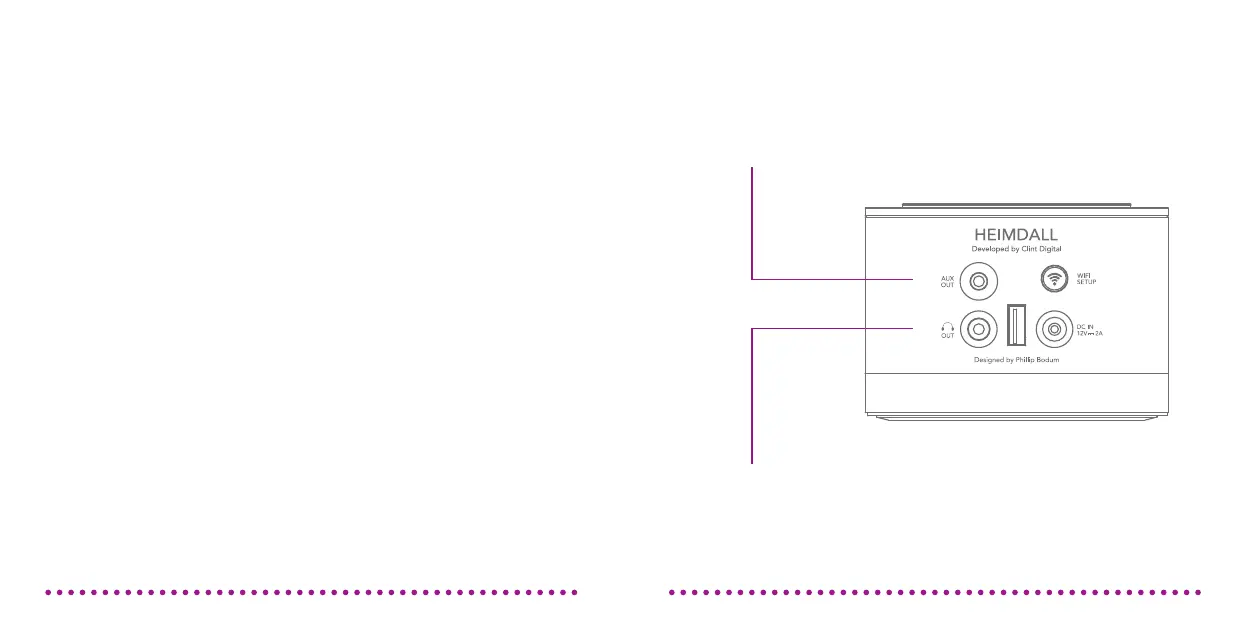OUTPUTS ON HEIMDALL
Connect HEIMDALL to headphones or
your existing Hi-Fi system
This output allows for a 3.5 mm headphone jack to be
connected. Just connect your own headphones and enjoy your
music through HEIMDALL.
From this output you can connect HEIMDALL to your existing
Hi-Fi music system.
It works as a combo output for either analogue out or optical
out*. Simply connect to the input on your Hi-Fi music system to
enjoy sound from HEIMDALL.
*Included adaptor must be used.
Headphone Out (Cable):
AUX Combo Out (Cable):
25
OUTPUTS ON HEIMDALL
26
Headphone Out
Connect HEIMDALL to headphones or
your existing Hi-Fi system
AUX-Out
Analogue & Digital