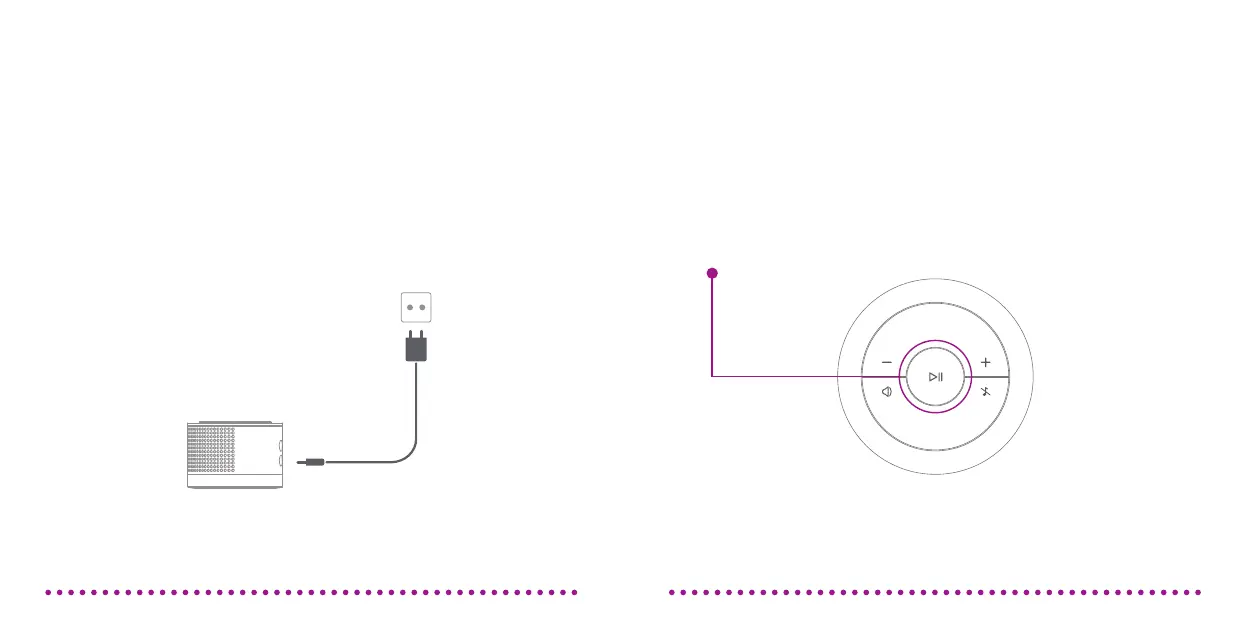SETUP
1. Connect HEIMDALL to a power outlet using the
included AC-DC adaptor.
2. HEIMDALL will automatically power on when
connected. If it does not - please press the “PLAY/
PAUSE” button.
Get started: Power On:
Note: If a Wi-Fi connection cannot be established, then HEIMDALL will say:
“No device connected” and then: “Please reconnect your device”.Note: Only use the included AC-DC adaptor.
1. Press “PLAY/PAUSE“ and HEIMDALL will power on.
2. Four white LED’s will ash rapidly, which indicates
HEIMDALL is booting up.
How to get started with HEIMDALL
SETUP
How to get started with HEIMDALL
87