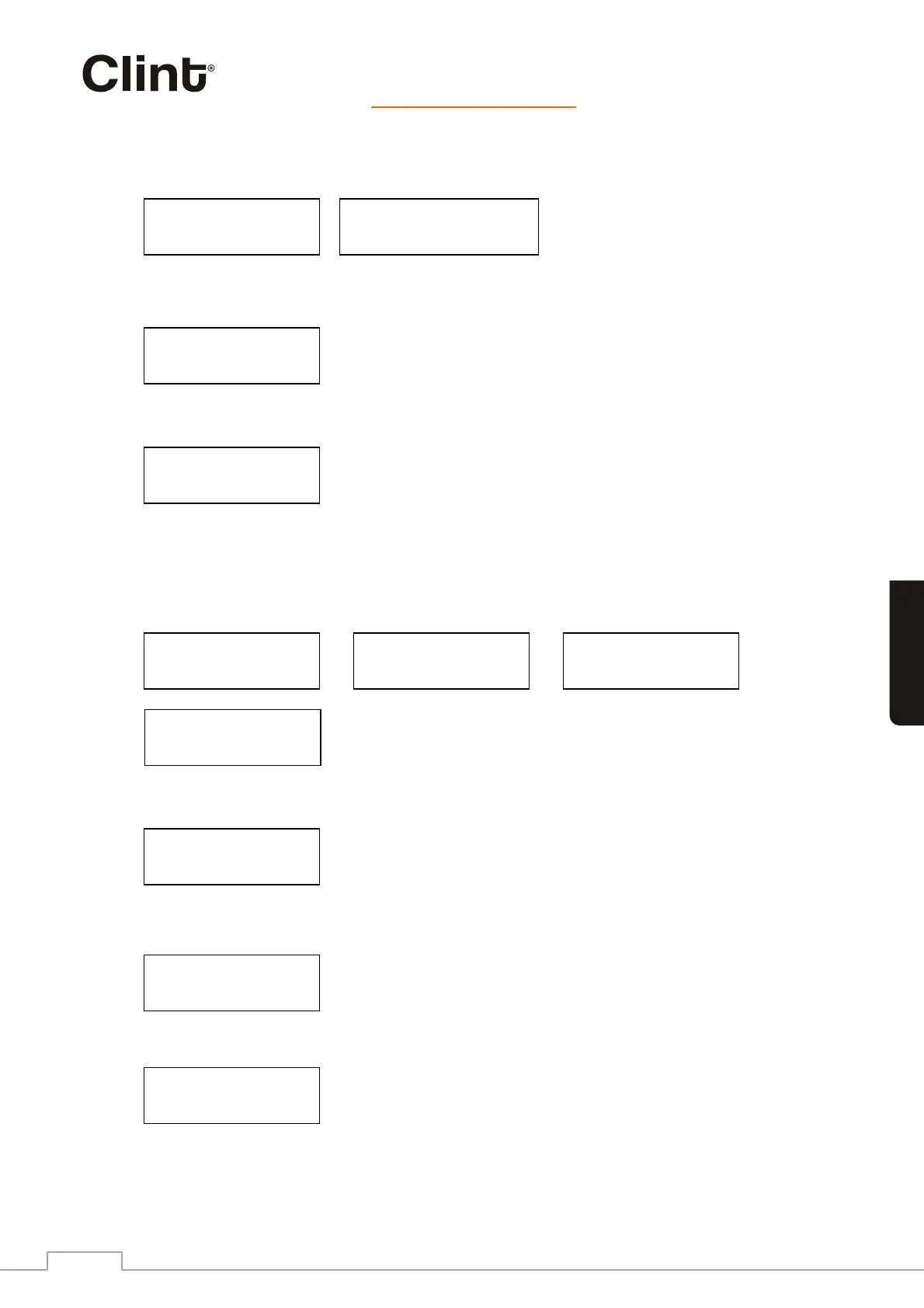…det handler om at lytte
www.clintdigital.com
3
3. Vælg WLAN region.
Wlan region > Det meste af Europa
USA
4. Network wizard scanning.
Netværks wizard
scanning
5. Vælg SSID (Router).
> Linksys
D-Link
6. Indtast adgangskode (hvis netværket er krypteret). Indtast ”Password” ved at dreje
på ”SELECT” knappen for at skifte imellem bogstaver, numre, store bogstaver og
specialtegn. Tryk på ”SELECT” for at vælge bogstav/tal etc. Vælg OK når indtastning er
færdig. Vælg “BKSP” for at slette og “CANCEL” for at annullere.
Netværksnøgle:
0123456789<
↵ C
Vent venligst
Tilslutter…
Tilsluttet…
Opsætningsguide
fuldført
7. Vælg Internet Radio
Internetradio
Musikafspiller
8. Vælg Stations liste.
Sidst aflyttede
Stations liste
9. Vælg Bogmærker, Local, Stationer, Podcasts, Mine tilføjede stationer og hjælp.
Bogmærker
Local Danmark
10. Vælg radio station.
Dansk
11. Læn dem tilbage og nyd musikken.
