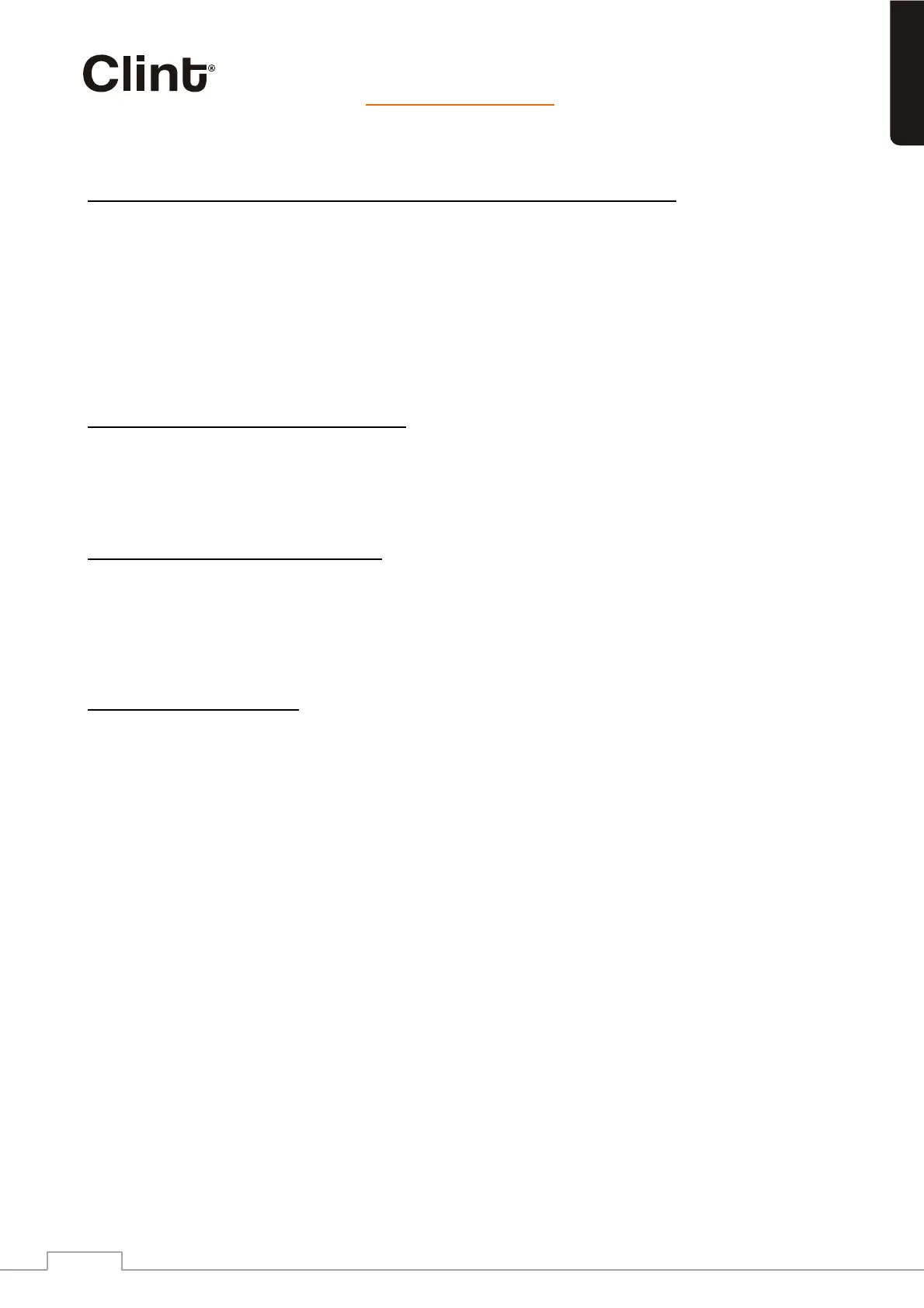…it’s all about listening
www.clintdigital.com
4
Use of Music Player function (Music Player Mode) Music Streaming.
Press “Mode” on the radio button to choose Music Player Mode. Turn “SELECT” knob to choose
between shared folder or media. Press “SELECT” knob to choose. Choose music file to start
playback. Enjoy music.
The Music Player Mode (function) requires, like Internet Radio Mode, a network connection to
work. Also you must make sure to have shared Media or shared files available on one or more of
your network computers. Otherwise the radio cannot find any music files to play. For information
on how to enable sharing of media and/or files please refer to the help function of your OS
(Operating system, ex. Windows).
Use of DAB Radio (DAB Radio Mode)
Press “Mode” on the radio to choose DAB Radio Mode. First time DAB is chosen the radio will scan
for available stations. Turn “SELECT” knob to choose between the different stations. Press
“SELECT” knob to choose station. Enjoy music.
Use of FM Radio (FM Radio Mode)
Press “Mode” button on radio to choose FM. Turn “SELECT” knob to manually choose frequency.
Press “SELECT” knob to automatically search frequency. Enjoy music.
NOTE! When listening to DAB or FM the antenna should be fully extended. Antenna is not needed
for listening to Internet radio stations or streaming with music player
Use of iPod (iPod Mode)
Press “Mode” button on radio to choose iPod. Attach dock to the radio and attach iPod/iPhone to
dock. If iPhone is connected please manually start iPod function on iPhone. Use “Back” button
and “Select” knob to navigate. Use >>| <<| and >|| to choose previous, next song and
play/pause.
The above is a quick user guide which usually gives you all important information about operating your new audio system.
For other usage issues please refer to the full English manual included.
Or contact your local hotline service center. Please see more at www.clintdigital.com
English
