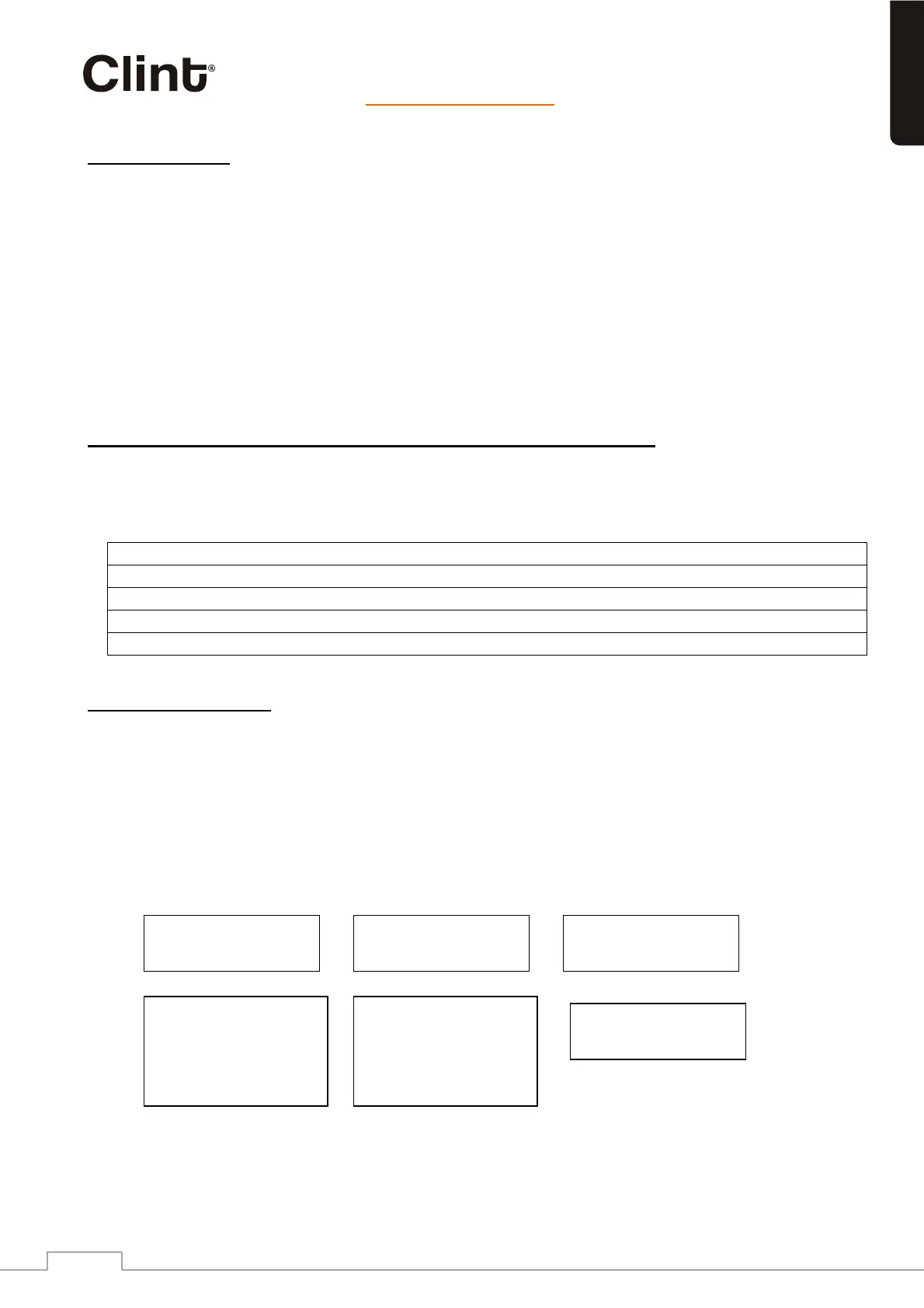…it’s all about listening
www.clintdigital.com
2
Before you start
Before you can use your internet radio, you need the following:
1. First connect the power adapter to the radio and your 220V wall connector/plug.
2. A broadband internet connection.
Note: A broadband internet connection is not needed for listening to DAB/FM/iPod.
3. A wireless access point connected to your broadband internet. Via a router is
recommended. (Depending on specs for your model a LAN/Ethernet port could also be
available and then used as option to the WI-Fi connection).
4. If your wireless network is configured to use WEP (Wired Equivalent Privacy) or WPA (Wi-
Fi Protected Access) data encryption, it is essential that you know your WEP or WPA code
to connect to your network.
How to change between the different functions of your L1 Radio.
By pressing the “Mode” button on the radio you can change between the functions available (1-4).
The radio has totally 5 different modes (functions) which is Internet Radio, Music Player mode,
DAB, FM and iPod.
1) Internet Radio Mode Listen to thousands of radio stations
2) Music Player Mode Music streaming from your network (Wi-Fi)
3) DAB Radio Mode Listen to local DAB Radio
4) FM Radio Mode Listen to classic FM radio stations
5) iPod Mode Listen to music directly from your iPod/iPhone
Using Internet Radio
The first time you want to connect to the internet to listen to radio stations, you will have to
set up the connection. This is done with the Internet Wizard. The radio has been
configured to automatically run the Internet Wizard first time it is powered on (Or after factory
reset).
1. First make sure that an internet connection is available and the key / passphrase are
known if encrypted.
2. Power on the radio.
Starting…
║║║║║║║║
Start now?
YES NO
12/24 Hour format?
12 24
Auto update
Update from DAB
Update from FM
Update from Network
No update
Set timezone
UTC: +00:00: Dublin..
UTC: +00:30:
UTC: +01:00: Madrid
UTC: +01:30:
Daylight savings?
ON OFF
English
