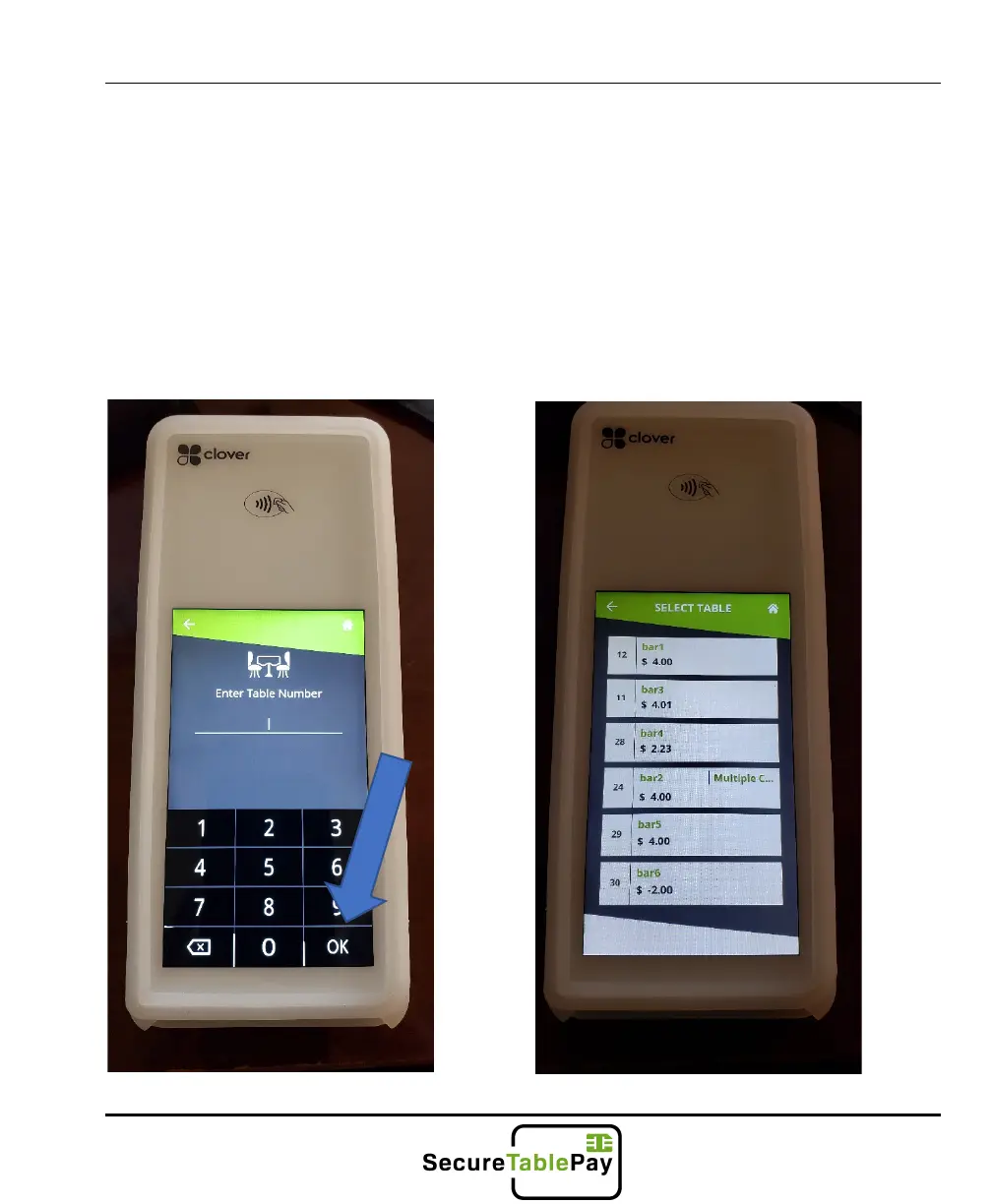SecureTablePay Clover Flex User Guide v1.0
Copyright © 2019 SecureTablePay. Page 5
2.3
Enter the specific table number you wish to pull open.
Alternatively, just press okay to fetch a list of all your open tables and checks.
Touch the table you wish to close.
Note: The fetch table feature does not work with Maitre’D, you must enter a
specific table #.