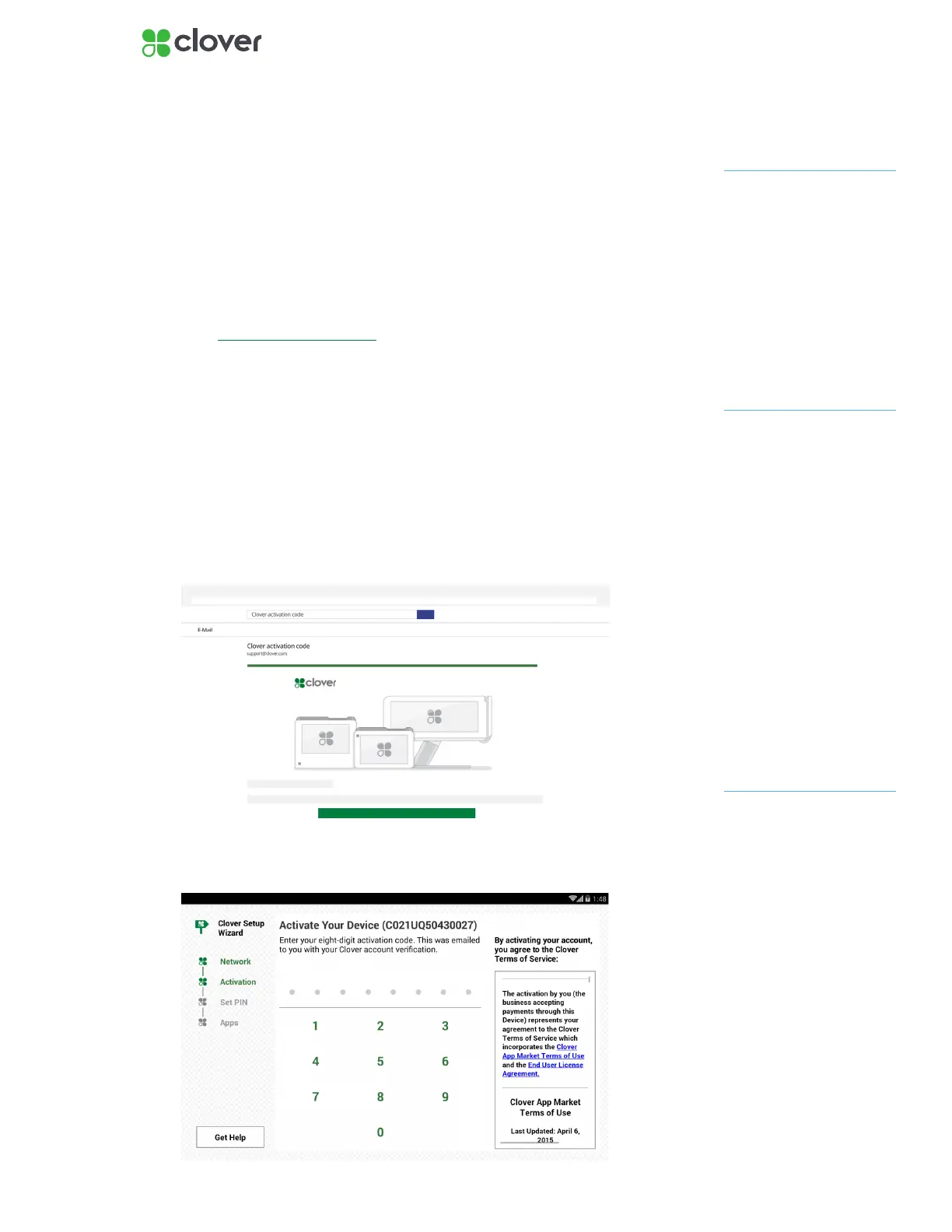4Clover Mobile Install Guide — US 1.10
If you believe your code is in-
correct or you receive an error,
please contact Clover Support
NOTE
Activate Your Clover Mobile
Locate & enter your activation code
1. Look for emails from Clover Support (app@clover.com) that contain
your activation code(s)
• For your convenience, we will resend an activation code email to
you when your device rst connects to the Internet. Look for the
subject line “Clover Activation Code”
• If you have already set up your Web Dashboard account on
www.clover.com/home, you can log into the Web Dashboard
and nd the activation code listed at the top
2. Activation codes are unique and provided for each device
• If you ordered multiple devices, you will need to enter the
correct activation code per device, based on the device’s serial
number
• The serial number of your device can be found at the top of
the activation screen or in the tag in the printer section of your
Clover Mobile
3. Locate the activation code for the serial number of the device you
wish to activate
4. Enter the 8-digit activation code using the number pad on the touch-
screen
If you can’t nd the email, try
searching in an All Mail folder
or check your spam folder.
NOTE
Your device may reboot sever-
al times during the installation
process. This is normal as
Clover updates its Operating
System, and you will be able to
continue setting up your mer-
chant account after it reboots.
NOTE
