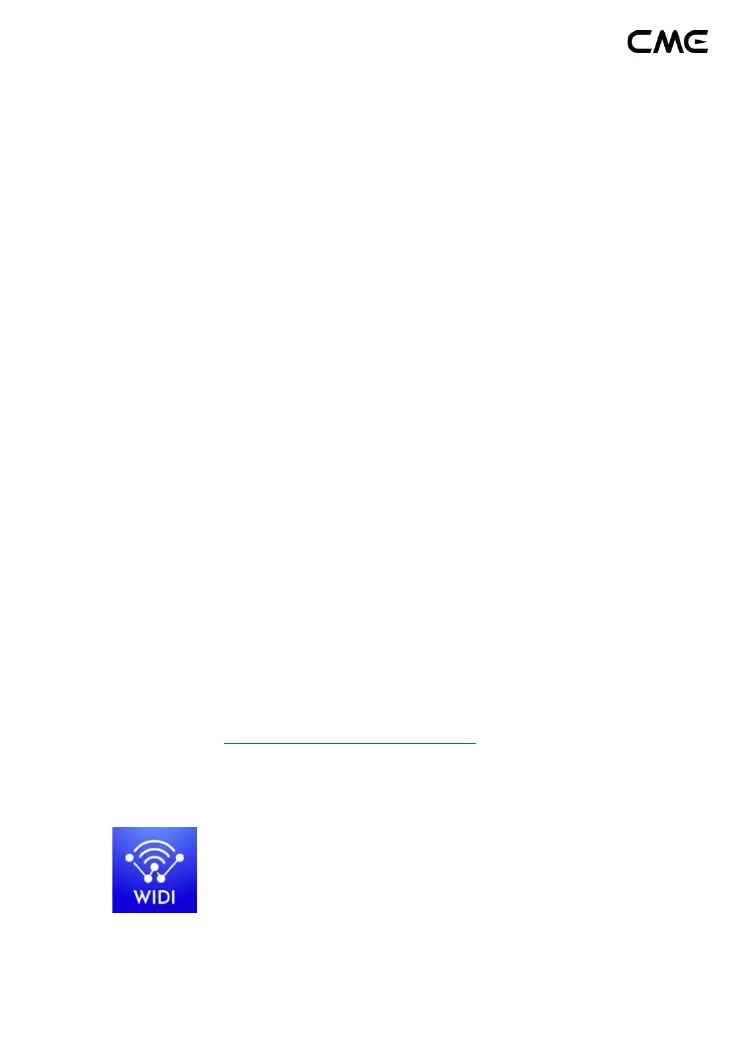13 / 17
2. Turn on the power of the MIDI device with the WIDI Jack plugged in,
and confirm that the blue LED flashes slowly.
3. Turn on the Bluetooth function of the Android device.
4. Open the MIDI BLE Connect App, click [Bluetooth Scan], find the
WIDI Jack that appears in the list, and click [WIDI Jack], it will show
that the connection is created successfully. At the same time, the
Android system will send a Bluetooth pairing request notification.
Please click on the notification and accept the pairing request. After
this you can press the Home button on the Android device to
minimize the MIDI BLE Connect App and keep it running in the
background.
5. Open the music app that accepts an external MIDI input, and select
WIDI Jack as the MIDI input device on the settings page, then you
can start using it.
⚫ Group connection with multiple WIDI devices
WIDI Jack supports group connection from firmware version v0100 and
higher. Group connections will allow two-way data transmission of 1-to-4 MIDI
Thru and 4-to-1 MIDI merge. And it supports simultaneous use of multiple
groups.
Video instruction: https://youtu.be/ButmNRj8Xls
1. Go to the iOS Appstore to search for and download the free
application WIDI App.
(Version 1.2.19 or higher)