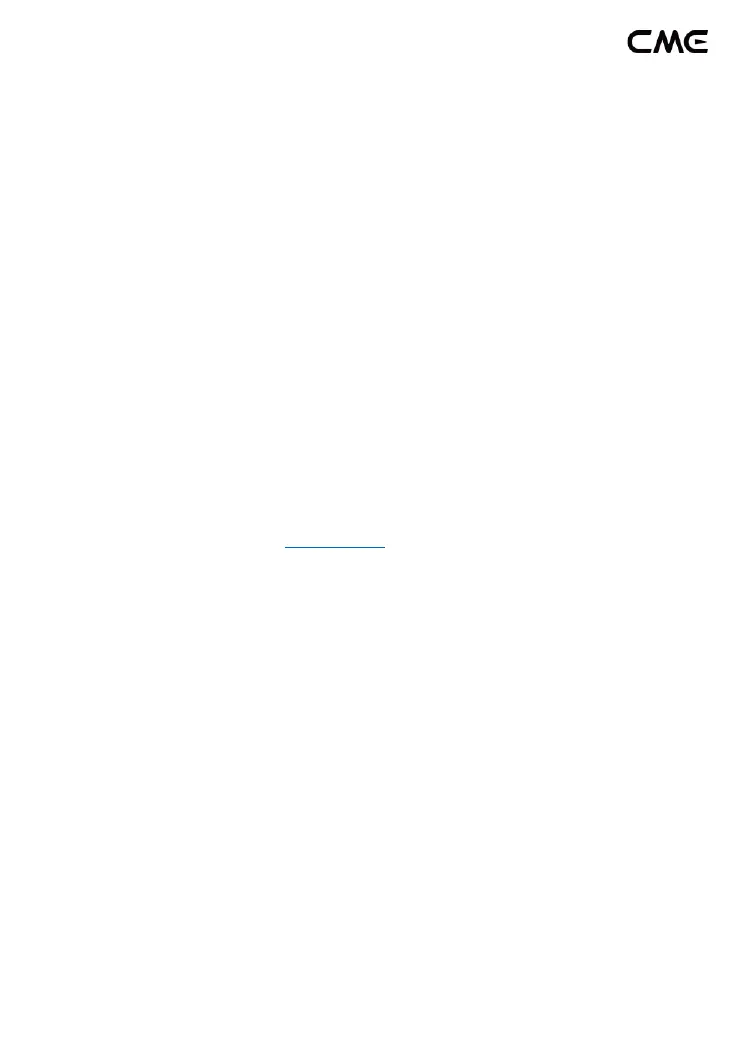4 / 9
WIDI Master main adapter comes with LED indicators. When power is on,
the LED will be lit. When the LED is blue, it means that the device is in normal
working condition. When the LED light is green, it means that the device is
waiting for a firmware upgrade.
⚫ Add WIDI Master Bluetooth MIDI function for standard MIDI devices
1. Plug the 2.5mm mini jack connector of WIDI Master’s sub adapter
into the mini jack socket of the main adapter.
2. Plug WIDI Master’s main adapter into the MIDI OUT DIN connector
of the MIDI device, and plug the sub adapter into the MIDI IN DIN
connector.
Note: If the MIDI device only has a MIDI OUT DIN connector, there is no need to
connect the mini jack connector and sub adapter.
Note: If the MIDI OUT DIN connector of the MIDI device is not able to provide
3.3v~5v power, please visit WIDI website for information about the DIY power
supply cable.
⚫ Connect two WIDI Masters
1. Turn the power on of both MIDI devices equipped with WIDI Master.
2. The two WIDI Masters units will pair automatically, and the blue LED
will change from slow flashing to constant light (when there is MIDI
data sending, the LED light will flash dynamically).
⚫ Connect WIDI Master with Bluetooth MIDI device
1. Turn on both the MIDI devices plugged with WIDI Master as well as
the Bluetooth MIDI devices.
2. WIDI Master will automatically pair with the Bluetooth MIDI device,
and the blue LED will change from slow flashing to constant light
