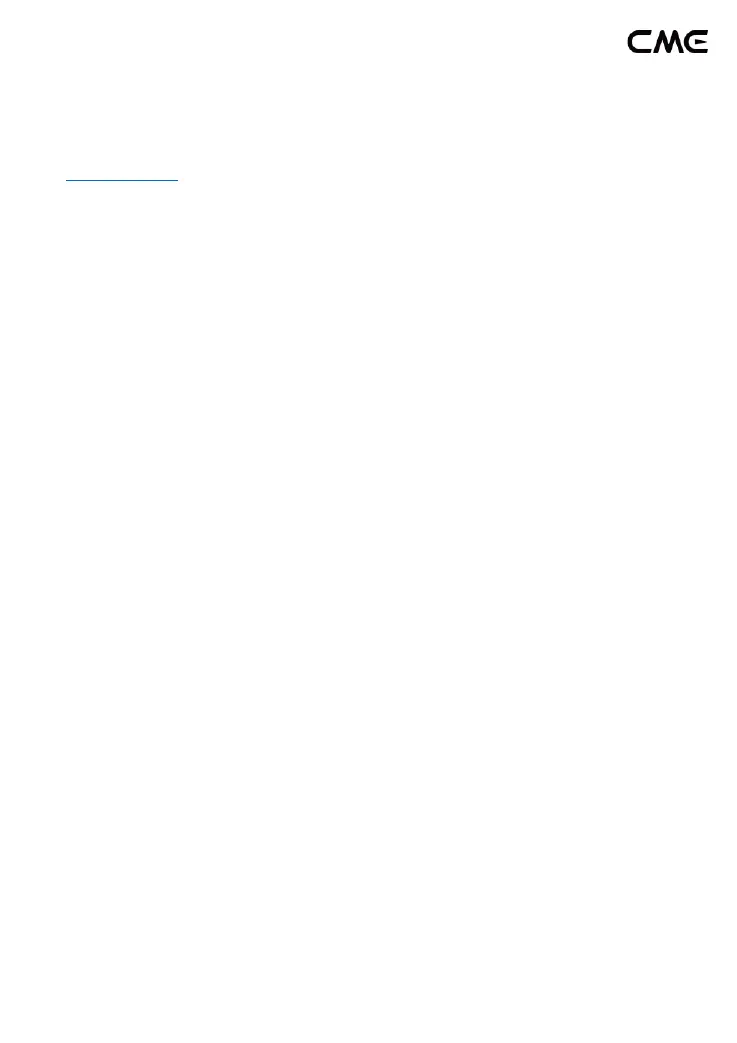7 / 9
In addition, we have developed WIDI UHOST as a professional hardware
solution for Windows users, that meets the requirements of professional users
for ultra-low latency and long-distance control to the greatest extent. Please
visit WIDI website for details.
⚫ Connect WIDI Master with Android device
Like the case of Windows, the Android Music App must integrate the
universal Bluetooth MIDI driver of Android’s OS to communicate with the
Bluetooth MIDI device directly. Most music apps haven't integrated this
functionality for various reasons. Therefore, you need to use specific apps
dedicated to connecting Bluetooth MIDI devices as a bridge.
1. Turn on the power of the MIDI device with the WIDI Master plugged
in, and confirm that the blue LED flashes slowly.
2. Turn on the Bluetooth function of the Android device.
3. Go to the PlayStore to search and download the free application
[MIDI BLE Connect].
4. Open the MIDI BLE Connect App, click [Bluetooth Scan], find the
WIDI Master that appears in the list, and click [WIDI Master], it will
show that the connection is created successfully. At the same time,
the Android system will send a Bluetooth pairing request notification.
Please click on the notification and accept the pairing request. After
this you can press the Home button on the Android device to
minimize the MIDI BLE Connect App and keep it running in the
background.
5. Open the music app that accepts an external MIDI input, and select
WIDI Master as the MIDI input device on the settings page, then you
can start using it.