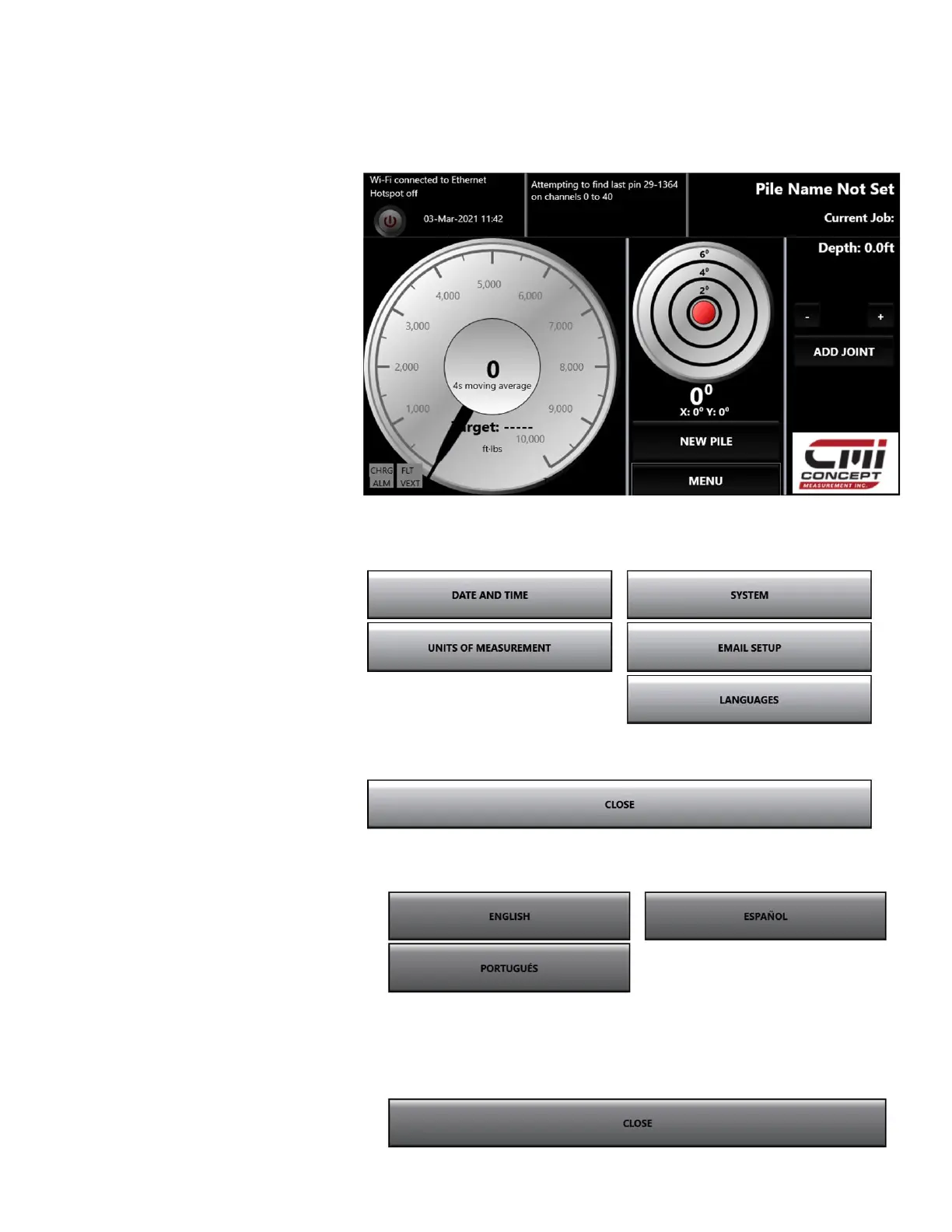CMI 7” DISPLAY OPERATING GUIDE
Setting Units of Measurement, and Language
To set the unit of measurement:
1. Touch MENU.
2. Touch PREFERENCES.
3. Set unit of measurement.
4. Touch SELECT TORQUE UNIT
and change to ft./lbs. or
N.m.
5. Touch LENGTH UNIT and select ft.
or meters.
6. Touch CLOSE.
To set date and time:
1.Touch Menu.
2.Touch DATE AND TIME
3.Change DATE AND TIME
by using the arrows.
4.Touch CLOSE
To set language:
1. Touch MENU, then
LANGUAGE and choose the
language you prefer.
2. Touch CLOSE.
