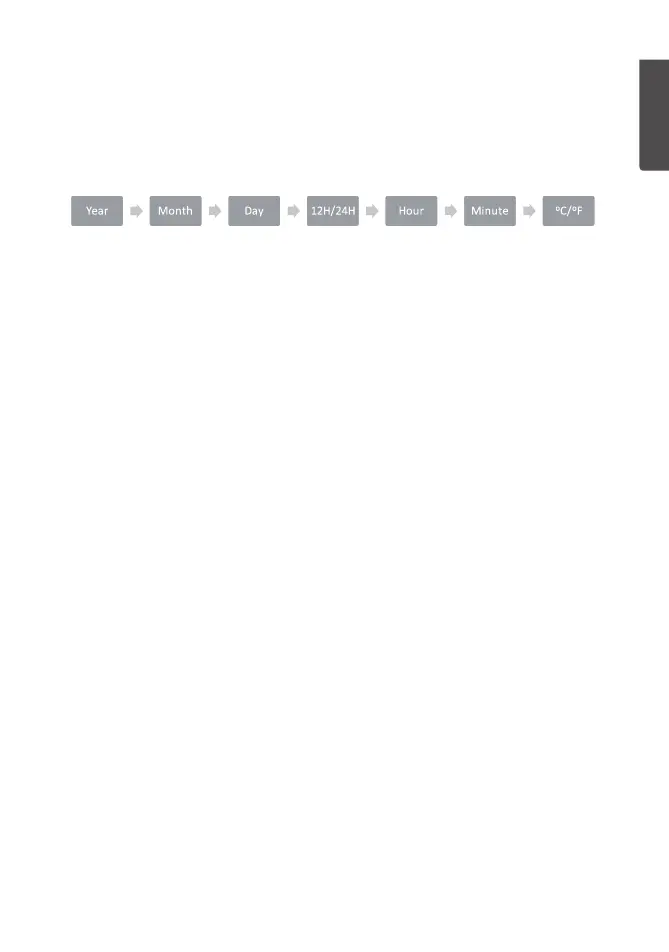7
ENGLISH
Operating instructions
Setting thetime, date and temperatureunit
Depress [ AL/SET ] button for about 3 seconds to reach thesettingsmode. Theselected
settings will begin toflash. Pressor hold in [ CH/▲ ] or [ MEM/▼ ] to change readings.
Confirm each stage with [ AL/SET ]. Set thefollowing in sequentialorder:
• Year ”Yr”: Yearsetting
• Month: Monthsetting
• Day: Daysetting
• 12H/24H: 12or 24 hour clock setting
• Hour: Hoursetting
• Minute: Minute setting
• ºC/ºF: Setstemperature units (degrees Celsius (ºC) or Fahrenheit (ºF))
Alarm
Setting the alarm
1. Press [ AL/SET ] to enter alarmmode. “AL” will show on thedisplay.
2. Press and hold [ AL/SET ] for about 3 seconds until thehours display flashes.
3. Press [ CH/▲ ] or [ MEM/▼ ] to set thehours.
4. Press [ AL/SET ]again. Theminutes display will begin flashing.
5. Press [ CH/▲ ] or [ MEM/▼ ] to set theminutes.
6. Press [ AL/SET ] or wait 10 seconds to return to normal time and date display.
Activating the alarm
1. Press [ AL/SET ] to enter alarmmode. “AL” will show on thedisplay.
2. Press [ MEM/▼ ] to activate thealarm. Thealarm icon (18) will then appear on
thedisplay.
Activating the snooze function
1. Thealarm will sound at theset time and thealarm icon will also (18)flash.
2. Press [ SNOOZE/LIGHT ] (1) to activate thesnooze function.
3. Thealarm will turn off, thesnooze icon (19) will begin to flash and thealarm will
sound again after 5 minutes.