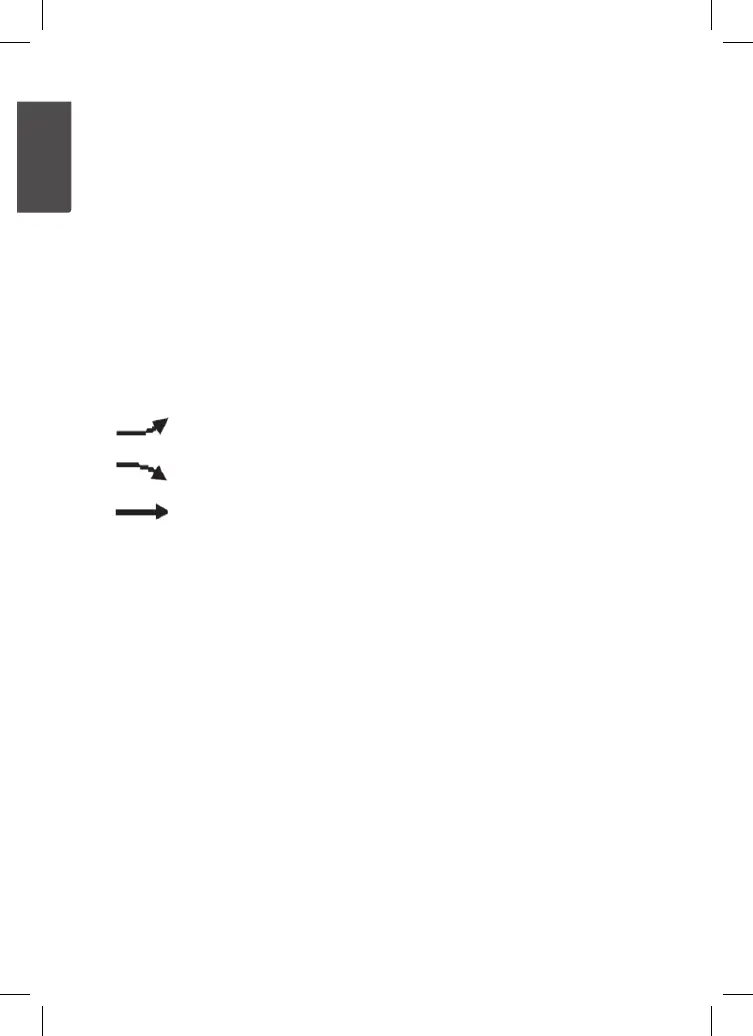8
Shutting o thealarm
Press any of thebuttons (10, 11 or 12) under thedisplay. Thealarm will then shut off
for thecurrent day and sound at theset time on thenextday.
Deactivating thealarm
1. Press the [ AL/SET ] button. “AL” will show on thedisplay.
2. Press [ MEM/▼ ] to deactivate thealarm. Thealarm icon (18) will then disappear
from thedisplay.
Display backlight
Press the [ SNOOZE/LIGHT ] (1) to turn thebacklighton.
Thelight will automatically go out after afew seconds.
Temperaturetrend
Thesymbols show thetemperature trend next to its respective reading (2 and 6).
Rising temperature
Falling temperature
Steady temperature
Max and min readings
1. Press [ MEM/▼ ] to view max temperature and humidity readings.
2. Press once to display all min readings.
3. Press again to return to current readings.
Resetting max and min readings:
1. Press [ MEM/▼ ] until themax or min readings show up on thedisplay.
2. Press and hold [ MEM/▼ ] to reset thereadings.
Care and maintenance
Clean theproduct using alightly moistenedcloth. Useonly mild cleaning agents, never
solvents or corrosive chemicals.
