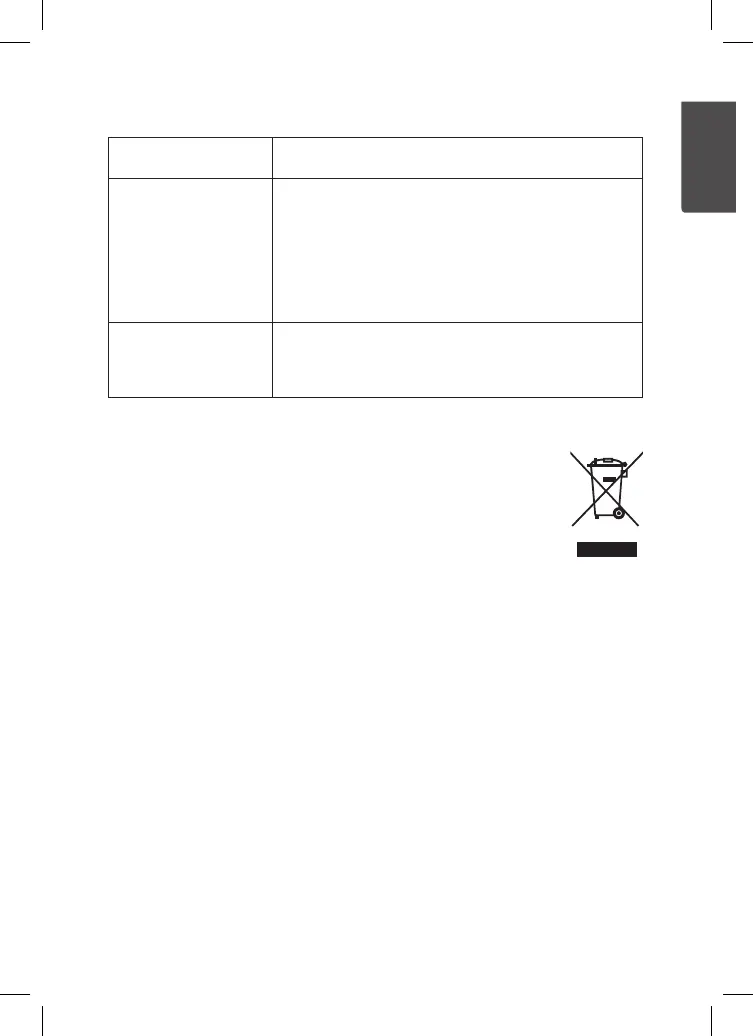9
Troubleshootingguide
Theweather station
doesn’t display anything.
• Check thebatteries in theweather station and
connected sensorunit.
Temperature and
moisture readings
are not shown from
thesensorunit.
• Make sure thecorrect channel is set on theweather
station and sensorunit.
• Reduce thedistance or relocate theunits so that they
are within range of eachother.
• Check thebatteries in theweather station and
connected sensorunit.
• Re-synchronise thedevices. SeetheSynchronisation
sectionabove.
Temperature, humidity
and barometric readings
are inaccurate.
• Remove thebatteries, wait awhile and then
reinsertthem. Re-synchronise thedevices.
• Make sure theunits are free from interference from
heat sources, air-conditioning units, or similar.
Responsible disposal
This symbol indicates that this product should not be disposed of
with general householdwaste. Thisapplies throughout theentire EU.
Inorder to prevent any harm to theenvironment or health hazards
caused by incorrect waste disposal, theproduct must be handed in
for recycling so that thematerial can be disposed of in aresponsible
manner. Whenrecycling your product, take it to your local collection
facility or contact theplace of purchase. Theywill ensure that
theproduct is disposed of in anenvironmentally sound manner.