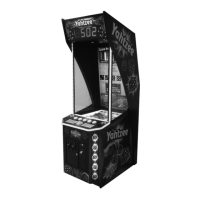Do you have a question about the Coastal Amusements ICE MAN and is the answer not in the manual?
Key components within the front door, including test, service, and coin mechanisms.
Details of core internal hardware like motherboard, power supply, and LCD.
Instructions for inserting coins, starting the game, and choosing a scene.
Guidance on shooting targets, avoiding attacks, and progressing through levels.
Adjusting game volume, background music, and playtime duration.
Configuration for game credits, ticket probability, and dispensing.
Procedure for calibrating and testing player guns.
Accessing hardware tests, resetting to factory defaults, and software updates.
Using controls to navigate menus and save settings.
Detailed testing of game inputs like coins and outputs like lights.
Step-by-step guide for accurately aligning gun aiming points.
Testing gun accuracy and fine-tuning cursor positions after calibration.
Describes the game's loading sequence and initial screens.
Instructions on starting the game, selecting player mode, and choosing levels.
Details on available game levels like Cemetery, Desert, and Snow.
Information on screens indicating level success, failure, or game over.
Explanation of power-ups and strategies for boss encounters.
Troubleshooting steps for power-up failures and lack of sound output.
Solutions for issues preventing game startup or coin recognition.
Diagnosing and fixing problems with water flow and gun firing accuracy.
Troubleshooting signal issues and performing basic cleaning maintenance.
| Manufacturer | Coastal Amusements |
|---|---|
| Category | Arcade Game Machines |
| Game Title | ICE MAN |
| Players | 1 |
| Age | All Ages |