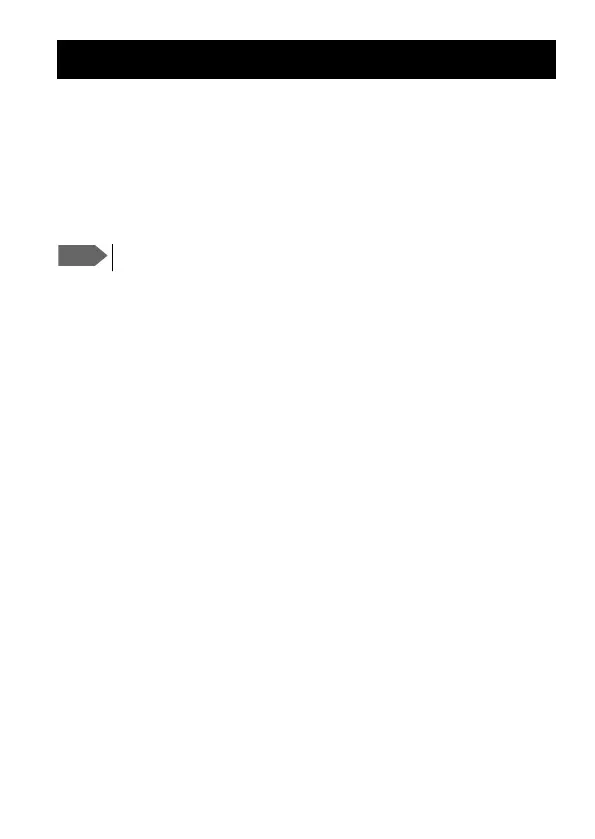Chapter 4
19
Configuring the radio
Configuration mode
Entering and using configuration mode
• To enter configuration mode, press and hold the Light/Lock button
while turning on the radio.
The bottom line of the display shows the current menu item/setting.
• To exit configuration mode, turn off the radio or press any key except
, and the Light/Lock button.
Using the PTT button or leaving the radio inactive for 10 seconds also
causes the radio to exit configuration mode.
• To change a setting, press or .
• To confirm the current setting and go to the next menu item, press the
Light/Lock button.
Note
The radio is not operational in configuration mode.
0845
