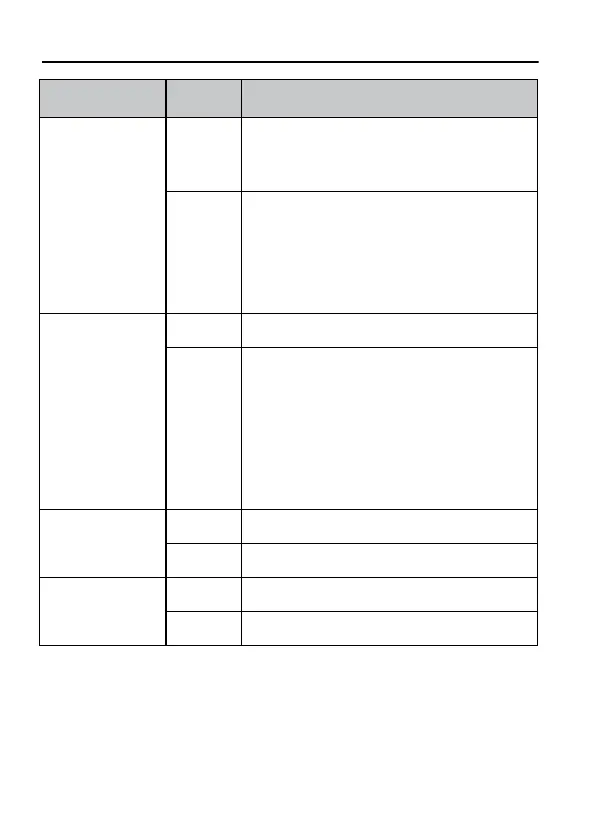Configuring the radio
24
SCODE OFF No scrambler code is assigned to the channel
(selecting “ON” in the SCRM setting will have
no effect).
1, 2, 3, 4,
5, CC
A selection between 5 fixed sets of scrambler
characteristics, and a custom code (CC), can be
assigned to the channel.
Note that the custom code can be defined in
the service interface.
SCRM OFF Scrambler disabled.
ON Activate scrambling on working channel. Two
radios on the same channel and with
scrambling enabled, can have a certain level of
privacy.
Note that if you choose this option, the radio
immediately exits configuration mode and
starts scrambling on the working channel.
BAND 25.0 Wide band operation selected.
12.5 Narrow band operation selected.
ALIVE OFF Factory default state.
ON Press to set “ALIVE” on.
Name Values Description
1211
