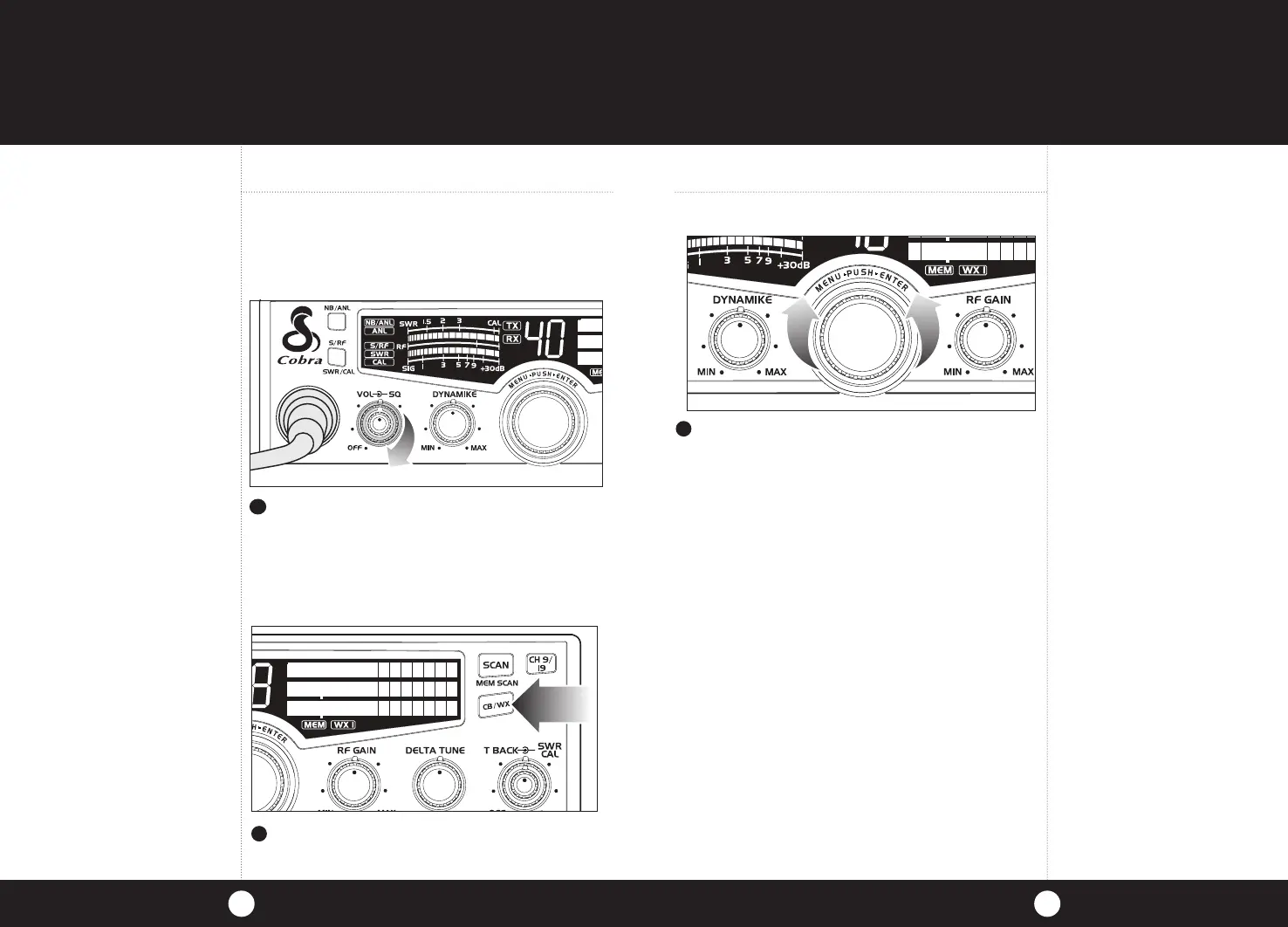Press the CB/WX button to change modes.
Operation
9
Operation
Turning On
Setting Channel
Selector
8
Turning On
Make sure the power cord, antenna and
microphone are connected to their proper
connectors before starting.
Setting Channel Selector
1
2
Rotate the On/Off Volume knob clockwise to
turn unit on and adjust to a normal listening
level.
Select one of forty channels and adjust
volume. The selected channel (1 through
40) will be indicated by the readout directly
above the channel selector knob
3
Note
Press CB/WX to select CB,
weather channels mode.
