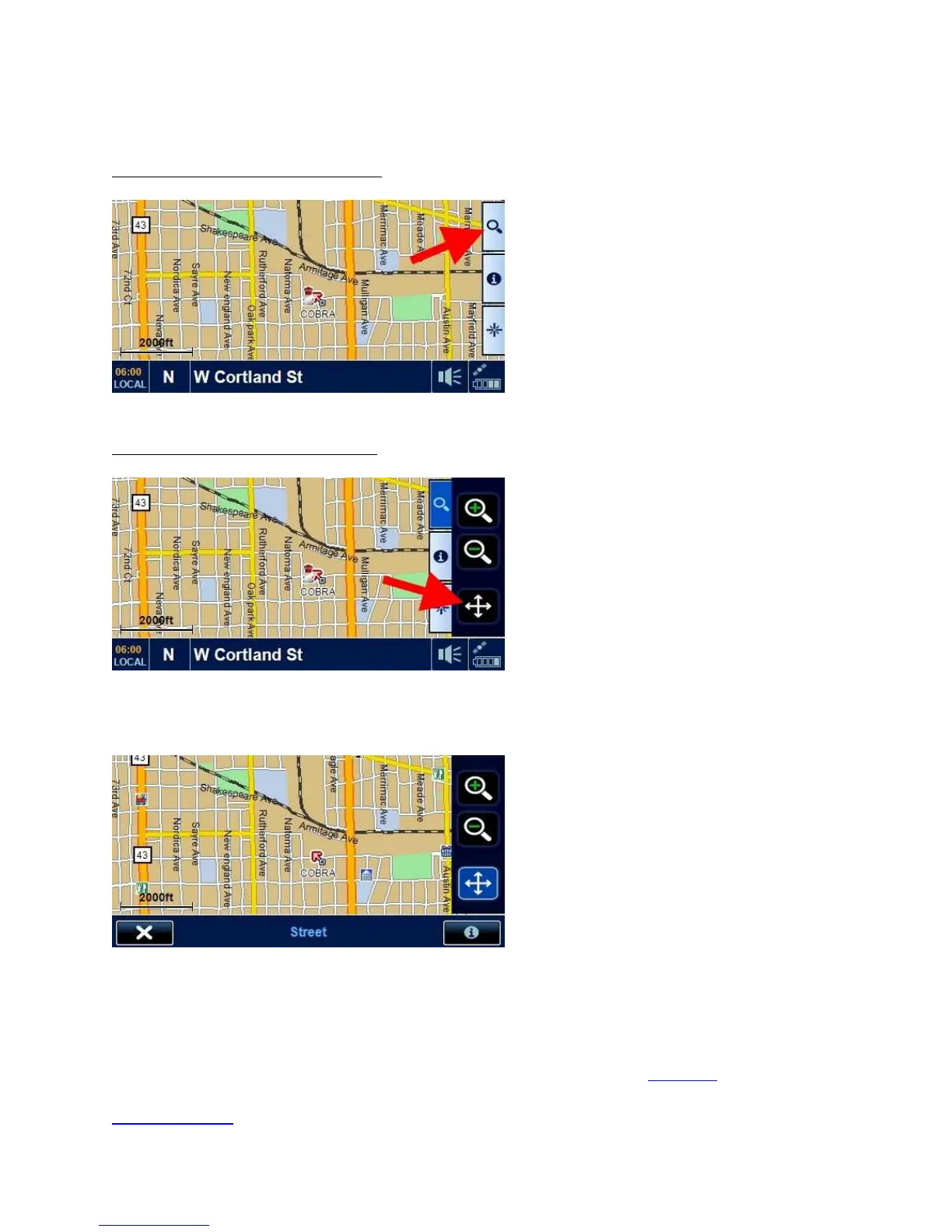3.1) Panning
STEP 1 – Tap on the magnifier icon
STEP 2 – Tap on the crosshair icon
Your screen should now look similar to this:
► To pan, drag your finger across the screen.
► Tap on the + and – buttons to zoom in and out.
► To exit, tap on the X in the lower-left corner.
For info about the ‘i’ (information) icon in the lower-right, please click <HERE>.
<back to menu>
