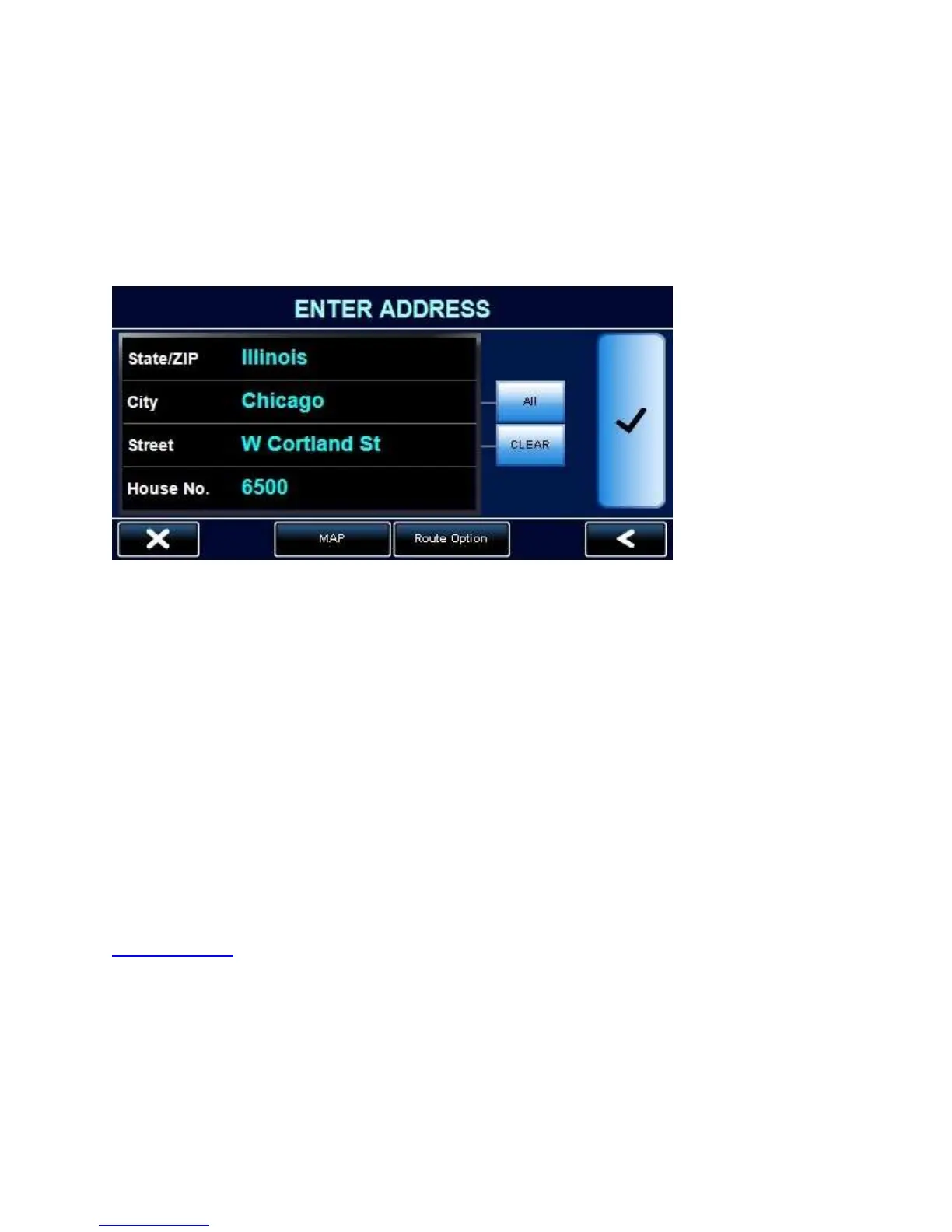4.1) Entering an Address
1. Tap anywhere on the MAP screen. A menu should pop up.
2. Tap on ENTER ADDRESS
You should now be at this screen:
Tap on each field to enter the corresponding information.
When entering the street, just enter the basic street name. Here are some examples:
112 S. Main St. enter Main
5716 Highway 32 enter 32
1117 22nd Ave. enter 22nd
If you do not have a specific address, you can just enter the state and city.
When you are done, tap the checkmark or
− Tap on MAP to view the location on the map.
− Tap on ROUTE to change the routing criteria.
<back to menu>
